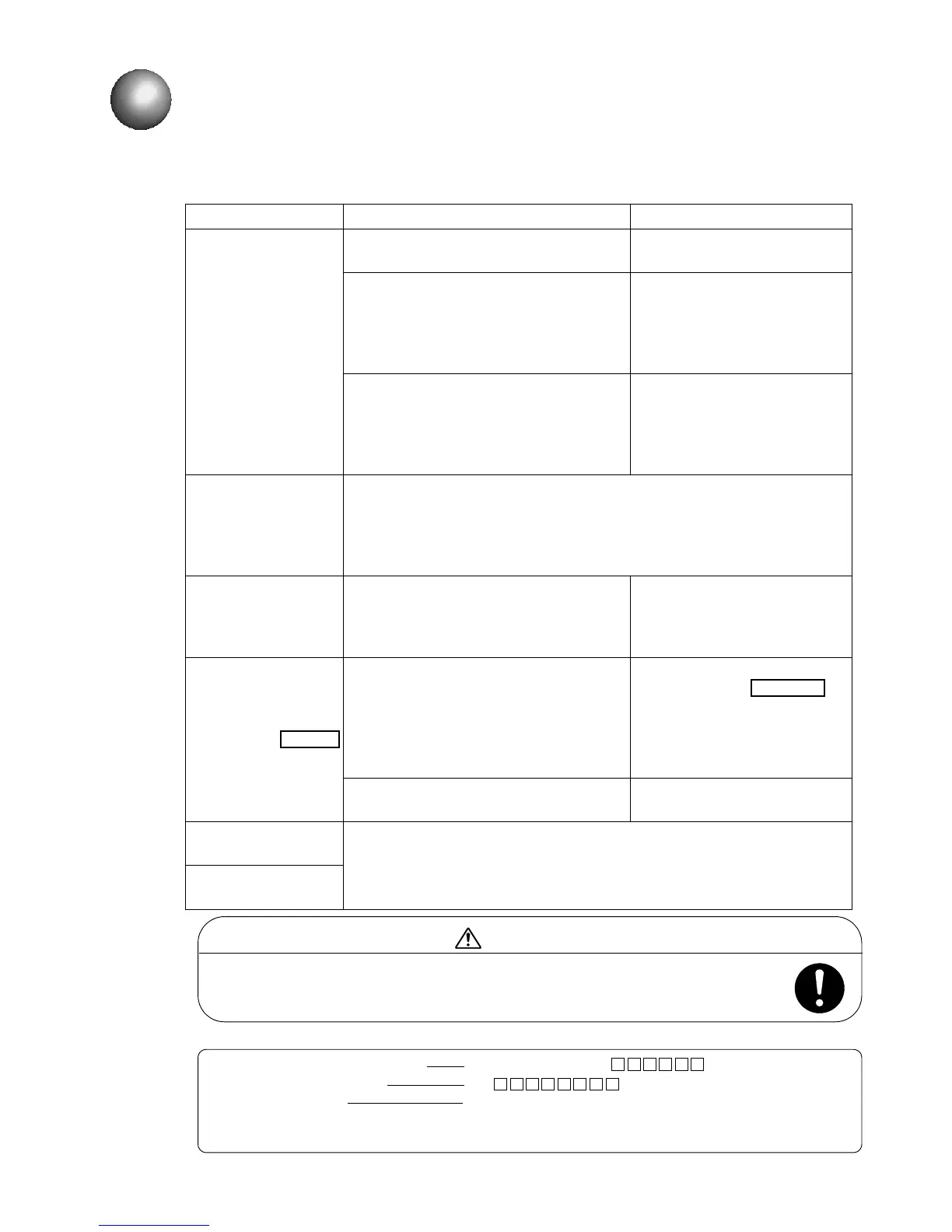●Troubleshooting guide 10-1
Phenomenon Check Solution
The power does not
turn ON at the press of
the Start switch.
● Check that the main power switch is
turned ON.
● Turn ON the main power
switch.
● Check that the power plug is properly
connected to a power outlet.
● Check that electrical power is supplied to
the employed power outlet.
● Turn OFF the main power
switch. Ensure that power is
supplied to the power outlet,
and then connect the power
plug to the power outlet.
● Check that Status indicator lamp is not on
when Start switch is pressed.
● Check that Start switch is pressed for
about 2 seconds.
● Ensure that Status indicator
lamp is off when pressing the
Start switch.
● Ensure that Start switch is
pressed for about 2 seconds.
Pressing a key does not
invoke its predefined
operation.
Or the key is not
accepted.
● See “7.4 Touch Screen Coordinate correction”.
The calendar time is
not correctly printed.
● Check that "clock stop" is not selected
from the date/time setup screen.
See “6.2 Set the Date and Time”.
● Select the "same as current
time" option.
See “6.2 Set the Date and
Time”.
The printer does not
become ready for
printing when Start up
is pressed.
● Check for an ink stream ejection from the
nozzle.
● Check whether the ejected ink stream
enters the gutter hole.
● Stop the ink ejection sequence
by pressing the Shut down .
● See the Technical Manual “6.4
How to correct ink stream
bending and nozzle clogging”,
and correct the problem.
● Check if the print head are dirty.
● See “1.3 Print head cleaning”,
and perform the operation.
“Print overlap fault”
occurs frequently.
See “9. When Warning or Fault was generated”.
A fault message is
displayed.
10. TROUBLESHOOTING GUIDE
If the printer does not start up normally, perform the following checks before deciding the printer is
malfunctioning.
● If the above remedies do not restore the printer to normal, stop using
the printer, disconnect the power plug from the power outlet, and con-
tact your Hitachi distributor.
CAUTION
■ Report the following to your local source or service company:
1. TYPE-FORM (model number) IJ printer (Model RX- )
2. SER. No. (serial number) RX
3. Failure description In detail
4. Organization name (department and section names included), name of person in charge, and
telephone number.
* The model number and serial number are marked on the nameplate that is attached to the
right-hand side of the printer.
