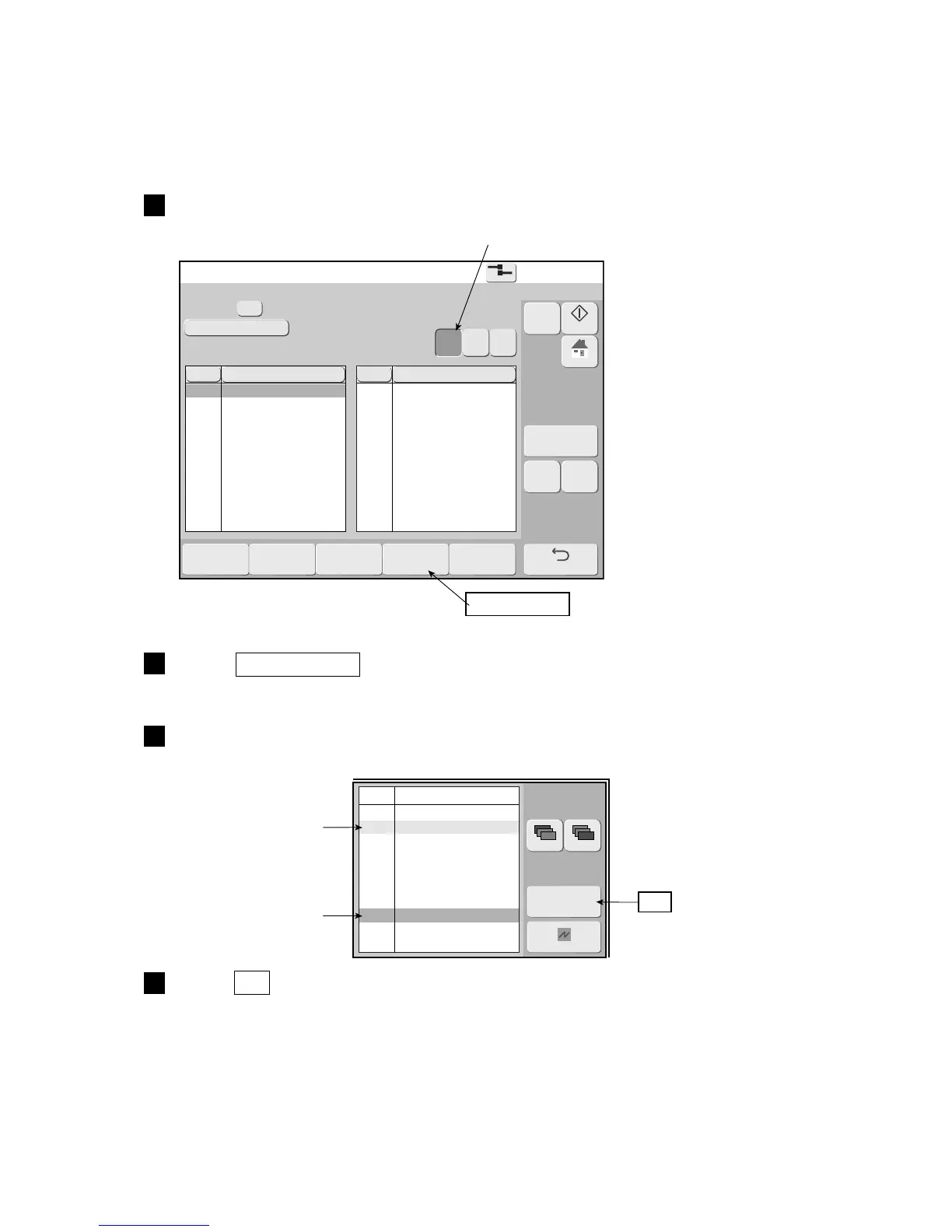7.1.5 Changing the group to which a message belongs
(1) Functions
●Changes the group to which a stored message belongs.
(2) Operation
The Manage messages screen is displayed.
1
Select the message.
2
Press Change group .
A group list window opens.
3
Specify the group.
The specified group is displayed in yellow.
4
Press OK .
The group is changed.
Switches the message selection method.
Change group
Group after change
Group before change
OK
