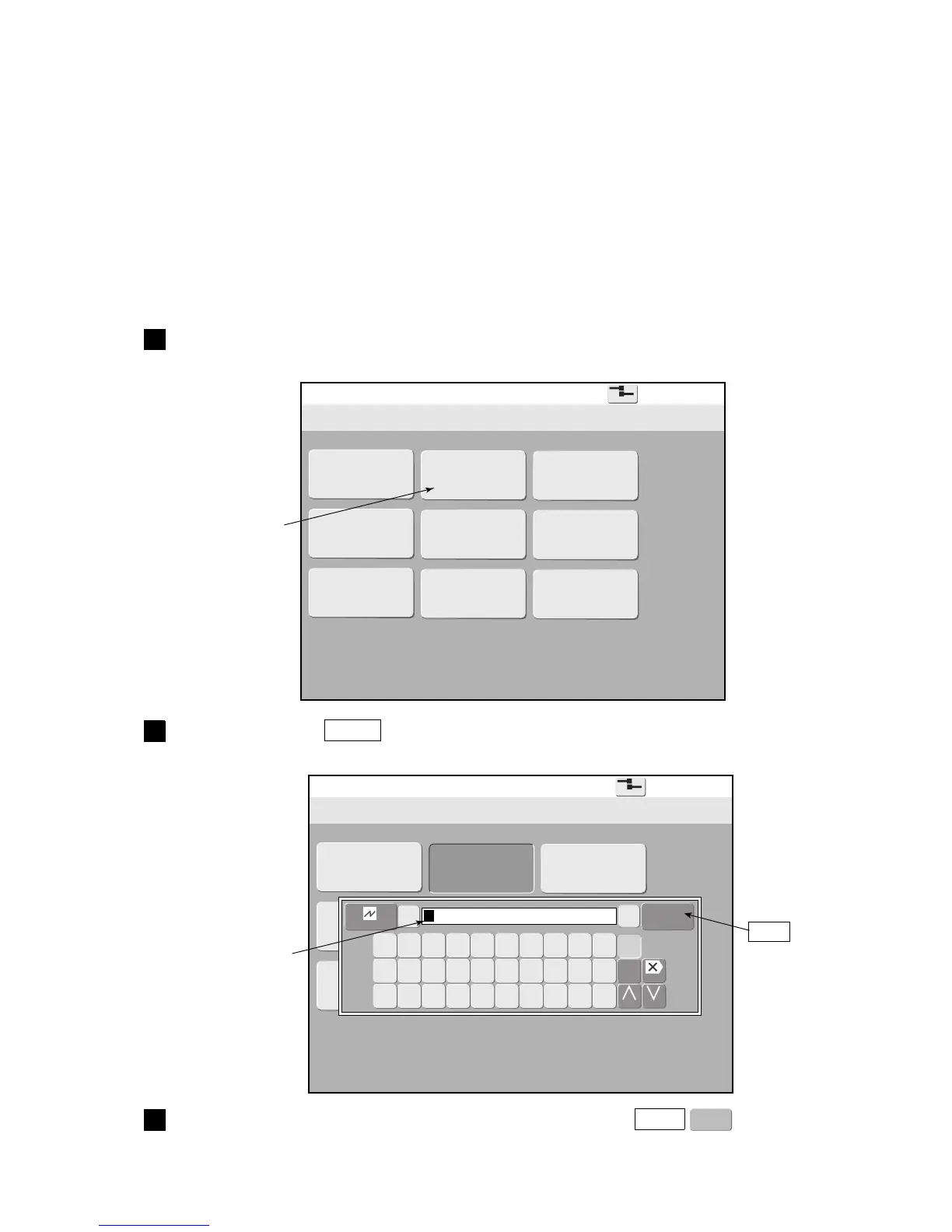3.1.4 Specifying the user
(1) Functions
●Specifies the user to be logged in at power-on.
●Selects the user and inputs the password when logging in.
●The administrator defines the user name and password and password protection setting in advance.
The password protection setting can be changed beforehand for each user.
●Sets whether or not to select a user which logs in when the power is turned on.
See the Technical Manual “3.3 Selecting user when power is turned on”.
(2) Operation
The administrator sets the login procedure necessary at power-on beforehand.
Turn on the power.
The Select login user screen is displayed.
1
Press user name User2 .
A password input window opens.
2
Input the password for user name “User2” and press Enter .
The initial screen is displayed.
3
The saved user
names are
displayed.
A password input
window opens.
Enter
