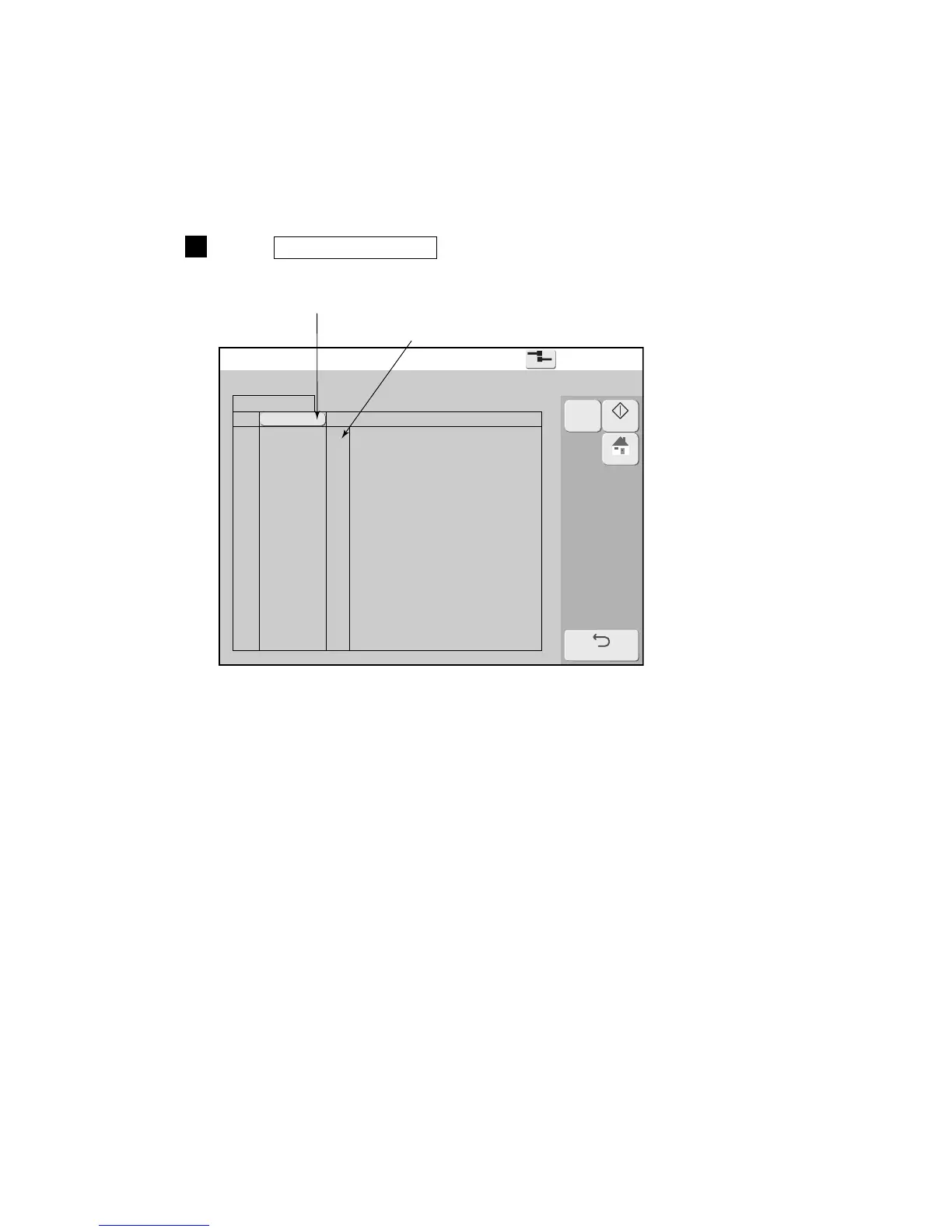9.3 When checking the warning and fault generation status
(1) Functions
●The warning or fault message generation time and contents can be viewed.
●A maximum of 90 messages can be displayed.
●When 90 messages are exceeded, the messages are closed from the oldest message.
(2) Operation
1
Press View alarm history in the Manage messages screen.
The Fault/warning screen is displayed.
Sorted from generation date.
Message No.
