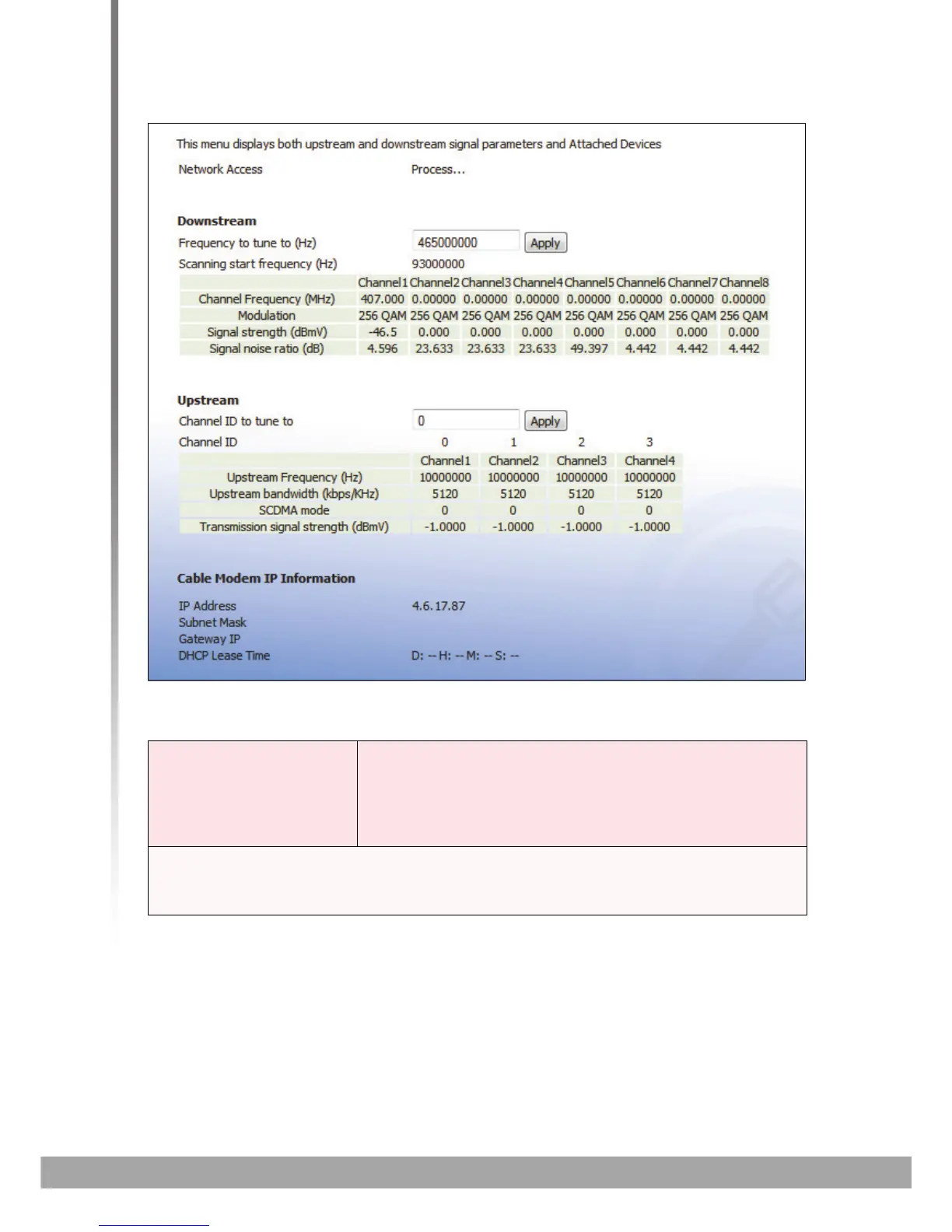HITRON CVE-30360 USER’S GUIDE
CABLE
FIGURE 8: The Cable > Status Screen
The following table describes the labels in this screen.
TABLE 8: The Cable > Status Screen
Network Access This displays whether or not your service provider allows
you to access the Internet over the CATV connection.
Permitted displays if you can access the Internet.
Denied displays if you cannot access the Internet.
Downstream
NOTE: The downstream signal is the signal transmitted to the CVE-30360.
