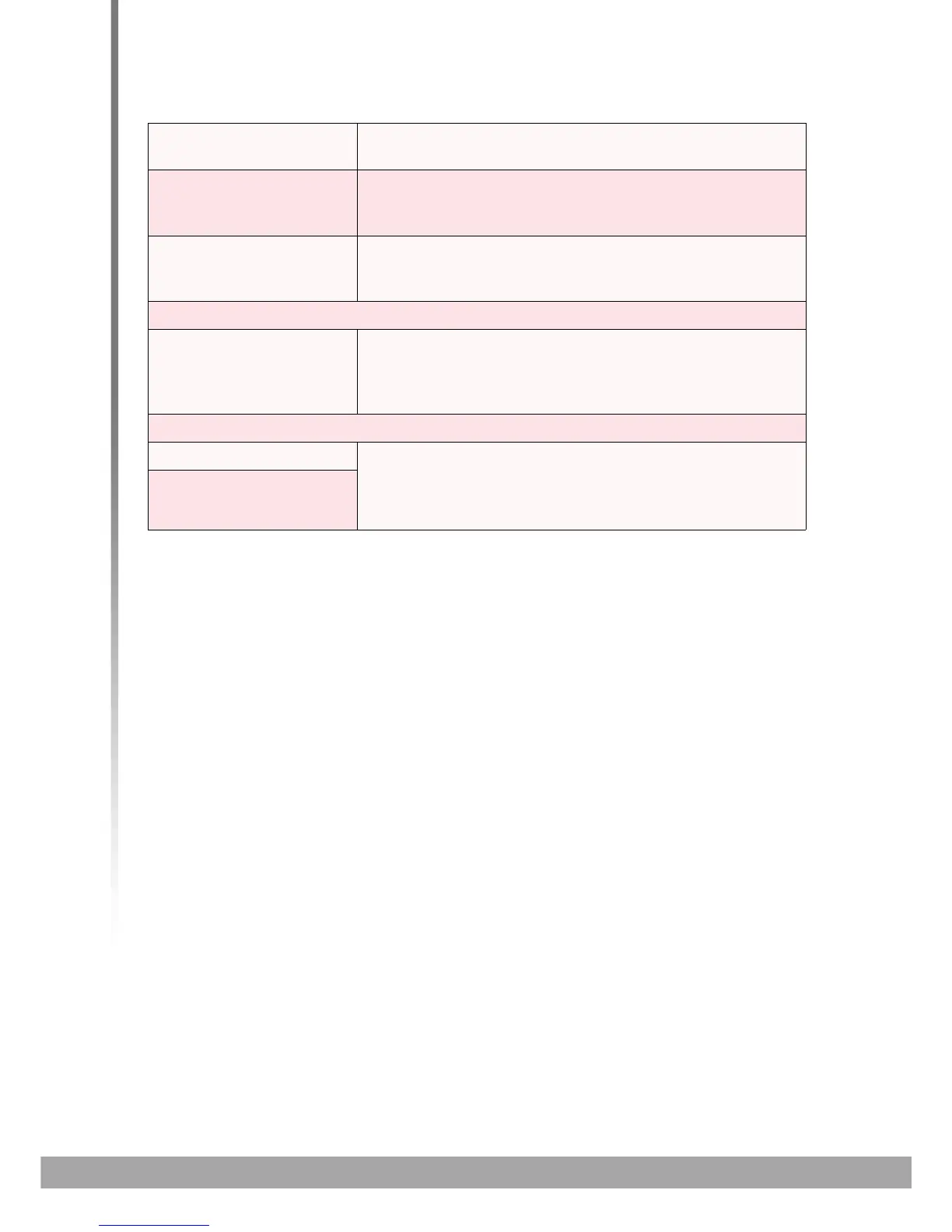HITRON CVE-30360 USER’S GUIDE
EMTA
7.2 THE DHCP SCREEN
Use this screen to see information about the MTA module’s connections to the
service provider.
Click EMTA > DHCP. The following screen displays.
Telephony TFTP This field displays the status of the remote telephony
TFTP server.
Telephony Call
Server Registration
This field displays the status of the connection between
each of the CVE-30360’s phone lines and the remote
call server.
Telephony
Registration
Complete
This field displays the overall status of voice call
registration.
SIP Registration Status
SIP Registration
Timer
This field displays the number of seconds after which the
CVE-30360 re-registers with the SIP (Session Initiation
Protocol) server. This field does not display when the
CVE-30360 is not connected to a SIP server.
MTA Line State
Line 1 These fields display the current status of each phone
connected to the CVE-30360.
These fields do not display when a phone is not
connected to the relevant port.
Line 2
TABLE 29: The EMTA > Status Screen (continued)
