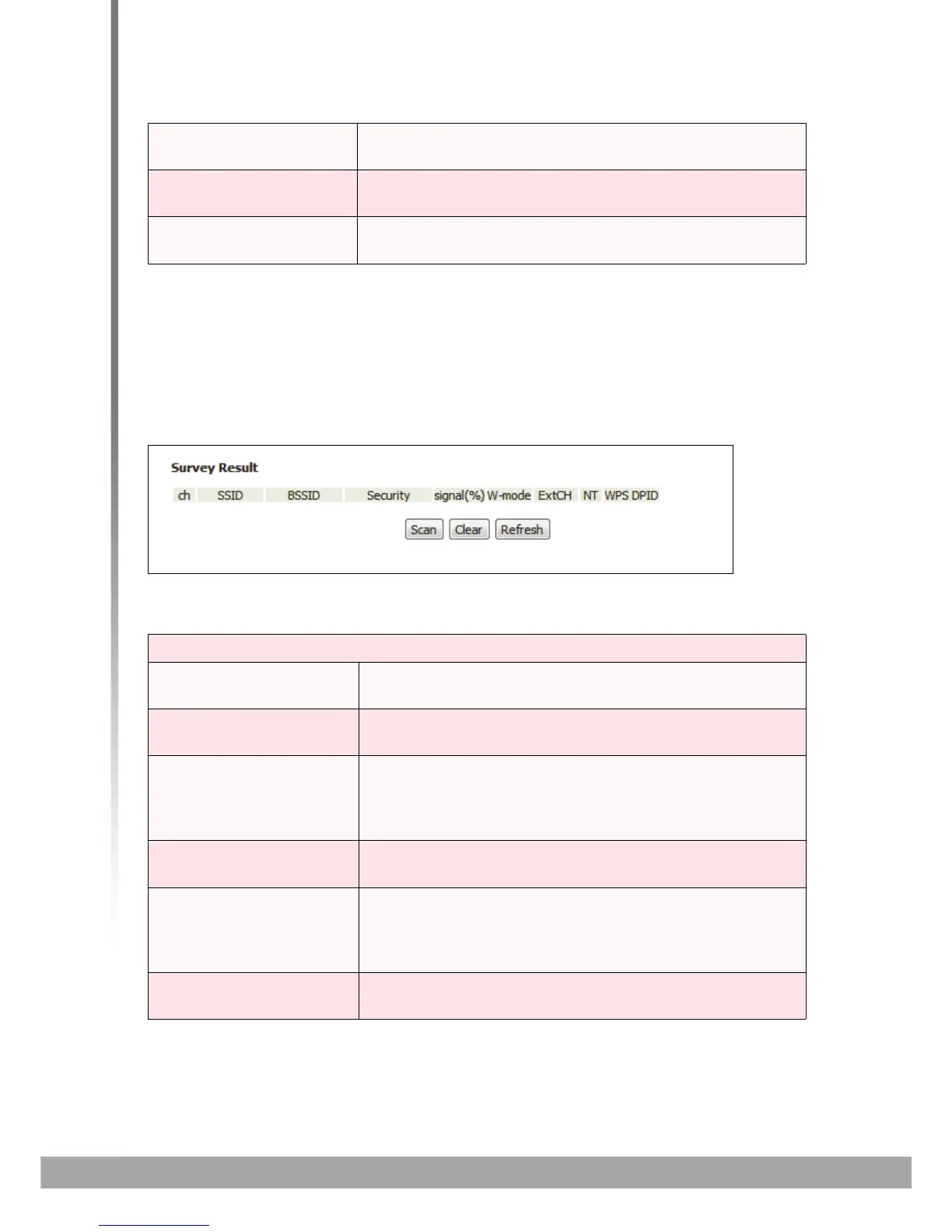HITRON CVE-30360 USER’S GUIDE
WIRELESS
6.4.4 THE WIFI SITE SURVEY SCREEN
Use this screen to view information about the wireless networks within the CVE-
30360’s coverage area.
Click Wireless > WiFi Site Survey. The following screen displays.
FIGURE 30: The Wireless > WiFi Site Survey Screen
The following table describes the labels in this screen.
Add Click this to save your changes to the fields in this
screen.
Cancel Click this to return the fields in this screen to their last-
saved values without saving your changes.
Help Click this to see information about the fields in this
screen.
TABLE 28: The Wireless > WiFi Site Survey Screen
Survey Results
ch This field displays the number of the radio channel that
the target wireless network is using.
SSID This field displays the Service Set IDentifier of the target
wireless network.
BSSID This field displays the Basic Service Set IDentifier of the
target wireless network. This is usually the Media
Access Control (MAC) address of the target network
device.
Security This field displays the type of security that the target
wireless network is using.
Signal (%) This field displays the signal strength of the target
wireless network, as received by the CVE-30360, as a
percentage fro 0 (no reception) to 100 (perfect
reception)
W-mode This field displays the wireless network standard (for
instance, 11n) that the target wireless network is using.
TABLE 27: The Wireless > Access Control Screen (continued)
