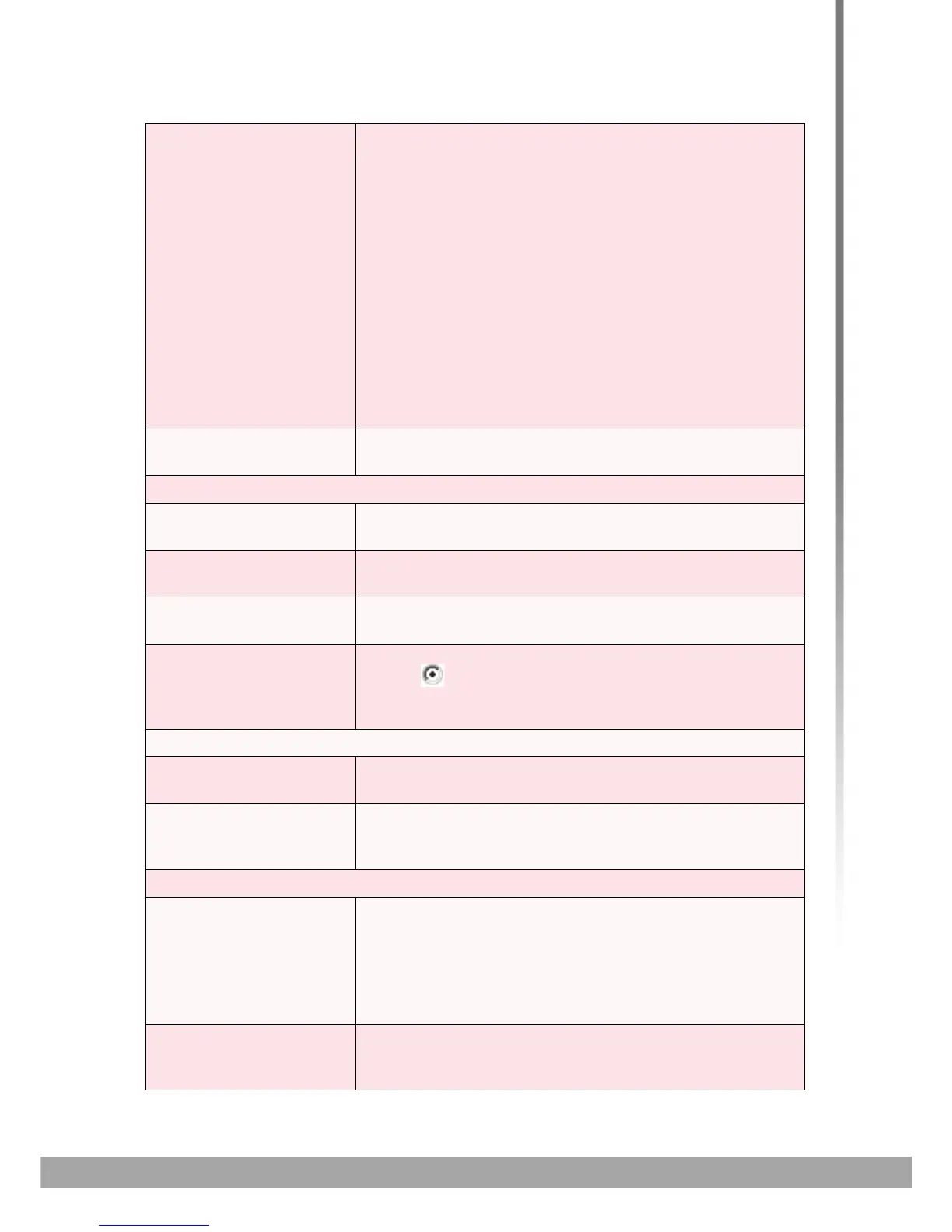HITRON CVE-30360 USER’S GUIDE
WIRELESS
MAC Filtering Mode Use this field to control whether the CVE-30360
performs MAC filtering on the wireless network.
Select Allow-All to turn MAC filtering off. All devices
may access the CVE-30360 and the network
wirelessly.
Select Allow to permit only devices with the MAC
addresses you set up in the Wireless Control List to
access the CVE-30360 and the network wirelessly.
All other devices are denied access.
Select Deny to permit all devices except those with
the MAC addresses you set up in the Wireless
Control List to access the CVE-30360 and the
network wirelessly. The specified devices are denied
access.
Apply Click this to save your changes in the MAC filtering
section.
Wireless Control List (up to 16 Items)
# Index This displays the index number assigned to the
permitted or denied wireless device.
Device Name This displays the name you gave to the permitted or
denied wireless device.
MAC Address This displays the MAC address of the permitted or
denied wireless device.
Delete Select a permitted or denied wireless device’s radio
button ( ) and click this to remove the device from the
list. The device may no longer access the CVE-30360
and the network.
Auto-Learned Wireless Devices
Device Name This displays the name of each network device that has
connected to the CVE-30360 on the wireless network.
MAC Address This displays the MAC address of each network device
that has connected to the CVE-30360 on the wireless
network.
Manually-Added Wireless Devices
Device Name Enter the name to associate with a network device that
you want to permit or deny access to the CVE-30360
and the network wirelessly.
NOTE: This name is arbitrary, and does not affect
functionality in any way.
MAC Address Specify the MAC address of the network device that you
want to permit or deny access to the CVE-30360 and the
network wirelessly.
TABLE 27: The Wireless > Access Control Screen (continued)
