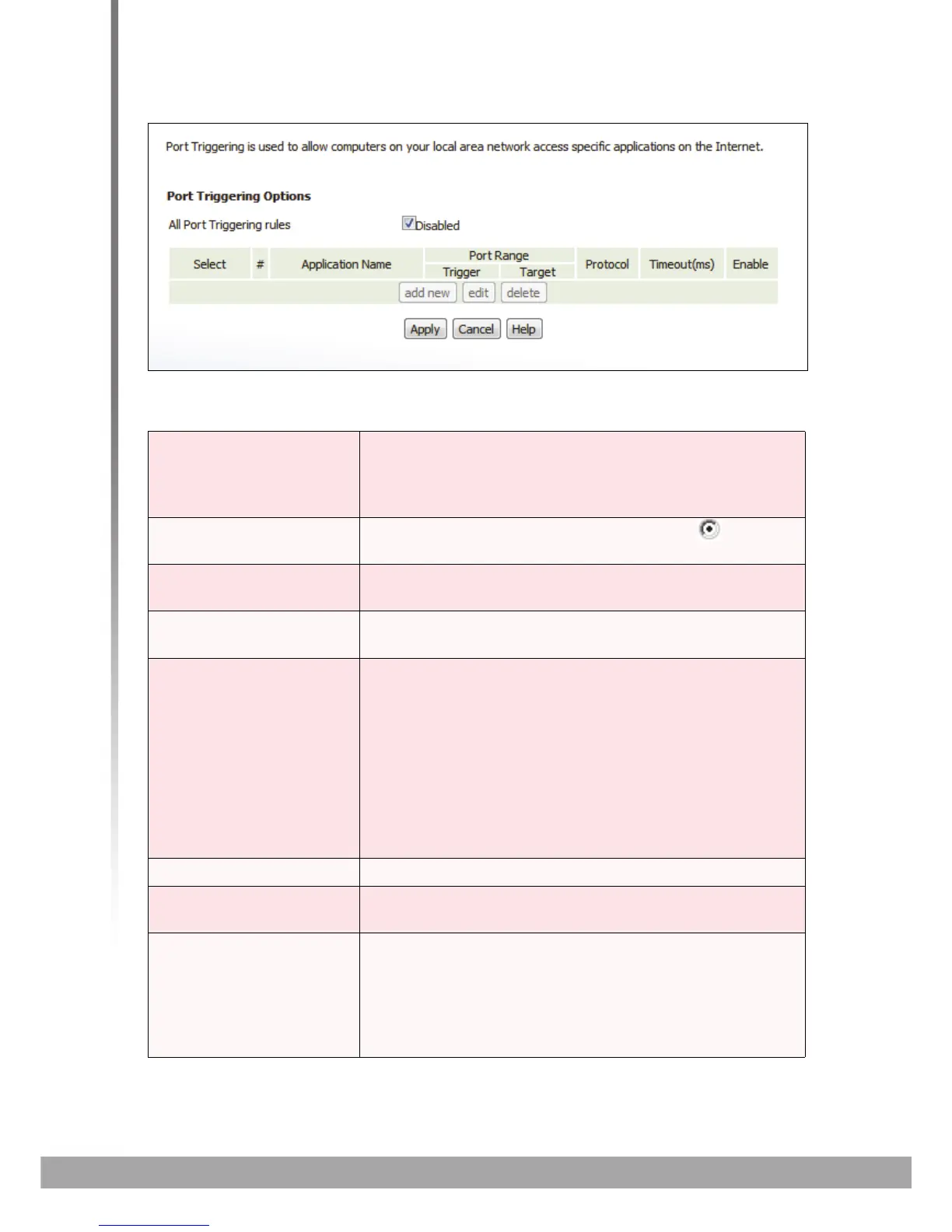HITRON CVE-30360 USER’S GUIDE
FIREWALL
FIGURE 20: The Firewall > Port Triggering Screen
The following table describes the labels in this screen.
TABLE 20: The Firewall > Port Triggering Screen
All Port Triggering Rules Use this field to turn port triggering on or off.
Select the checkbox to enable port triggering.
Deselect the checkbox to disable port triggering.
Select Select a port triggering rule’s radio button ( ) before
clicking Edit or Delete.
# This displays the arbitrary identification number
assigned to the port triggering rule.
Application Name This displays the arbitrary name you assigned to the
rule when you created it.
Port Range These fields display the ports to which the rule applies:
The Trigger field displays the range of outgoing
ports. When the CVE-30360 detects activity
(outgoing traffic) on these ports from computers on
the LAN, it automatically opens the Target ports.
The Target field displays the range of triggered
ports. These ports are opened automatically when
the CVE-30360 detects activity on the Trigger ports
from computers on the LAN.
Protocol This displays the protocol of the port triggering rule.
Timeout (ms) This displays the time (in milliseconds) after the CVE-
30360 opens the Target ports that it should close them.
Enable Use this field to turn each port triggering rule on or off.
Select this checkbox to enable the port triggering
rule.
Deselect this checkbox to disable the port triggering
rule.
