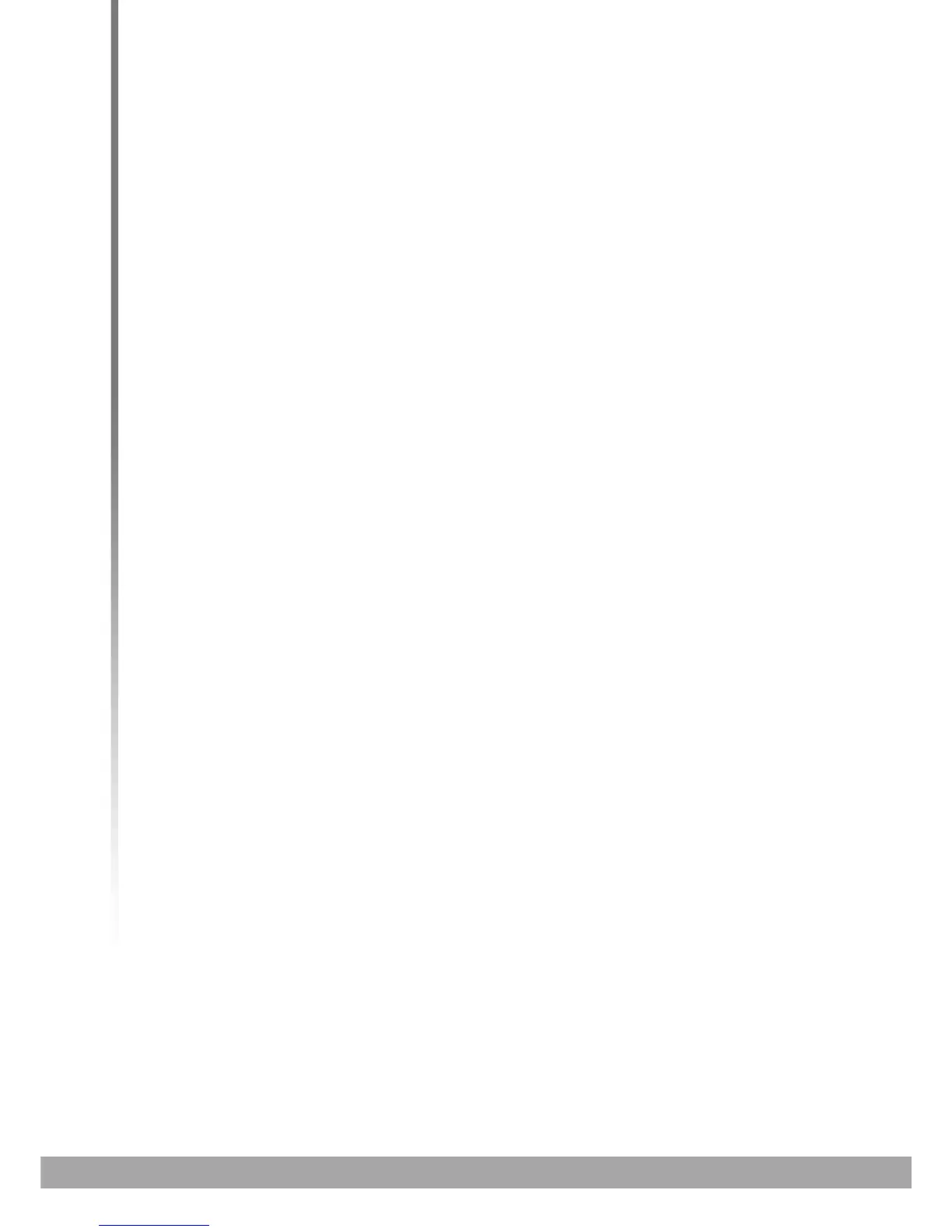HITRON CVE-30360 USER’S GUIDE
TROUBLESHOOTING
Problem: I Forgot the CVE-30360’s IP Address
1 The CVE-30360’s default LAN IP address is 192.168.0.1.
2 You can locate the CVE-30360’s GUI by entering the LAN domain suffix into
your browser’s address bar (on a computer connected to the LAN). The default
LAN domain suffix is hitronhub.home. See The LAN IP Screen on page 40 for
more information.
3 Depending on your operating system and your network, you may be able to find
the CVE-30360’s IP address by looking up your computer’s default gateway. To
do this on (most) Windows machines, click Start > Run, enter “cmd”, and then
enter “ipconfig”. Get the IP address of the Default Gateway, and enter it in your
browser’s address bar.
4 If you still cannot access the CVE-30360, you need to reset the CVE-30360.
See Resetting the CVE-30360 on page 23. All user-configured data is lost, and
the CVE-30360 is returned to its default settings. If you previously backed-up a
more recent version your CVE-30360’s settings, you can now upload them to
the CVE-30360; see The Backup Screen on page 44.
Problem: I Forgot the CVE-30360’s Admin Username or Password
1 The default username is admin, and the default password is password.
2 If the default username and password do not work, you need to reset the CVE-
30360 back to its factory defaults. See Resetting the CVE-30360 on page 23. All
user-configured data is lost, and the CVE-30360 is returned to its default
settings. If you previously backed-up a more recent version your CVE-30360’s
settings, you can now upload them to the CVE-30360; see The Backup Screen
on page 44.
Problem: I Cannot Access the CVE-30360 or the Internet
1 Ensure that you are using the correct IP address for the CVE-30360.
2 Check your network’s hardware connections, and that the CVE-30360’s LEDs
display correctly (see LEDs on page 18).
3 Make sure that your computer is on the same subnet as the CVE-30360; see IP
Address Setup on page 20.
4 If you are attempting to connect over the wireless network, there may be a
problem with the wireless connection. Connect via a LAN port instead.
5 If the above steps do not work, you need to reset the CVE-30360. See Resetting
the CVE-30360 on page 23. All user-configured data is lost, and the CVE-30360
is returned to its default settings. If you previously backed-up a more recent
