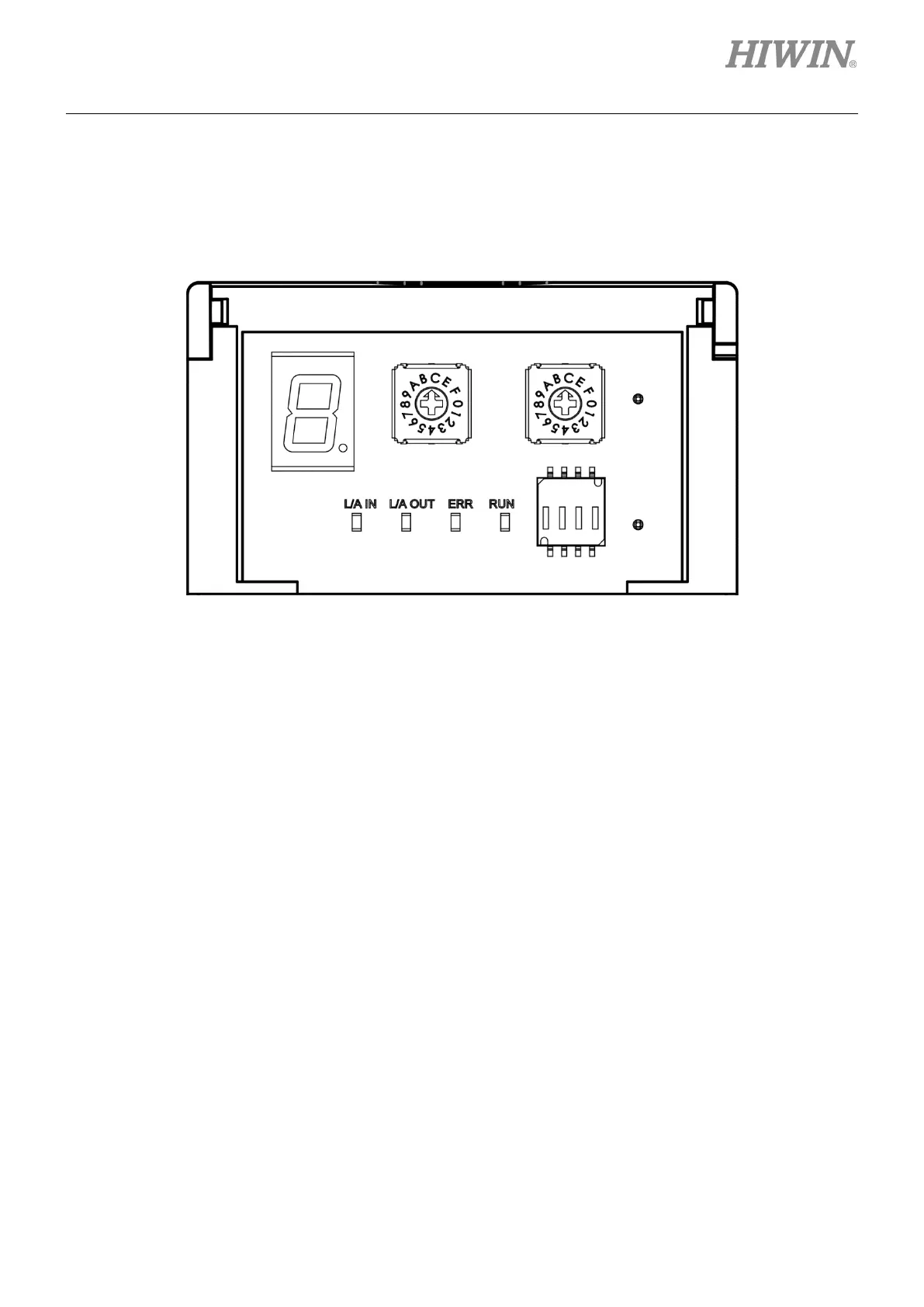E1 Series Servo Drive EtherCAT(CoE) Communications Command Manual EtherCAT Communication
HIWIN MIKROSYSTEM Corp. 2-15
2.9 EtherCAT display and setting area
Figure 2.9.1 shows the EtherCAT display and setting area of E1-series drive.
Figure 2.9.1
2.9.1 Node address setting
When communication starts, the master detect the slaves through auto-increment addressing. The slaves
are accessed by the master according to the connection order (physical position). That being said, users
can define station aliases to enable other network topologies.
The rotary switches are used to set the node address (station alias). The station alias is a unique ID for
the master to specify the slave.
Station Alias Register (0012h)
The station alias is set in the ESC Configured Station Alias register (0012h) when power supply is on. The
value of the register can be read as follows:
Configured station alias = (left set value) × 16 + (right set value)
