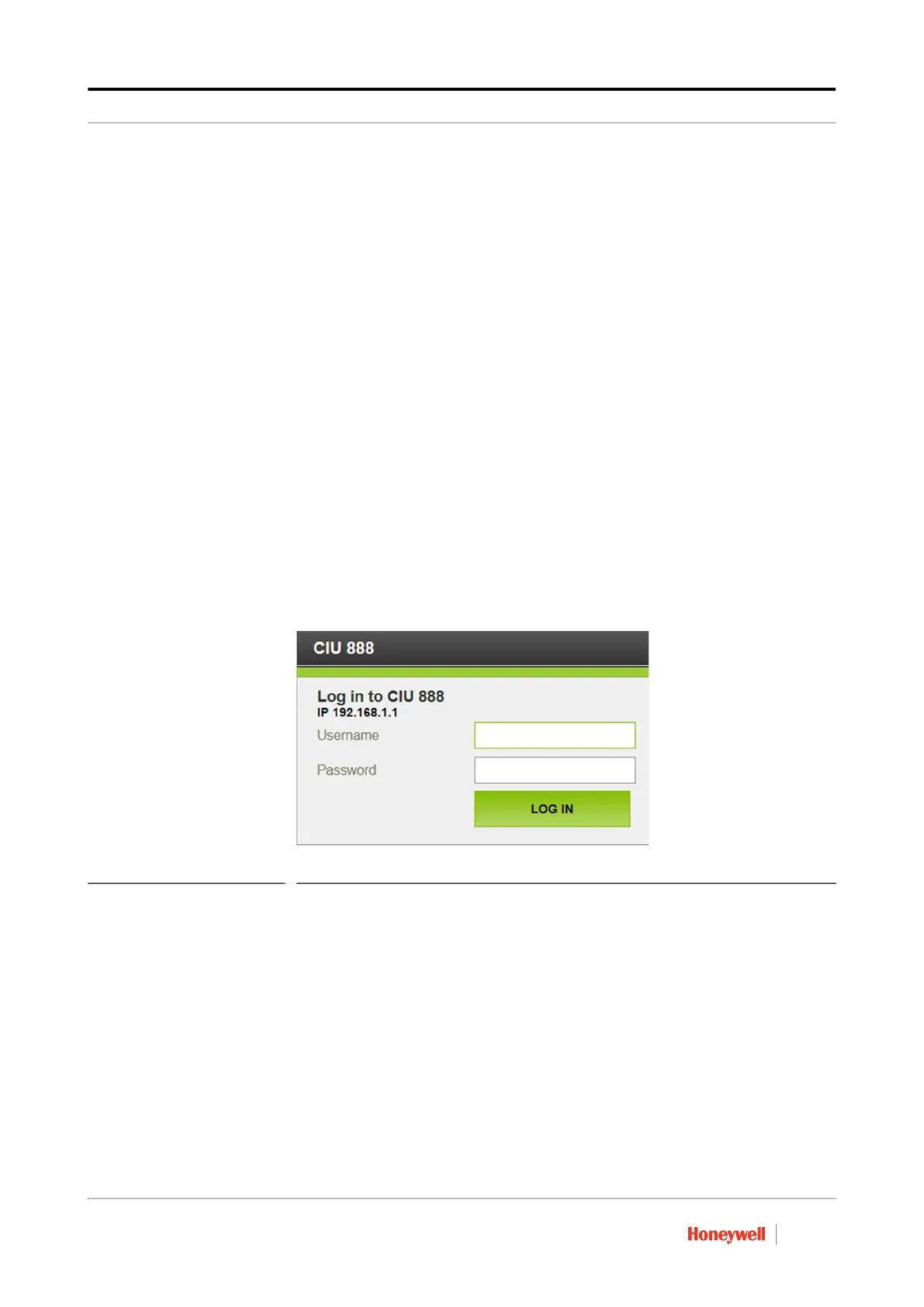Commissioning of a Standalone System Setup
Ensite Pro to CIU 888 Migration Manual Part No.: 4417593_Rev09
2 - 2 CIU 888
During commissioning of the CIU 888, the Entis Pro system
connected to the CIU 888 must be shut down.
2.2 Running the initial setup of the CIU 888
The first step in the procedure for the commissioning of a standalone
CIU 888 system setup is running the initial setup.
2.2.1 Logging on to the CIU 888 and changing the initial password
During the initial setup, a user has to log on to the CIU 888 and change
the initial password first.
Procedure:
1. On the PC/laptop connected to the CIU 888, launch a browser.
NOTE: In this release, only Internet Explorer 10 and 11, and Google Chrome (version
40 or later) are supported.
2. Enter the IP address of the CIU 888 in the address bar of the
browser. The IP address is: 192.168.1.1. Next, press the Enter key.
The Login window of the CIU 888 is displayed.
FIGURE 2-2 CIU 888: Login window
3. Enter the username and password to log in to the CIU 888. The
username is: ciuadmin. The initial password is CIU888@Enraf.
Next, click LOG IN.
After entering a valid username and password, the CIU 888 prompts
