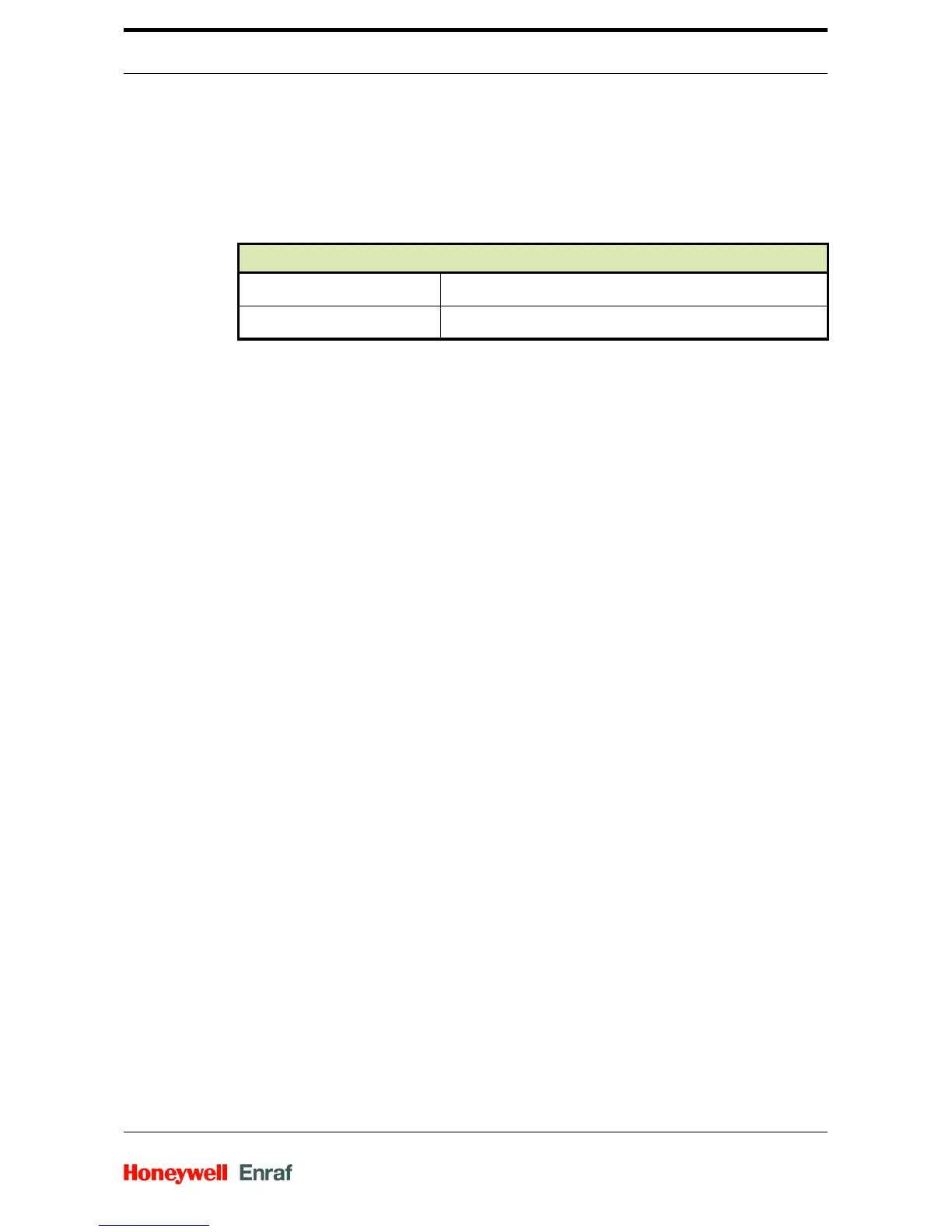Installation SmartRadar FlexLine
Part No.: 4417.760_Rev06 Installation Guide
19
4.3 Storage
4.3.1 Storage of Uninstalled Devices
Keep the device in its original packing during storage. Keep the
device indoors during storage.
4.3.2 Storage of Installed Devices
If you do not use an installed device for a longer period, we
recommend not to disconnect the mains connection line. If this is
not possible, put some moisture-absorbing material (e.g. silica
gel) into the electronic compartment, and store the device in a
closed plastic bag.
4.4 Before Installation
Make sure following conditions are met:
The antenna- and tank separator are already installed on the
tank (see SmartRadar Antennas installation guide).
The top cover of the device can open without obstruction.
For required distances for installation, see FIG. 4-1.
The wireless FlexLine complies with local radio regulations.
Ambient conditions
Temperature -50 to +85 °C (SmartView -30 to +85 °C)
Humidity 20 to 90%