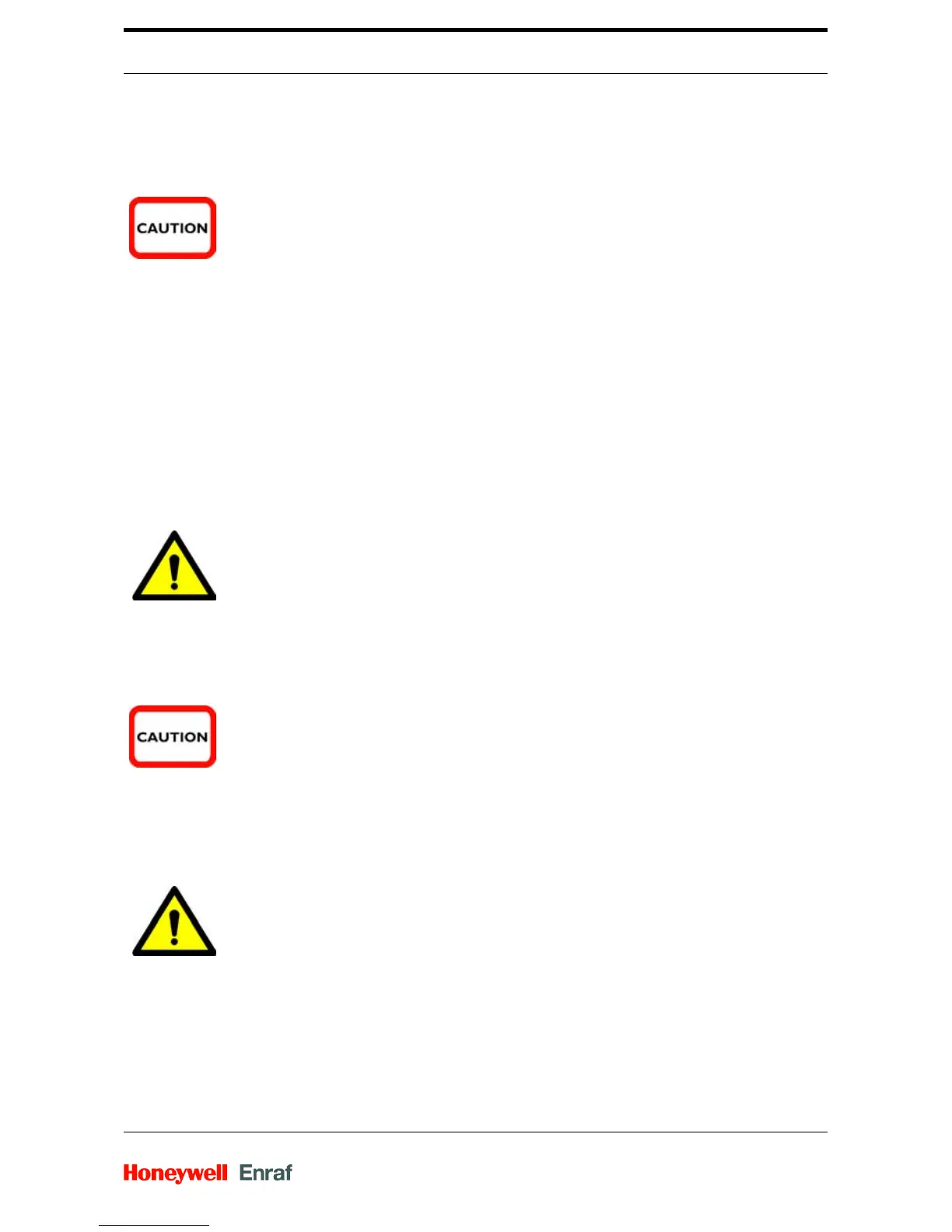Installation SmartRadar FlexLine
Part No.: 4417.760_Rev06 Installation Guide
41
4.12 Finishing Installation with SmartConn
Replace the cover on the SmartConn.
Tighten the 4 bolts of the cover. Use an Allen key (4 mm).
The installation is now completed.
4.13 Finishing Installation without SmartConn
4.13.1 Close the Cover of the Device
Close the cover. Make sure that the cover does not squeeze
any cables inside the housing.
CAUTION!
Make sure the separation between intrinsic and non
intrinsic cabling is sufficient and complies with any local
and/or national regulations.
WARNING!
Tighten all bolts with a torque of 30 Nm (711 ft·lbf) to
prevent danger of explosion!
CAUTION!
Always clean the flange of the housing and the cover,
before you close the cover.
WARNING!
Make sure the flange of the housing is clean and the O-
ring is not damaged before closing the cover.