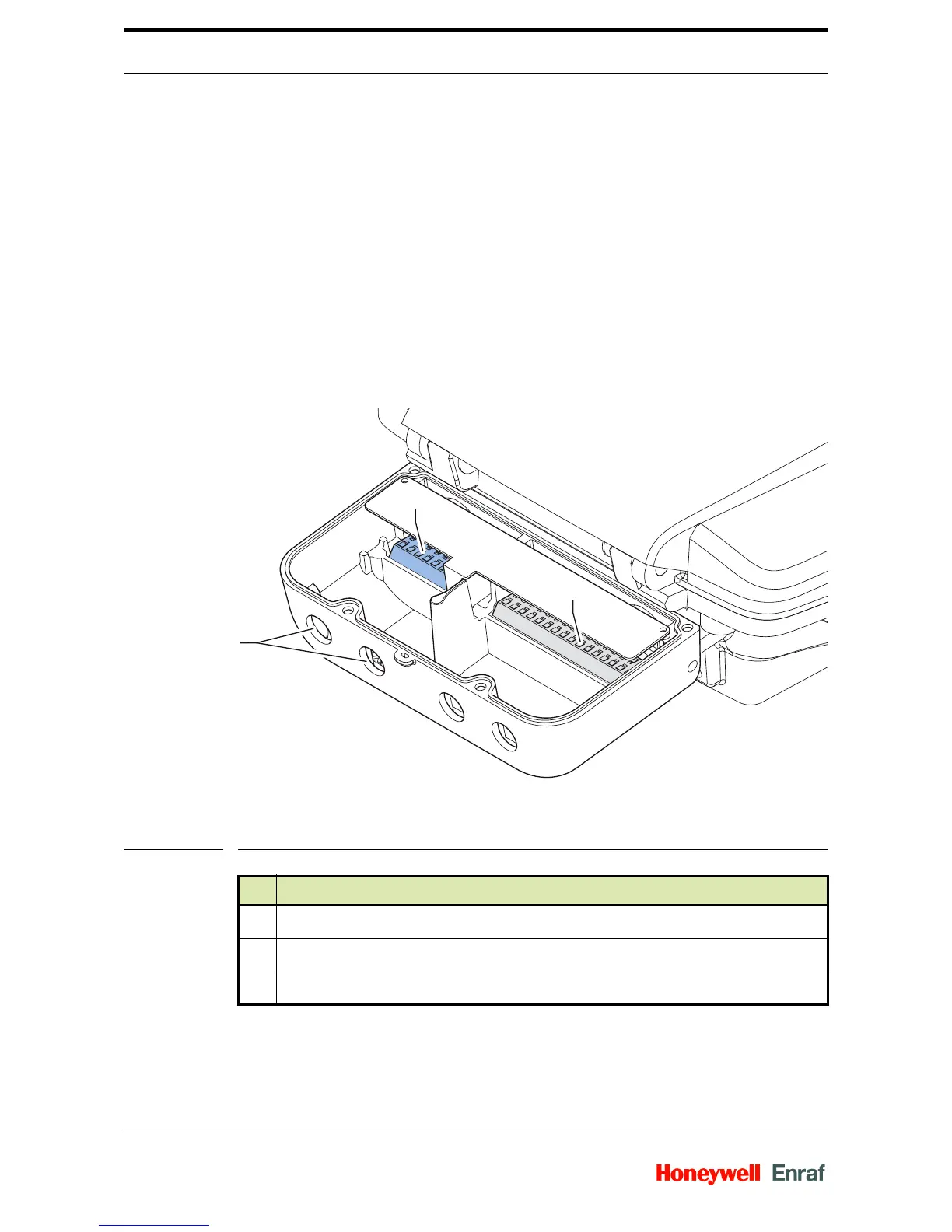Installation SmartRadar FlexLine
Installation Guide Part No.: 4417.760_Rev06
30
4.11.2.1 Location
The terminal compartment is located at the rear, inside of the
device (see FIG. 4-7). If there is a SmartConn present, you use
the terminals of the SmartConn (see FIG. 4-6). These terminals
are numbered identical to the terminal compartment in the
device.
4.11.2.2 Connections
The intrinsically safe cabling must enter at the gland (C) only.
This entry is marked "Ex-i". See FIG. 4-6. Blue marked cables
are recommended for the intrinsically safe options.
FIG. 4-6 Ex-i entry with SmartConn
Description
A Blue terminals, for intrinsically safe connections
B Grey terminals, for non-intrinsically safe connections
C Glands for intrinsically safe cabling only