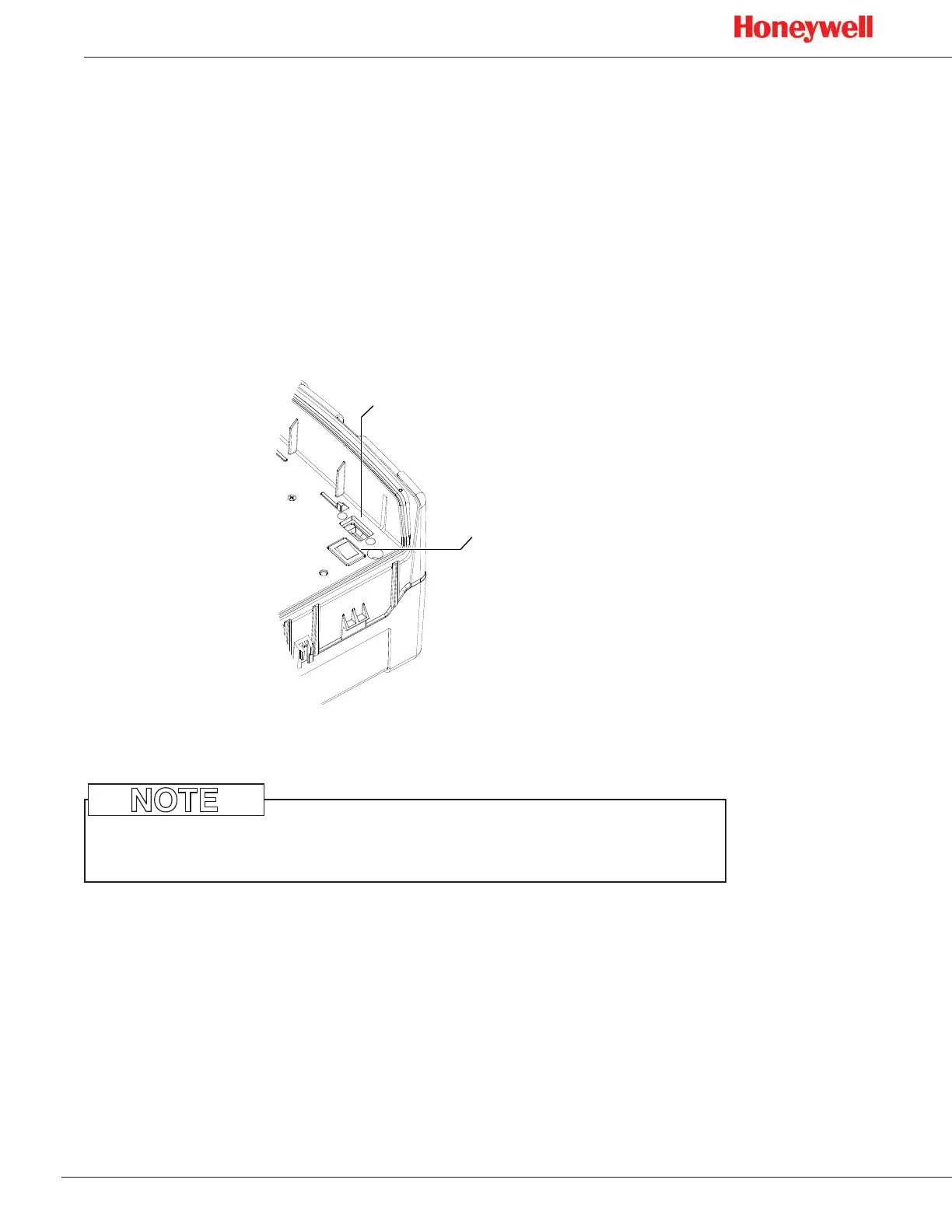40
SPM Flex Gas Detector
Review menu
Event History
The detector’s history can be reviewed from the Review menu� It can be searched
by event (alarms, faults, alarms and faults, or all events) or by a range of dates�
The results of a search can be displayed as a list of events� Results of searches
can be sorted by oldest event first or most recent event first� An event can be
highlighted and selected with the check button to get extended details about the
event, including the data field� The results can also be exported to a USB flash
drive to be accessed by another device such as a PC, as shown in Figure 27�
Refer to Figure 3 (“Main power rocker switch” on page 13) for removal of the
switch cover�)
The web interface can also be used to view and export events�
USB port
Main power
rocker switch
Figure 27. Locations of the USB port and the main power rocker switch
FAT32 is the default file system of the SPM Flex detector� The detector does not
read or write NTFS disks�
NOTE
Chemcassette
The Chemcassette review screen displays the Chemcassette type, its serial
number, expiration date, and the days remaining before it must be changed� The
expiration date of the ChemCassette when viewed in Review Mode is based on
the date it was installed in the gas detector� (The date on the Chemcassette’s
label is for a properly-stored Chemcassette cartridge in its sealed package�)
Gas Settings
The gas being detected, its abbreviation, the CAS number, the LDL, the full scale,
the Alarms 1 and 2 setpoints, and the 4-20 mA full scale can be seen on the Gas
