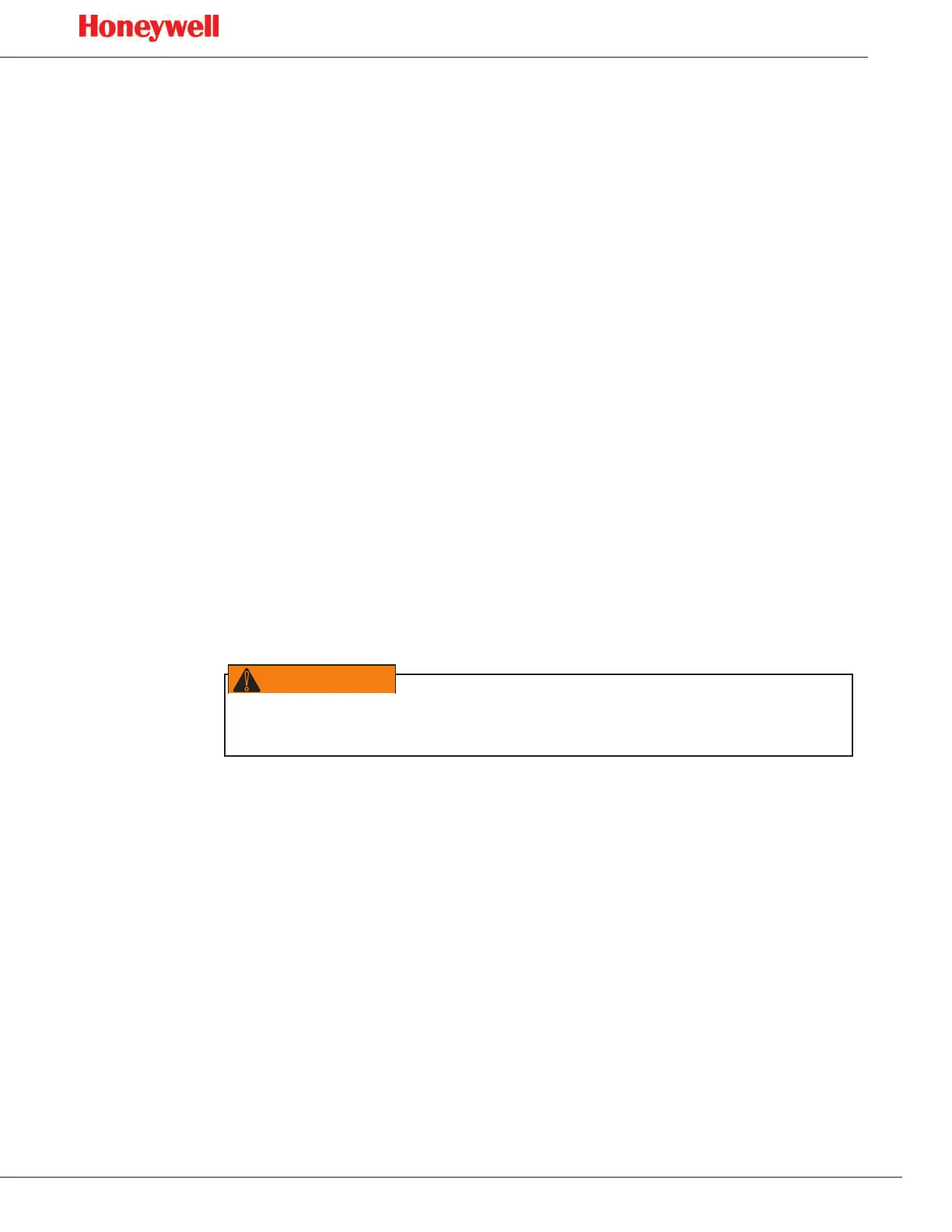41
SPM Flex Gas Detector
Settings review screen�
Network
The Network Summary option displays the IP address, the Subnet mask, the
Gateway, and the MAC address�
Additional Status
The flow rate of the gas, the battery level, and the pump drive can be found on
the Additional Status Summary screen�
Output State
The detector’s relay assignment (i�e�, Alarm 1, Alarm 2, or Instrument Fault), the
current relay states (e�g�, off, off, on), the current mA output (driven value and
measured value), and the current inhibit state are displayed in the Output State
Summary�
Trend/Plot
The Trend/Plot review screen shows the date, time, and time range selection�
A trend plot over the specified time range can be displayed� The data can be
exported to a flash drive via the USB port as a �csv file�
Software
The Software summary screen displays the number of the current version
numbers of the software, the user interface, the gas detection algorithm, the
optics algorithm, and the RFID algorithm�
Calibration, set-up, and test modes are intended for use by trained personnel or
service engineers only� Access to these modes can be passcode protected�
Maintenance menu
Inhibit
Alarms or alarms and faults can be inhibited from the Maintenance menu� The
timeout period (the length of time before inhibit mode is exited and monitoring
resumes) can also be configured here� The range is 1 to 60 minutes� The default
timeout period is 30 minutes� A timeout period of 0 minutes means that the
feature is disabled�
4-20 mA current loop calibration
This feature allows the detector’s output to match an external monitoring device�
