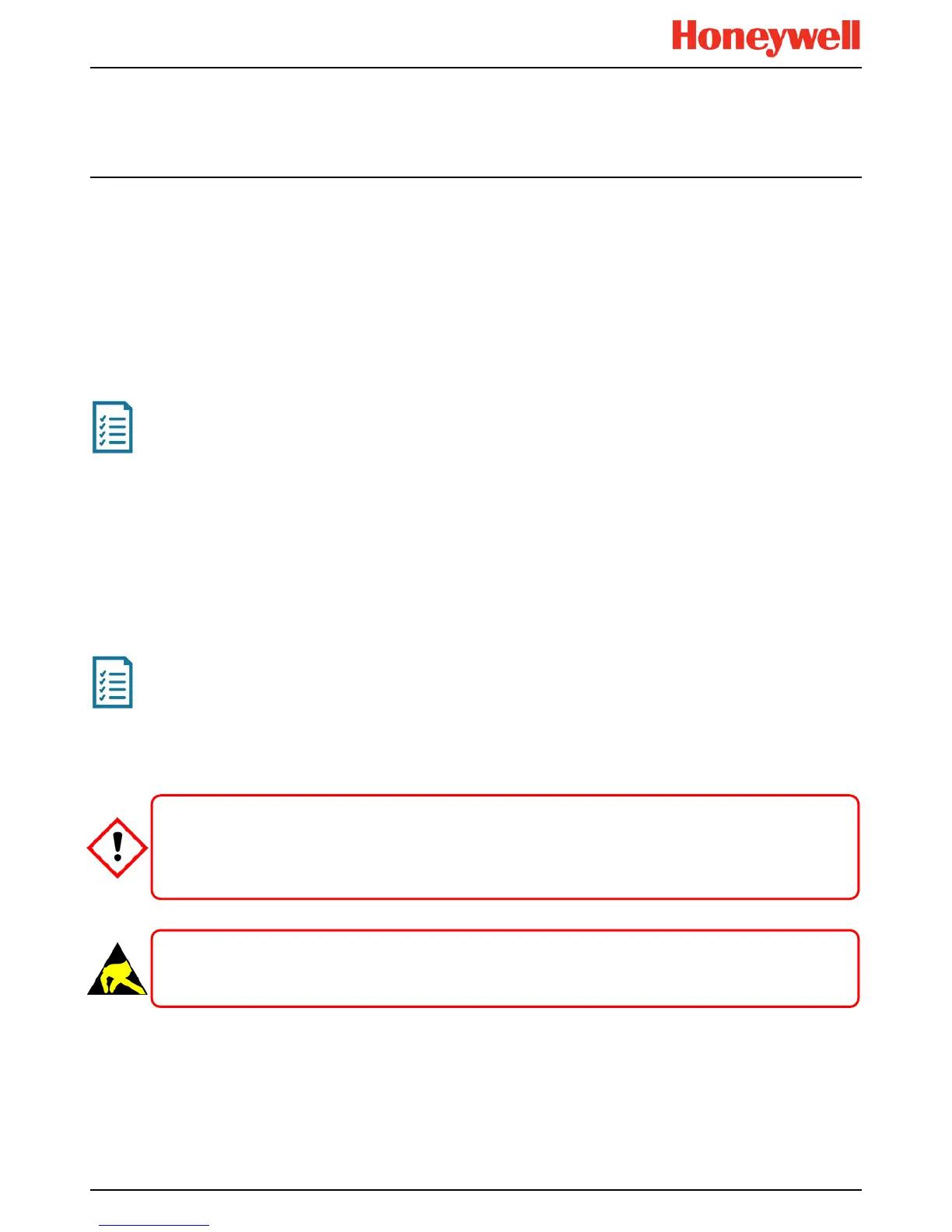Safety
MAN0996_Iss 1_02/16 Touchpoint Plus
Pt. No. 3011M5044_EN 9 User Guide
2.3 Electrical Hazards
Gas detection systems contain electrical supplies that are potentially dangerous and hence suitable precautions must
be taken to prevent the risk of electrocution. This is especially important when untrained/unqualified persons are
allowed to open the enclosure (e.g. to access/remove/refit the SD Card).
2.3.1 General Safety Precautions
• Read the relevant manual before beginning any operating or service procedures.
• Only personnel trained and certified by Honeywell are authorised to service, fit or remove internal parts.
• Only the minimum number of trained personnel, consistent with safety, should have access to the area while work is
being carried out. If necessary, erect warning signs and barriers.
• Follow accepted working procedures and codes of practice as well as the electrical safety code for the site where the
equipment is installed.
• Never operate the equipment under normal conditions with doors open, access panels removed or shorting links
fitted.
• Do not ‘Live Test’ without a Safe System of Work (SSoW).
• Always keep the area around the equipment dry and free of obstructions.
• Switch off and Isolate the equipment if water ingress is suspected or confirmed.
• Never operate the equipment if any Mains power cable is frayed or damaged.
• Never wear wristwatches, rings, bracelets, or other jewellery when working around electrical circuits or moving parts.
• Take anti-static precautions when working on electronic circuits.
• Never work on electrical equipment alone.
2.3.2 Component Testing and Replacement
Before carrying out any electrical testing or component replacement:
• Read this Manual to become familiar with the location of high voltage components.
• Isolate the system at the main circuit breaker, lock it in the ‘Off’ position, and attach a notice indicating that
maintenance work is in progress.
• Always wait for 5 minutes after isolating the equipment to ensure that stored energy has dissipated.
• Never assume the polarity of cabling or replacement components. Refer to electrical schematics or contact Honeywell
for confirmation.
• Use only Honeywell approved replacement parts.
WARNING – UNAUTHORISED PERSONNEL
Only Honeywell trained and certified maintenance technicians are authorised to carry out component testing and
replacement. Unauthorised work may result in a potentially dangerous situation and will invalidate the
manufacturer’s warranty.
ANTI–STATIC PRECAUTIONS
Antistatic Precautions are required to prevent severe damage to electronic components.
