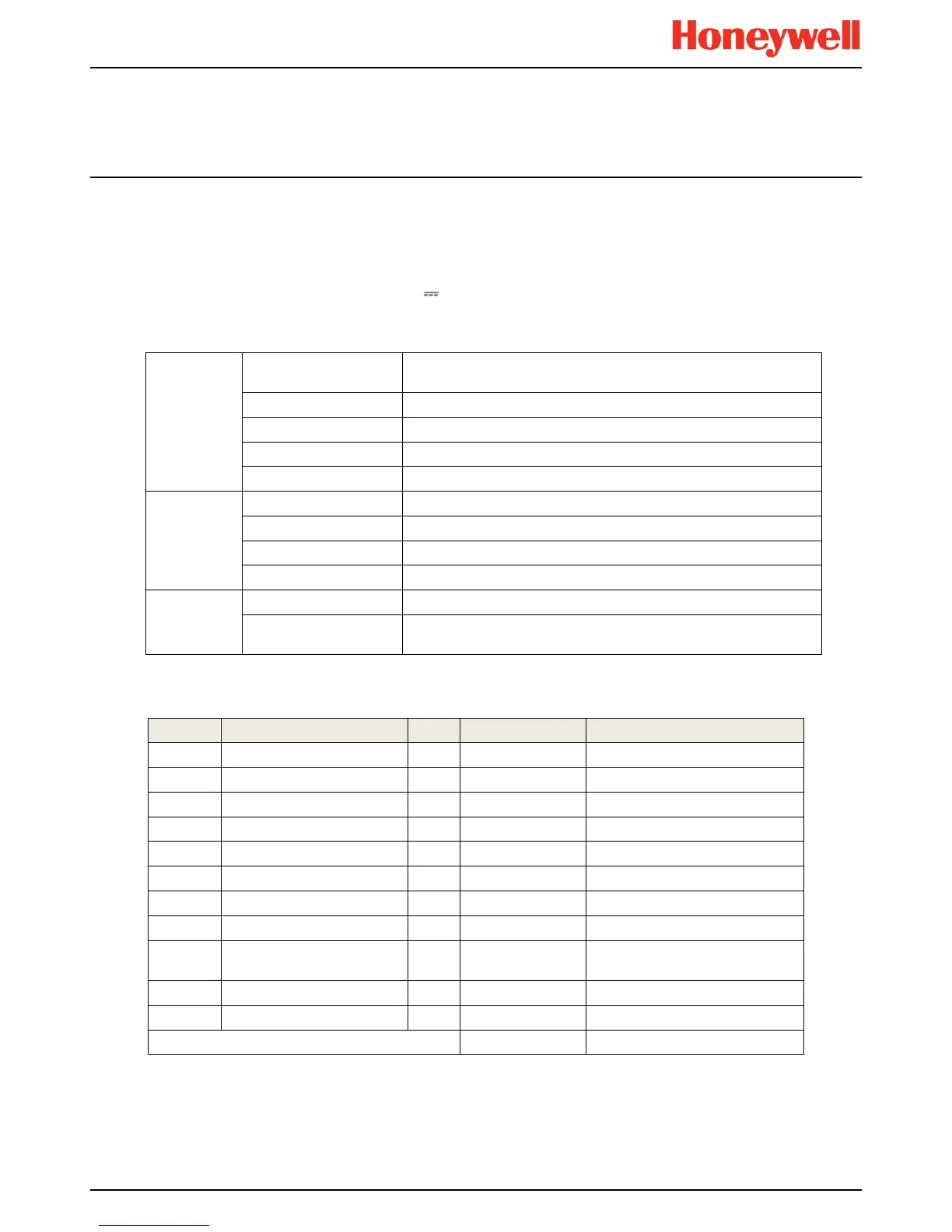General Description
MAN0996_Iss 1_02/16 Touchpoint Plus
Pt. No. 3011M5044_EN 16 User Guide
3.2 Equipment Specification
3.2.1 Power Requirements (Controller Unit only)
The Touchpoint Plus system is designed to operate on a single phase, 50 to 60 Hz, 110/220 V~ (AC) supply with a typical
power consumption of less than 105 W.
Alternatively it can be connected to an 18–32 V (DC) supply with typical power consumption less than 105W.
The system can contain an optional backup battery to guard against short-term power disruption.
Input
Voltage Range AC
AC 110/220 V manually switchable
300 VAC surge for 5 sec without damage
AC Frequency Range 50 – 60 Hz ± 6%
AC Current Draw (typ.) 3 A @ 115 VAC, 2A @ 230 VAC
Cold-start Current (typ.) 40 A @ 230 VAC
Leakage Current <2 mA @ 240 VAC
Output
DC Voltage 24 V
Rated Current 6.5 A
Current Range 0 – 6.5 A
Rated Power 156 W
Protection
Overload 110 – 150 % rated output power
Over-Volt
27.6 – 32.4 VDC Hiccup mode, which recovers automatically when
the fault is removed.
Table 1. Power Supply (SMPS RS–150–24) Electrical Ratings
Nr. Power Usage Qty Max Power (W) Remarks
1 UI Module 1 3.6
2 Main Module 1 1.7
3 mA Input Module 1 0.9 Not including Field Device power
4 mA input Field Devices 8 40.0 mA Input Module power only
5 mV Input Module 1 8.5
6 Dual Input Module 1 9.4
7 mA Output Module 2 8.6
8 Relay Output Module 2 2.0
9
Charging power for backup
battery pack
1 5.3
10 Audio/Visual Alarm 4 28.8
11 SMPS Power Loss — 14.0
MAXIMUM PERMITTED CONSUMPTION 104.9
Table 2. Maximum Power Consumption Calculations
