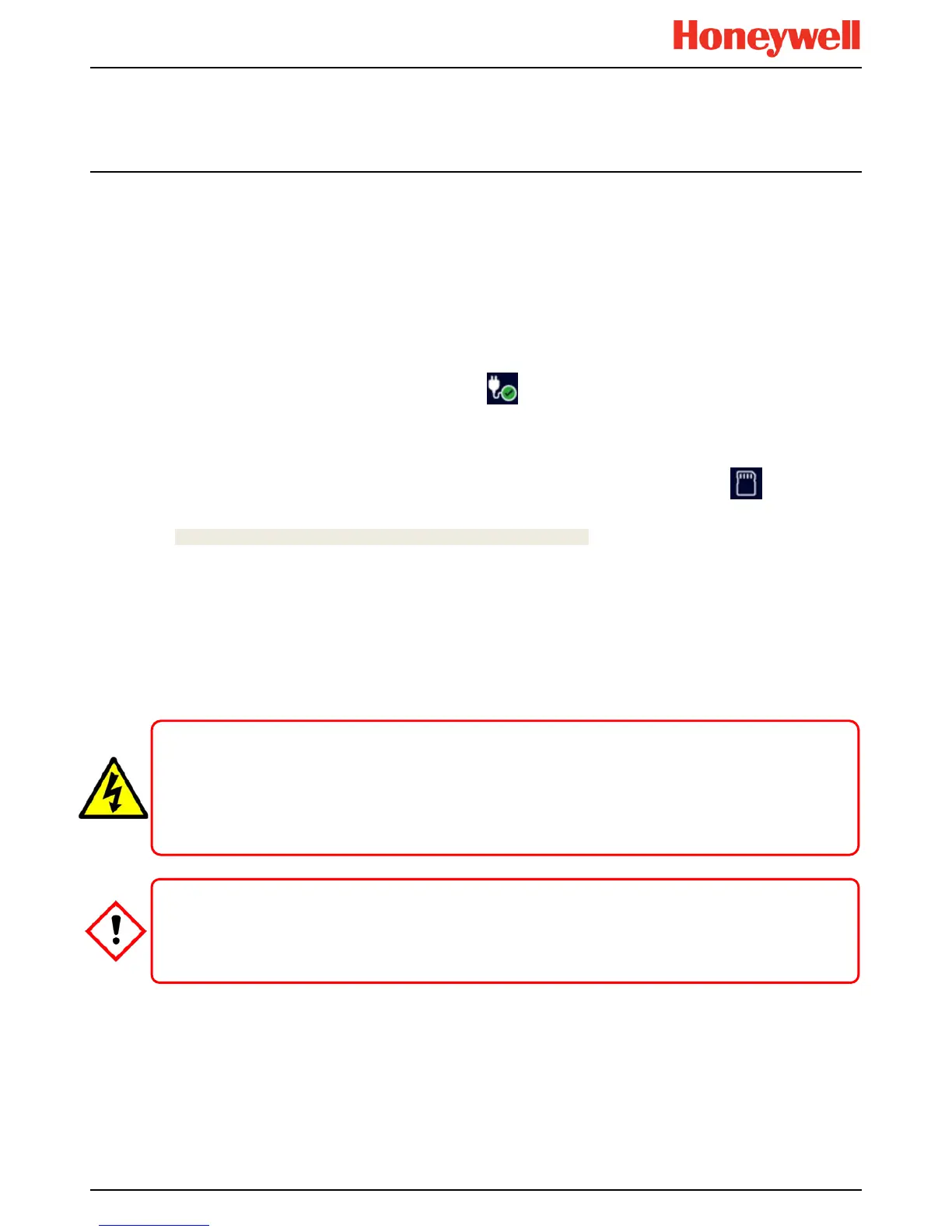Daily Operation
MAN0996_Iss 1_02/16 Touchpoint Plus
Pt. No. 3011M5044_EN 43 User Guide
Chapter 5. Daily / Shift Checks
In most countries it is a legal requirement to keep itemised, time-stamped operations logs that must be made available to
the authorities in the event of a serious accident or incident, and the TPPL digitised event record alone may not satisfy
those requirements.
It is therefore recommended that each shift carries out a formal TPPL handover to the next shift. As a minimum, you
should check and record that:
• the enclosure door is correctly closed and secured to prevent tampering, electric shock or explosions.
• the Touchscreen is clean, unobstructed and undamaged.
• power and batteries are ok. To check, see and touch:
• the appropriate Channel LEDs are green.
• there are no alarms, inhibits, faults or warnings, and that any recent events are fully briefed and understood.
• there is sufficient SD Card storage space for the entire shift (see Note below). To check, touch:
• the Trend / Plot has restarted for the new shift. To confirm, touch
(Menu>Information>Trend/Plot>Channel>Select>Plot) for each relevant channel.
• there are no maintenance items due that day, e.g. weekly checks or tests, calibrations or sensor replacements.
• both shift leaders have signed the handover-takeover checklist.
You should rectify any issues in accordance with this manual or take alternative precautions before allowing any
hazardous work to proceed.
Note: You have to switch off and isolate power to change the SD card or batteries, so it is usually better done before shift
start as you may have to make alternative safety arrangements while TPPL is off-line. (There is a proposed modification to
shield the live terminals and remove the need for powering off in the future.)
WARNING
Opening the enclosure exposes potentially lethal live terminals. Always ensure that all TPPL power is switched
off, isolated and allowed to dissipate before opening the enclosure. This includes external mains voltages routed
through TPPL relays.
It is recommended that the enclosure is only opened by a qualified Service Technician and that it is kept closed
and secured during normal operation.
WARNING
The Touchpoint Plus system is not operational while power is off.
Ensure that alternative safety arrangements are in place, and ensure that Normal Operation
is restored as soon as possible.
