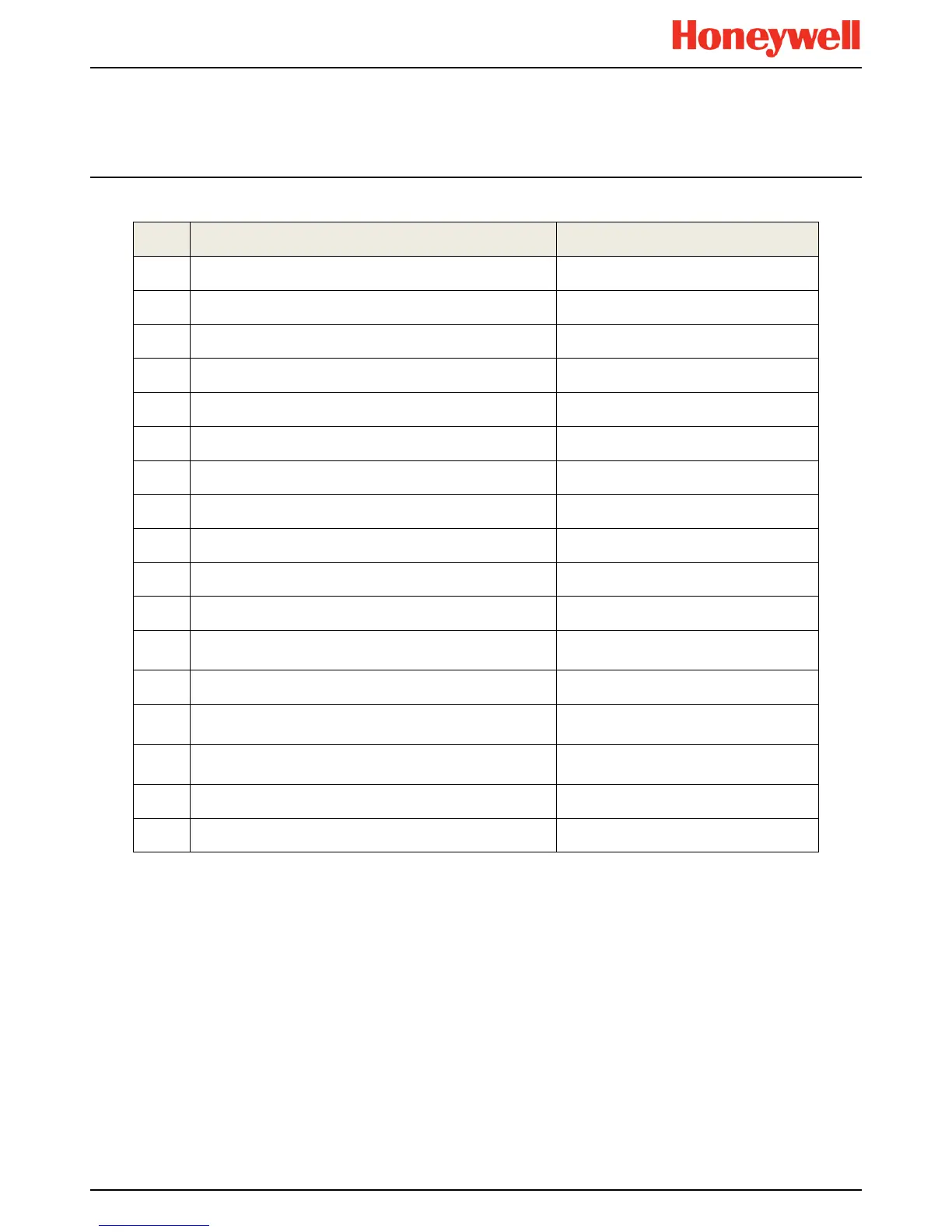Troubleshooting
MAN0996_Iss 1_02/16 Touchpoint Plus
Pt. No. 3011M5044_EN 54 User Guide
Chapter 9. Fault Codes
Code Display in Event History Description
1
Communication fault [B/D Type], Pos: xx, Code: xxx Internal communication fault
2
Memory fault [B/D Type], Pos: xx, Code: xxx internal memory fault
3
Catalogue memory fault Catalogue memory corrupted
4
Internal hardware fault [B/D Type], Pos: xx, Code: xxx Internal hardware fault
5
Sensor circuit fault CH: xx, [B/D Type], Pos: xx, Code: xxx Sensor circuit fault
6
Supplied voltage fault [B/D Type], Pos: xx, Code: xxx Supplied voltage fault
7
Internal software fault [B/D Type], Pos: xx, Code: xxx Internal software failure
8
— Reserved
9
Sensor fault CH: xx, [B/D Type], Pos: xx, Code: xx Sensor fault (including signal range fault)
10
mA Output Error CH: xx, [B/D Type], Pos: xx Analogue output mismatched
11
Relay Output Error CH: xx, [B/D Type], Pos: xx Relay not controlled
12
Detector In Fault CH: xx, [B/D Type], Pos: xx
Remote fault notified by a detector
(depending on fault signal range)
13
Battery Fault Pos: xx Backup battery fault
14
IO B/D Not Matched [B/D Type], Pos: xx,
Prev: xxx, Current: xxx
I/O board not matched or present
15
Negative Reading CH: xx, [B/D Type], Pos: xx, Conc: xxxx
Cell is producing a negative reading
(depending on gas under-range limit)
16
Fault Cleared CH: xx, [B/D Type], Pos: xx, Code: xx Fault self-cleared
17
Reset all faults Manually reset all faults
