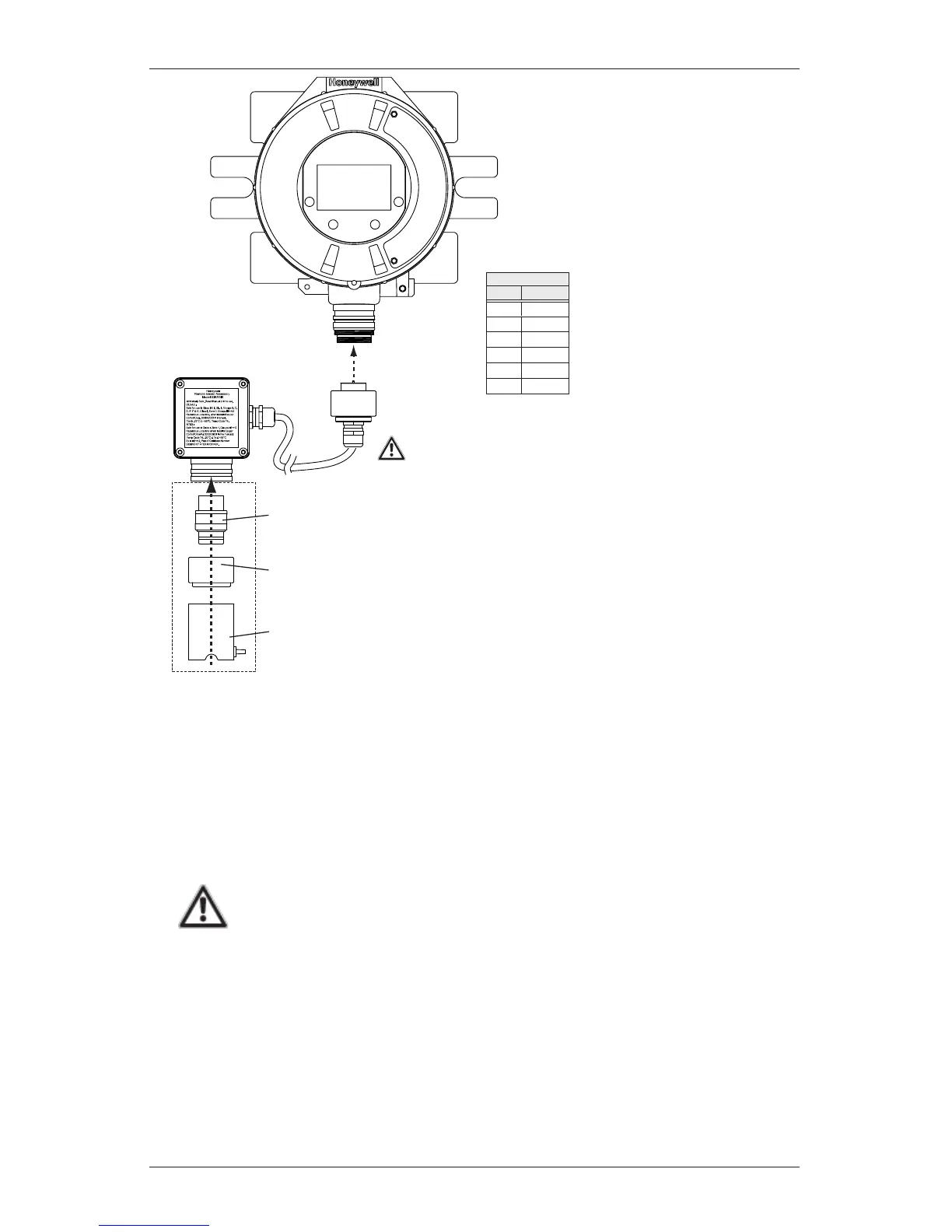XNX Universal Transmitter Quick Start Guide
24
Connections
Pin # Color
1Yellow
2 Green
3 Blue
4 White
5 Red
6 Black
Sensor Cartridge
Weatherproof Cap
Sensor Retainer
Sensor Mounted to
Remote Sensor Kit
CAUTION
Take care not to cut the cable too short. Once cut, additional lengths of cable
cannot be added as this will invalidate the intrinsically safe certification. HA
also recommends that a loop of cable is made at the junction box to allow
slack for any future re-termination.
The enclosure of the remotely mounted sensor contains aluminum. Care must
be taken to avoid ignition hazards due to impact or friction when installed in the
Zone 1 location.
All cable entry devices and blanking elements shall be certified in type of
explosion protection flameproof enclosure “Ex e”, suitable for the conditions of
use and correctly installed.
Figure 12. Installing remote sensor mounting kit
4.7 mV Personality Wiring
XNX Universal Transmitter with the mV personality Board allows interface to a
number of Honeywell Analytics’ Multi Purpose Detector (MPD) and field proven
705 and Sensepoint devices.
CAUTION
Check to ensure the XNX and mV Sensor has the appropriate approvals for your installation prior
to commissioning.
Check the mV Sensor you are installing has compatible threads - 3/4 NPT or M25.
Connections from the mV sensor to the XNX are made via a single pluggable
terminal block allowing ease of installation and service. HA recommends an
8” (203mm) service length for wiring be maintained. The wire colors for the
connections for each sensor type are shown in the table on the following page.
Be sure wires for 4-20mA outputs are routed away from sources of noise such as
relay wires.
