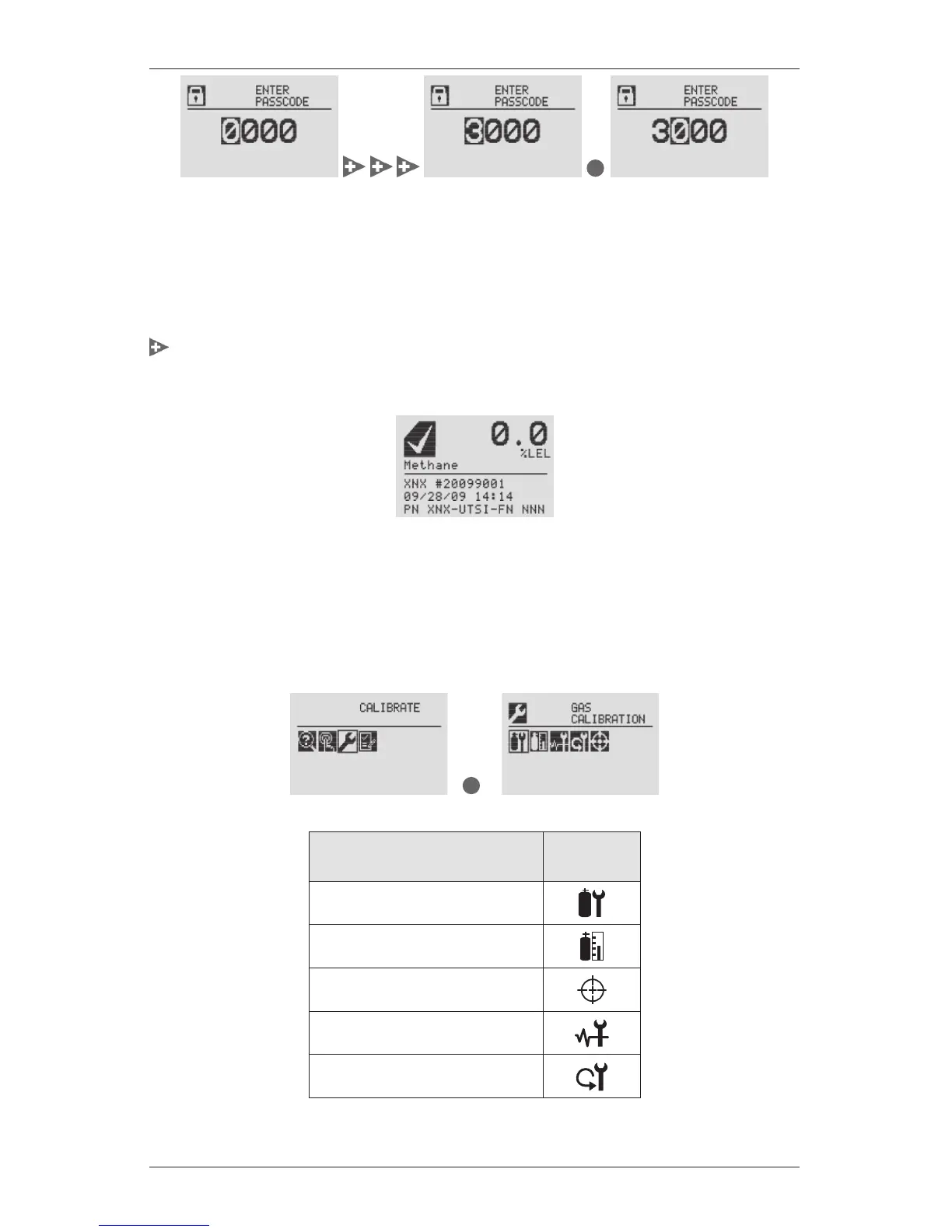XNX Universal Transmitter Quick Start Guide
46
✓
Figure 39. Entering the passcode
Repeat for each of the remaining digits in the passcode. If the passcode is
not entered correctly, the Invalid Passcode screen is displayed and the user is
returned to the General Status screen.
7.4 Displaying Transmitter Information
While in the General Status display, swiping the magnet over the magnetic switch
will display information about the transmitter. The General Status display
will replace the bargraph in the lower portion of the screen with the unit serial
number, date and time, as well as the unit part number.
Figure 40. General Status screen with unit information
8 Gas Calibration Menu
The Gas Calibration menu is used for Zero and Span calibration as well as
functional gas testing (bump test). The Gas Calibration menu is accessed from
the main menu screen.
✓
Figure 41. Gas Calibration menu
Function Symbol
GasCalibration
BumpTest
AlignExcel
CalibratemAOutput
SoftReset
