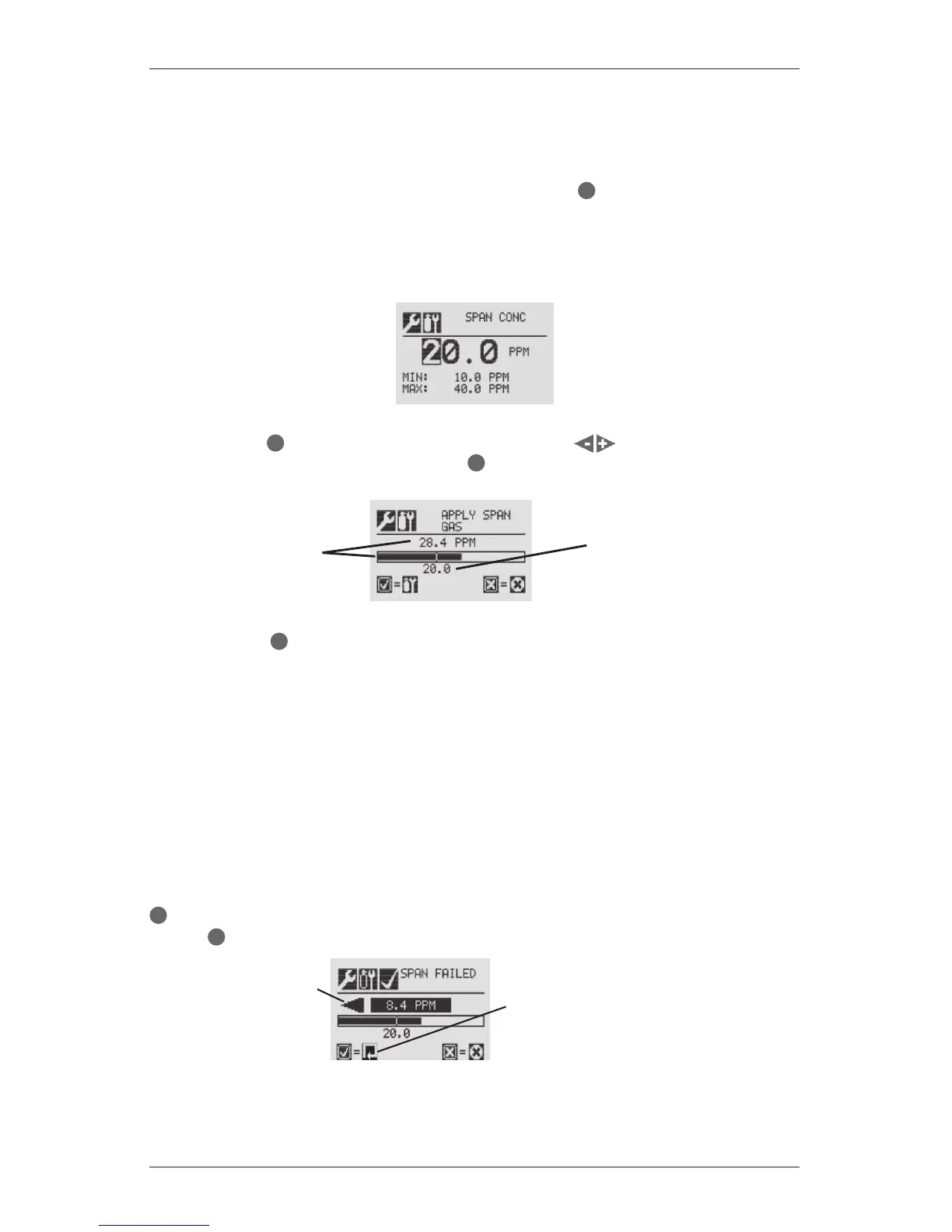XNX Universal Transmitter Quick Start Guide
48
3. IftheZeroCalibrationissuccessful,theXNXUniversalTransmitter
willdisplaytheZeroPassedscreen.
Span Calibration
NOTE:
If a Span Calibration is not required, select the
✖
to skip the Span
Calibration and return to the Calibration menu.
4. WhentheZeroCalibrationiscompleteoritisskipped,theSpan
Concentrationscreenappearstoindicatetheconcentrationvalue
ofthegasusedforcalibration.
Figure 45. Span Gas Concentration screen
5. Select
✓
tochoosetherstdigitandusethe switchestoincrement
ordecrementthevalues.Select
✓
toacceptthenewvalueandmoveto
thenextdigit.Continueuntilall3digitshavebeenselected.
Sensor Reading
s
Calibration Gas
Concentration
Figure 46. Span Calibration screen
6. Select
✓
thenapplythetargetgas.Asthesensordetectsthegas
andtheconcentrationincreases,thesensorreadingvaluesinthe
displaywillchangetoreectthechangingconcentration.
7. Whentheconcentrationvaluesstabilize,thegasconcentration
asreadbytheinstalledsensorisstable.Atthistime,thegas
readingsaretakenbythesensor.TheSpanCalibrationprocess
alsodetermineswhetherthesensoriswithintheproperrangeto
accuratelydetectthetargetgas.
8. Whenthesensorhascompletedthecalibrationandthespan
algorithmshavedeterminedthatitiswithinrange,theSpanPassed
screenwillappear.
If the calibration is not successful, the Span Failed screen will display. Selecting
✓
will return to the Span Concentration screen to begin the span calibration
again.
✖
will exit Span Calibration and return to the Main Calibrate screen.
Arrow indicates
gas values too low
Selecting ‘’ returns to
the Span Concentration
screen
Figure 47. Span Calibration Failed screen
Once the Zero and Span calibrations are completed successfully, the XNX will exit
the calibration procedure. Before returning to the Gas Calibration menu however,
the user will be prompted to exit with inhibit off, exit with inhibit on, or not exit.
