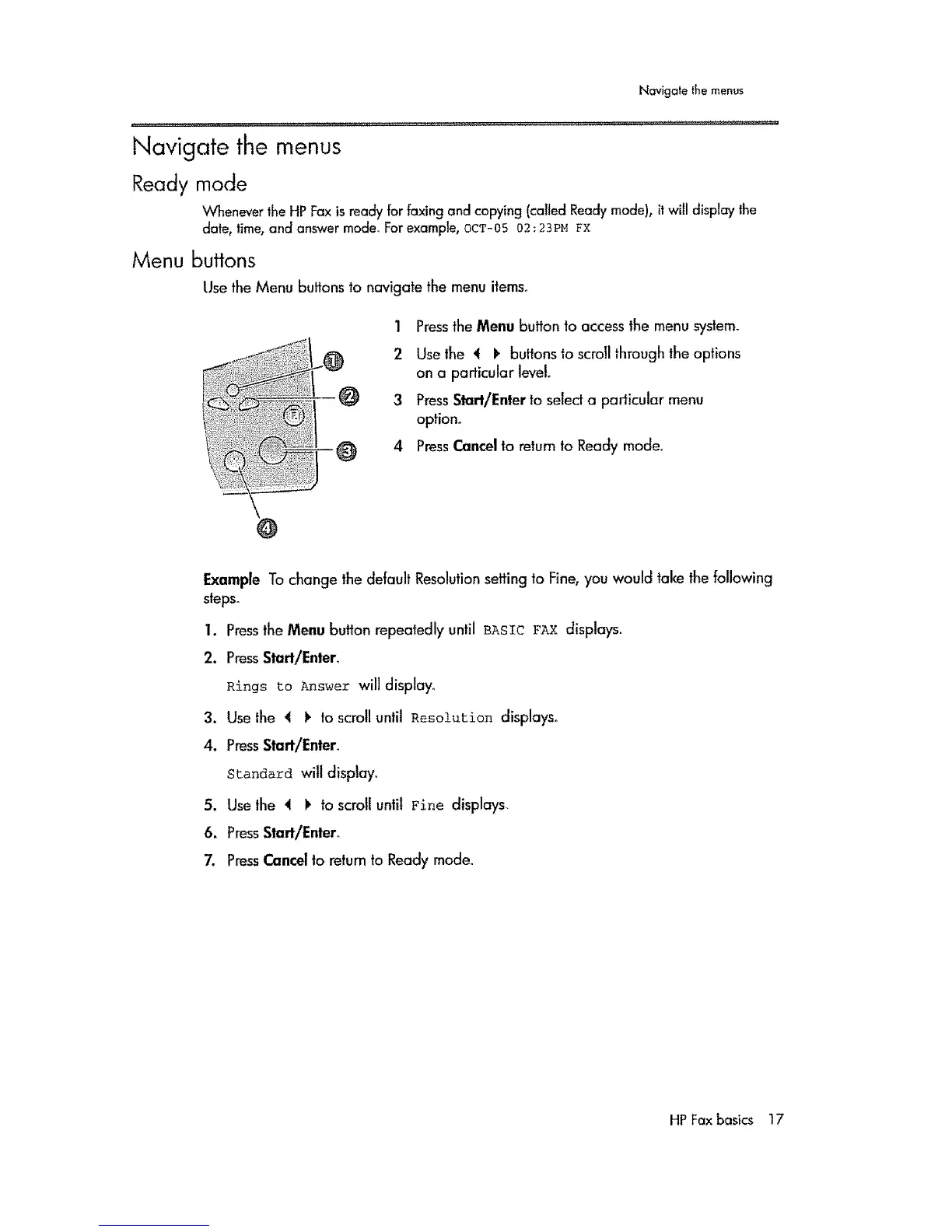Navigate the menus
Navigate the menus
Readymode
Wheneverthe HP Faxisready forfaxingand copying (called Readymode), itwill display the
date, time,and answer mode_Forexampb, OCT-05 O2:23PMFX
Menu buttons
Use the Menu buttons to navigate the menu items_
1 Pressthe Menu buffon to access the menu system.
2 Use the '111_buttons to scroll through the options
on a particular level
3 PressStart/Enter to select a particular menu
option.
4 PressCancelto return to Ready mode
Example To change the default Resolution setting to Fine, you would take the following
steps°
1. Pressthe Menu button repeatedly until BASIC FAX displays.
2. PressStart/Enter,
Rings to Answer will display°
3. Use the 4 _ to scroll until Resolution displays°
4. PressStart/Enter.
Standard will display
S. Use the 4 _ to scroll until Fine displays-
6. PressStart/Entero
7. PressCancel to return to Ready modem
HPFax basics ] 7