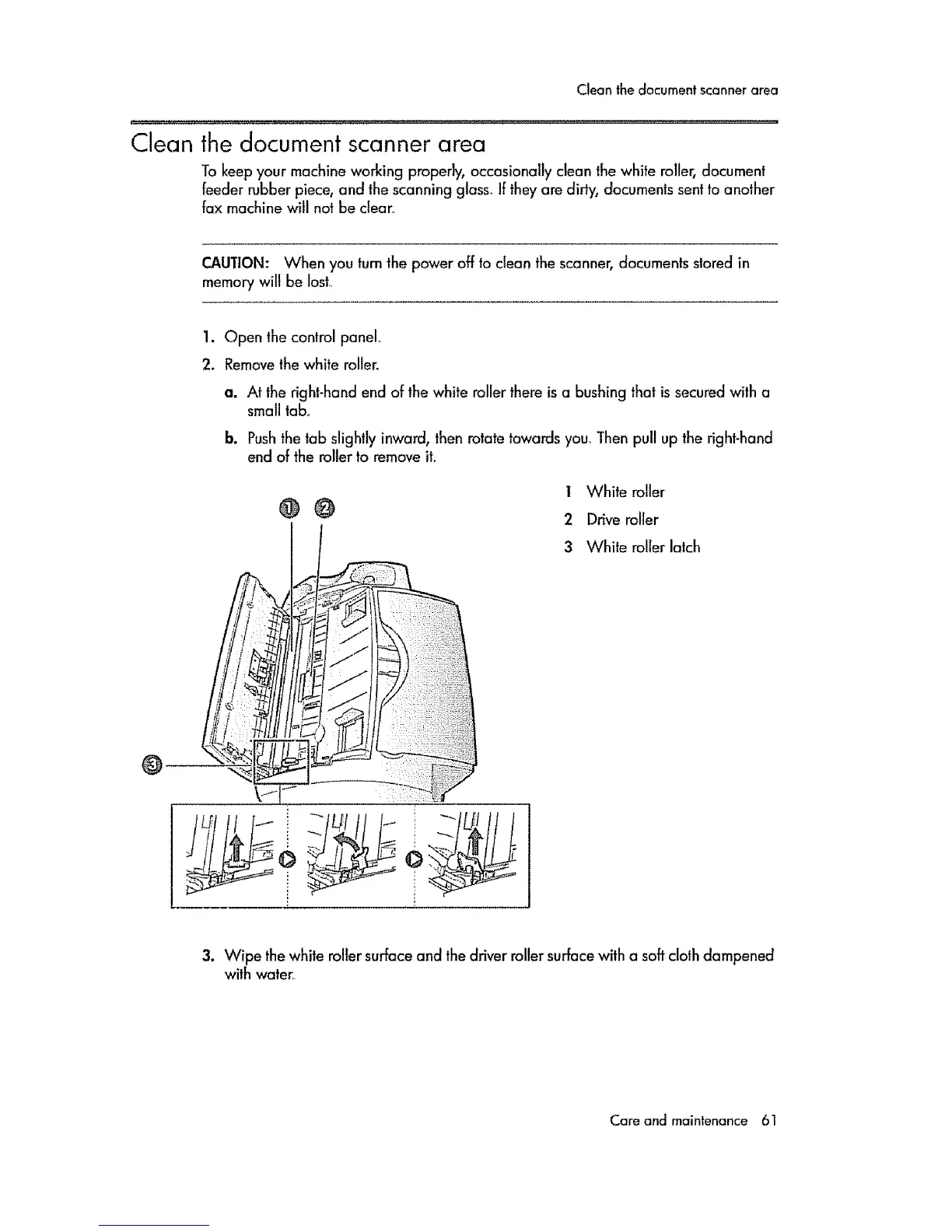Clean the documentscannerarea
Clean the document scanner area
To keep your machine working properly, occasionally clean the white roller, document
feeder rubber piece, and the scanning glass° If they are dirty, documents sent 1oanother
fax machine will not be clear,
CAUTION: When you tum the power off to clean the scanner, documents stored in
memory will be IOStr
@
1. Open the control panel
2. Removethe white roller,
a. At the right-hand end of the white roller there is a bushing that is secured with a
small tab,
b. Pushthe tab slightly inward, then rotate towards you° Then pull up the right-hand
end of the roller to remove iL
@@
! White roller
2 Drive roller
3 White roller latch
3. Wipe the white roller surface and the driver roller surface with a soft cloth dampened
with water,
Care and maintenance 61
