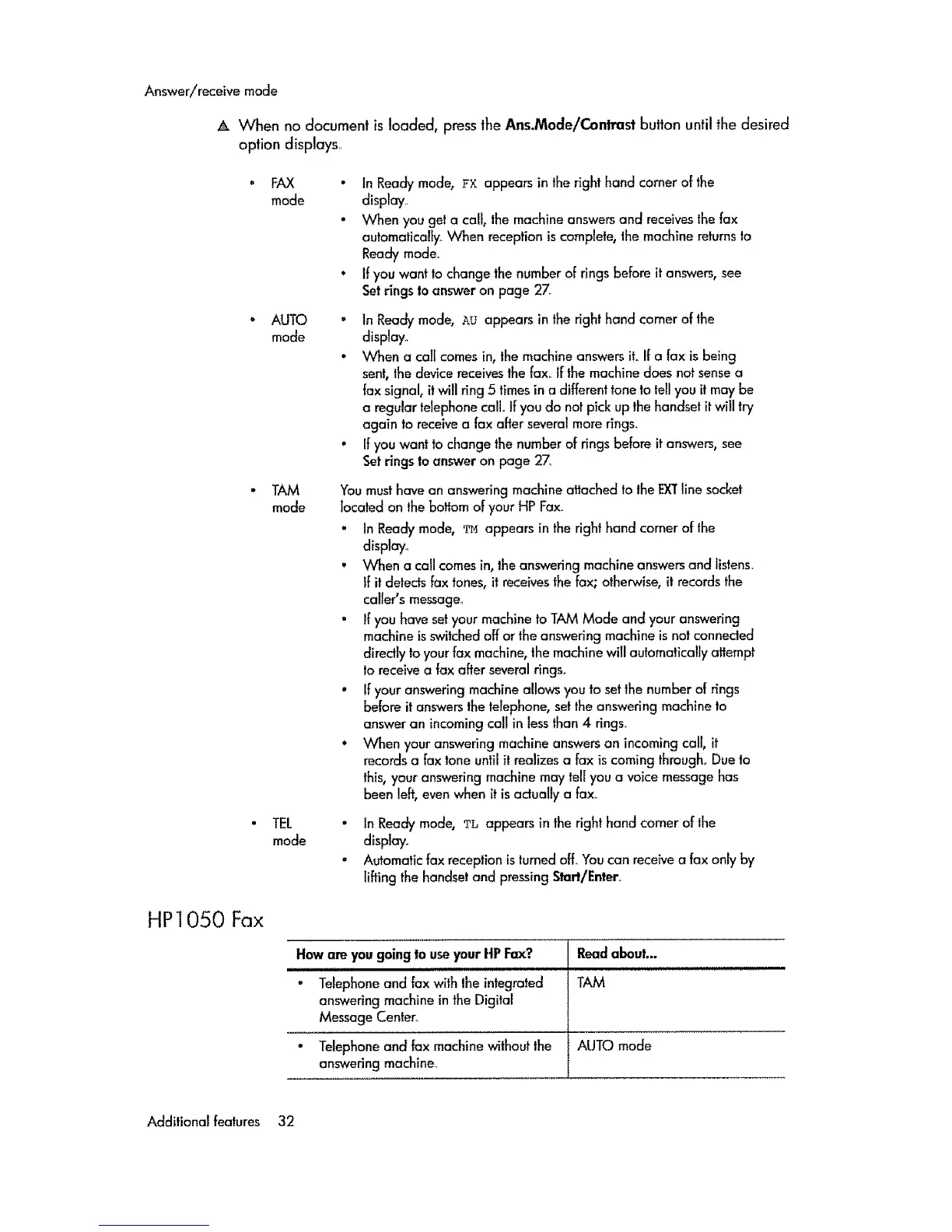Answer/recelve mode
A When no document is baded, press the/_ms.Mode/Contrast bulton until the desired
option displays_
FAX
mode
AUTO
mode
TAM
mode
TEL
mode
- tn Readymode, P'×appears in the right hand comer of the
display..
- When you get a call, themachineanswersand receivesthe fax
automatical}y_When receptionis complete,lhemachinereturnsto
Readymode.
" tfyou want to change the numberof rings before it answers,see
Setrings to answeron page 27.
" InReadymode, ._u appears in the right hand comer of the
display..
* When a call comesin, themachineanswersit..If a fax is being
sent,thedevicereceivesthe fax..If the machinedoes notsensea
faxsignal, it will ring 5 timesin a different tonetotellyou it maybe
a regulartelephonecall. If youdo not pick up thehandsetit will try
again to receivea fax after severalmorerings.
* Ifyouwant to changethenumber of ringsbeforeit answers,see
Setringstoanswer on page 27°
Youmusthaveon answeringmachine attachedto lheFKrline socket
located on thebottomof yourHP Fax..
. in Readymode, TM appearsin the right hand corner of the
display°
• When a call comesin, lheansweringmachineanswersand lislens_
If it detectsfax tones,it receivesthe fax; otherwise,itrecordsthe
caller's message..
• If you have setyour machine to TAMMode and your answering
machine isswitchedoff or the answeringmachineis not conneded
direclly toyourfax machine,themachinewill automaticallyattempt
toreceivea fax after severalrings.
" If your answeringmachineallows you to setthenumber of rings
before it answersthe telephone,setthe answering machine!o
answeran incomingcall in lessthan4 rings.
" When your answering machineanswersan incoming call, it
recordsa fax tone until it realizesa fax is coming through..Dueto
this,youransweringmachine maytell you a voice messagehas
been left,evenwhen it isadually a fax°
• In Readymode, 'rL appears in theright hand comer of lhe
display.
" Automaticfaxreception isturned off_Youcan receivea fax onlyby
lifting the handsetand pressingStarl/Enler..
HP1050 Fax
Howam yougoingto useyourtip Fax? Readabout...
" Telephoneand fax with the integrated TAM
answering machinein the Digital
MessageCenter,
', Telephoneand fax machinewithoutthe AUTO mode
answering machine.
Additional features 32
