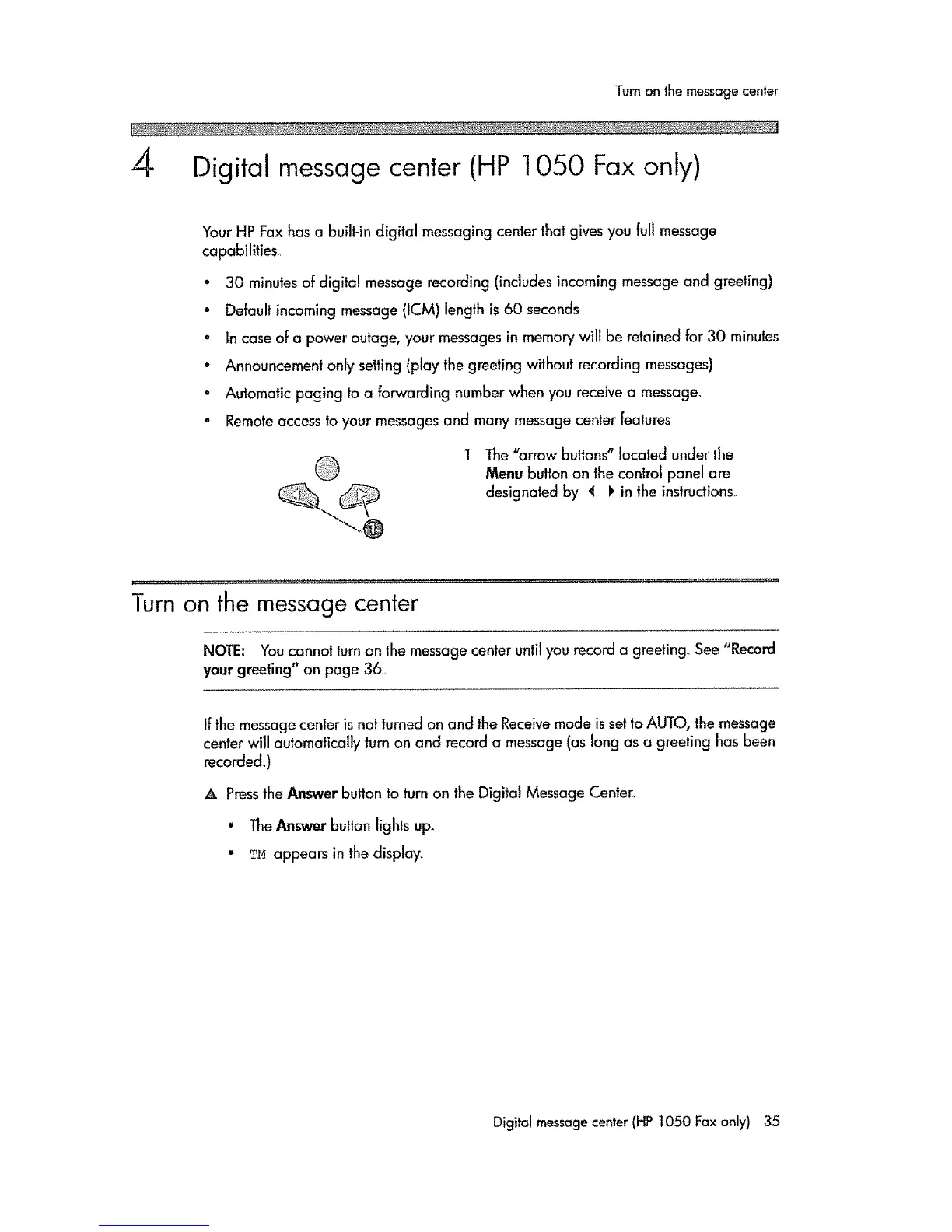Turnon the message center
d Digital message center (HP 1050 Fax only)
Your HP Fax has a built-in digital messaging center that gives you full message
capabilities..
• 30 minutes of digital message recording (includes incoming message and greeting)
o Default incoming message (ICM) length is 60 seconds
° In case of a power outage, your messages in memory will be retained for 30 minu_es
• Announcement only setting (play the greeting without recording messages)
• Automatic paging to a forwarding number when you receive a message.
° Remoteaccess to your messages and many message center features
1 The "arrow buttons" located under the
Menu button on the control panel are
designated by _I I, in the instructions..
Turn on the message center
NOTE: You cannot turn on the message center until you record a greeting_ See "Record
your greeting" on page 36.
If the message center is not turned on and the Receive mode is set to AUTO, the message
center will automatically turnon and record a message (as long as a greeting has been
recorded,)
A Pressthe Answer button to turn on the Digital Message Center,
• The Answer button lights up.
• TM appears in the display,.
Digital messagecenter (HP1050 Fax only) 35
