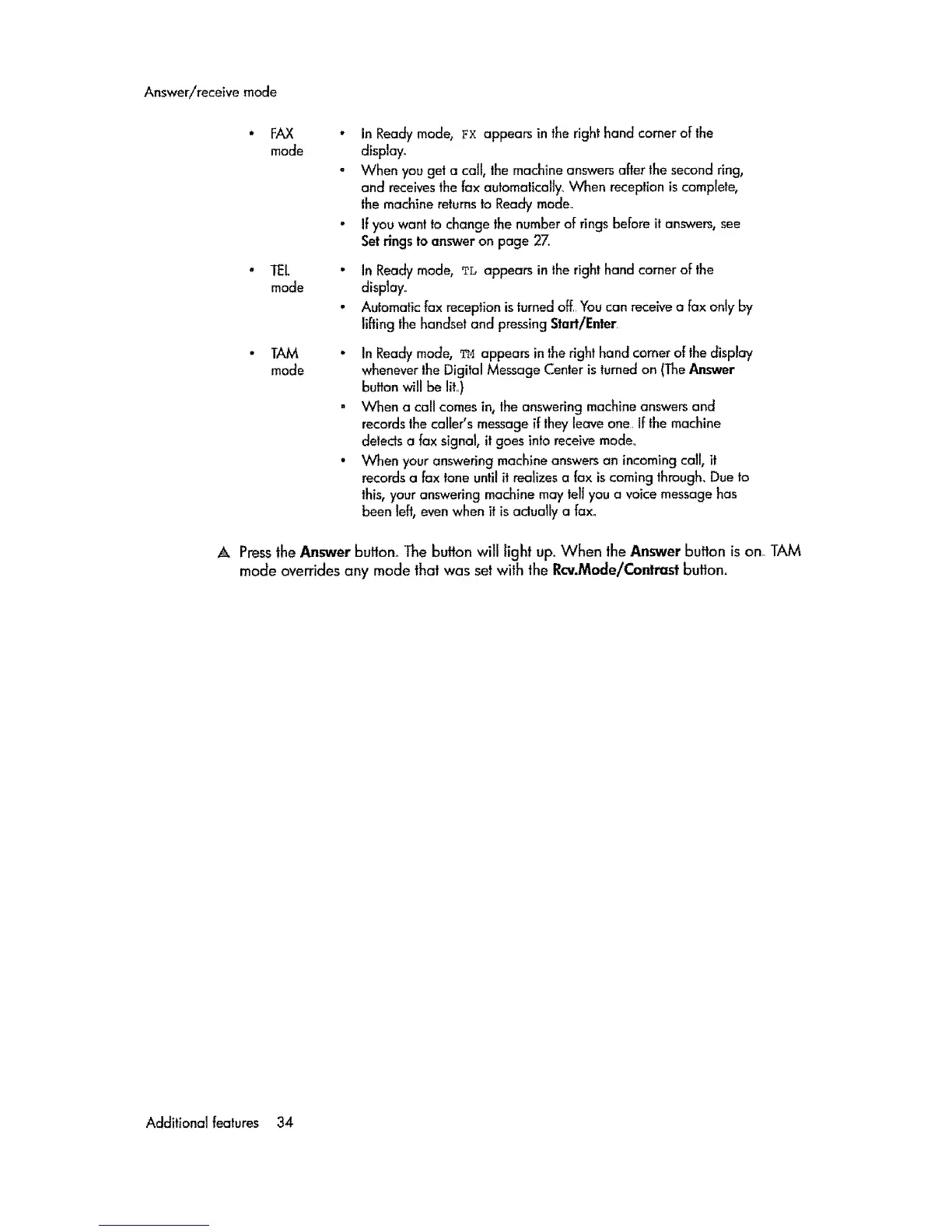Answer/receive mode
FAX
mode
TEL
mode
TAM
mode
• In Readymode, Fx appears in theright hand comer of the
d_splay.
" When you get a call, the machineanswersafterthe secondring,
and receivesthefax automatically._When receptionis complete,
themachinereturnsto Readymode..
" ifyou want to change the numberof ringsbe[ore it answers,see
Setringstoanswer on page 2Z.
" In Readymode, Tb appears in theright hand comer of the
display..
- Automaticfax receptionisturned off. Youcan receivea fax only by
lifting the handsetand pressingStab/Enter.
o In Readymode, "_ appearsin the right hand comer of the display
wheneverthe Digital MessageCenteris turned on (TheAnswer
button will be liL)
,, When a call comesin, theansweringmachineanswersand
recordsthe caller's messageif they leaveone Ifthe machine
detectsa fax signal, it goes intoreceivemode_.
• When your answering machineanswersan incoming cal!, it
recordsa fax toneuntil it realizesa fax iscoming through_Due to
this,your answering machinemaytell you a voice messagehas
been Teft,evenwhen it is actually a fax..
A Pressthe Answer button_ The button will light up. When the Answer button is ono TAM
mode overrides any mode that was setwith the Rcv.Mode/Contrast button.
Additional features 34
