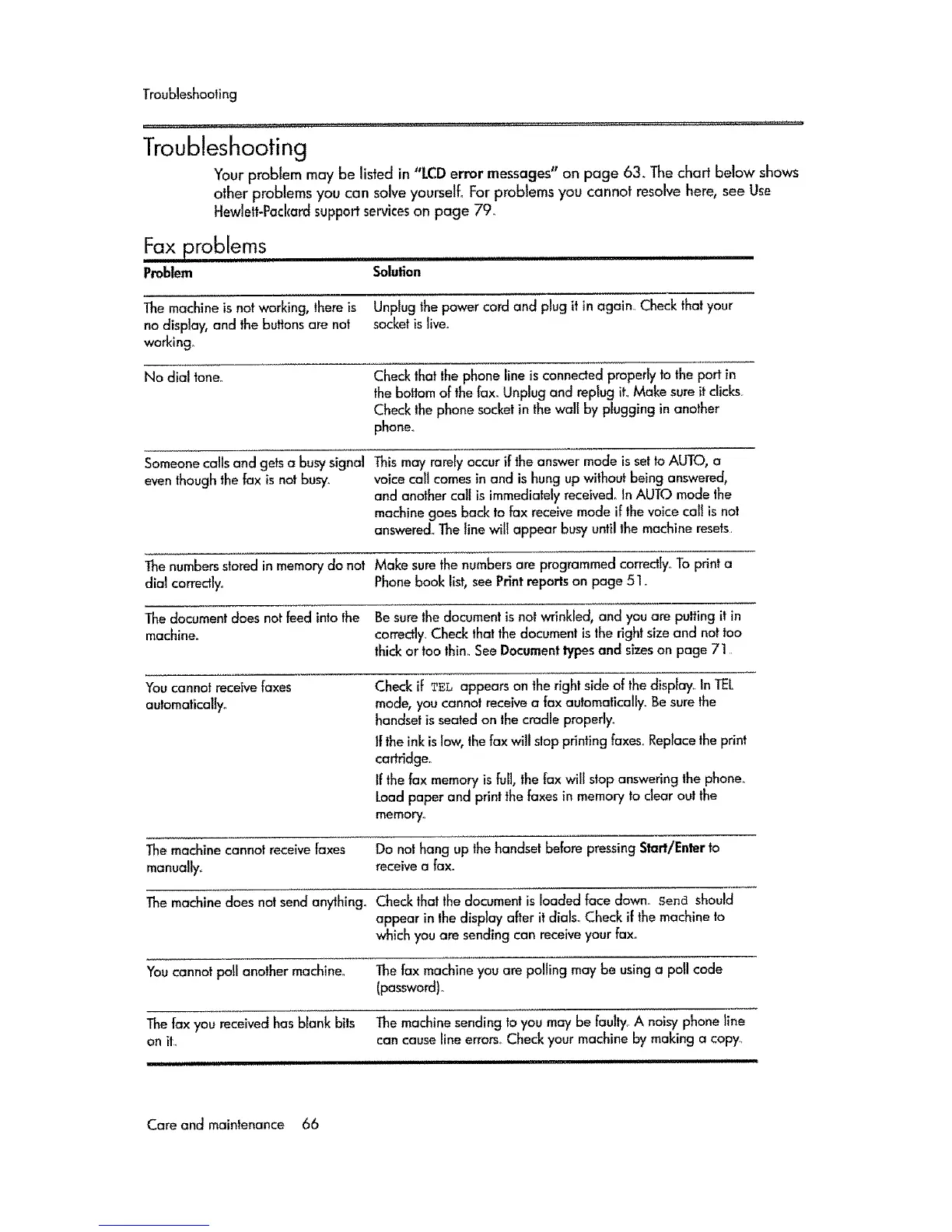Troubleshooling
Troubleshooting
Your problem may be listed in "LCD error messages"on page 63. The chart below shows
other problems you can solve yourself Forproblems you cannot resolve here, see Use
Hewlelt-Packardsupport serviceson page 79_
Fax problems
III II IIIIII IIIIIIIIIIIIIIIIIII1'111
Problem Solution
Themachineis not working, thereis Unplug the power cord and plug it in again Checkthatyour
no display, and the buttonsare not socketislive.
working°
No dlal tone.
Checkthat thephone line is connectedproperly to theport in
thebottomof thefax, Unplug and repbg iL Make sureit clicks.
Checkthephone socketin thewall by plugging in another
phone.
Someonecalls and getsa busysignal
eventhough thefax is notbusy.
Thismay rarely occur if the answermode issetto AUTO, a
voice call comesin and is hung up without being answered,
and anothercall isimmediatelyreceived. In AUTO mode the
machinegoes back to fax receivemode if the voice call is not
answered.,Theline will appear busyuntil the machine reset,.
Thenumbersstoredin memorydo not Make surethenumbersare programmed correctly.To print a
dlat correctly. Phonebook list,see Print reportson page 51.
Thedocumentdoesnot feed into{he Besurethe documentis not wrinkled, and you are puffing it in
machine, correctly.Check that the documentis the rightsizeand nottoo
thickor too thin..SeeDocumenltypes and sizeson page 71
Youcannot receivefoxes Checkif TEL appears on the righl side of the display_InTEL
automaticaIIyo mode, youcannot receivea fax automatically.Be surethe
handsetis seatedon thecradle properly°
Ifthe ink is low,thefax will stopprinting foxes,Replacethe print
cartr_dge_
If thefax memory is full, the fax will stopansweringlhe phone_
Loadpaper and print thetaxes in memoryto clear out the
memory.,
Themachinecannot receivetaxes Do not hang up the handsel before pressingStaff/Enterto
manually,, receivea fax.
Themachinedoes not sendanything. Checkthat thedocumentisloaded face down., send should
appear in the display after it dials° Check if the machineto
which you are sendingcan receiveyour fax.,
Youcannot poll another machine_ The fax machineyou are polling may be usinga poll code
(password).
Thefax you receivedhas blank bits The machinesendingto you may be faulty,.A noisy phoneline
on it. cancause llne errors Checkyour machine by making a copy.
Care and maintenance 66
