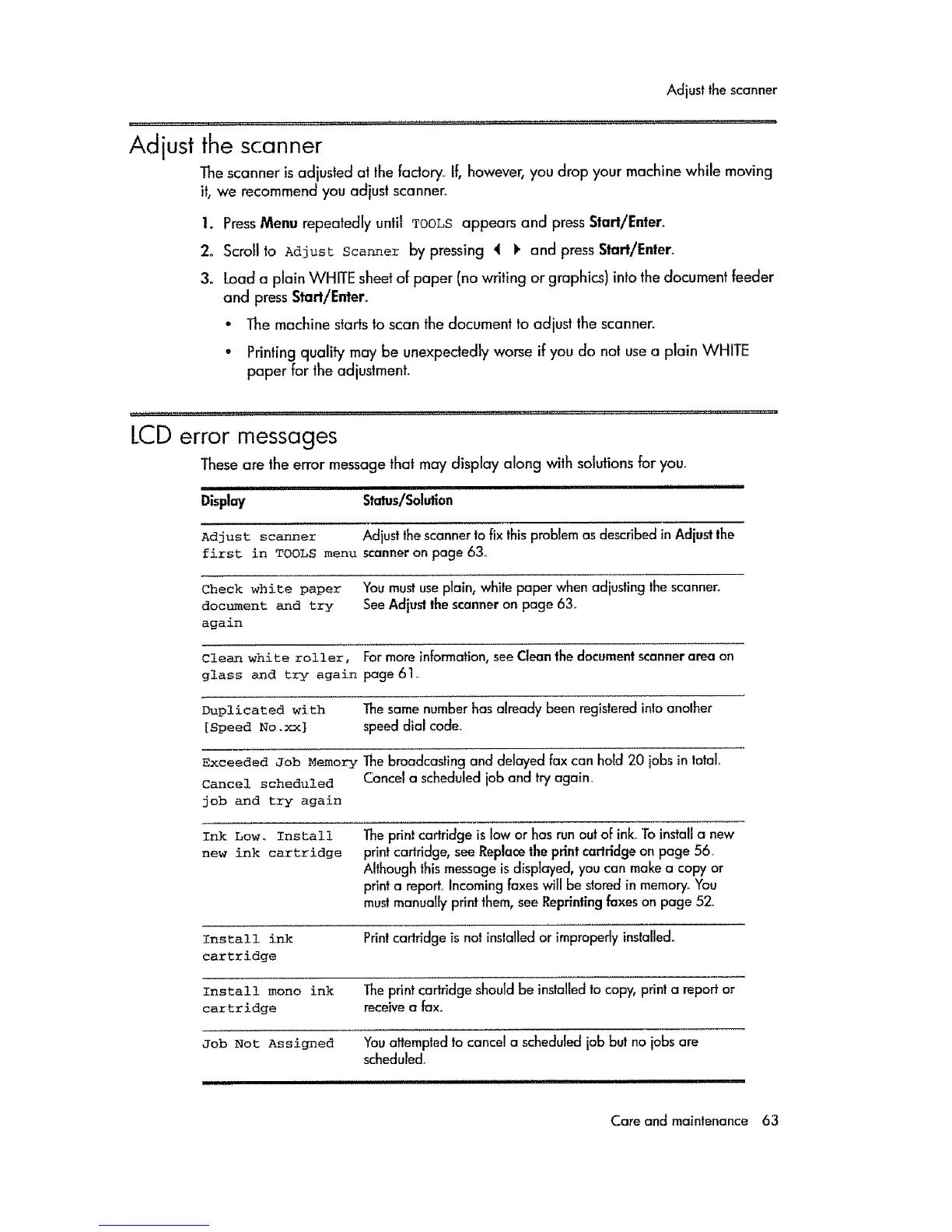Adjustthescanner
Adjust the scanner
The scanner is adjusted at the factory. If, however, you drop your machine while moving
it, we recommend you adjust scanner.
1. PressMenu repeatedly until TOOLS appears and press Start/Enter.
2o Scroll to Adjust Scanne_ by pressing 4 _ and press Start/Enter.
3. Load a plain WHITE sheet of paper (no writing or graphics) into the document feeder
and press Start/Enter_
- The machine starts to scan the document to adjust the scanner_
o Printing quality may be unexpectedly worse if you do not use a plain WHITE
paper for the adjustment.
LCD error messages
These are the error message that may display along with solutions for you.
.................... i
D;splay Stalus/_iutlon
Ad:just scanner Adiustthe scannerto fix this problemas describedin Adjustthe
first in TOOLS menu scanneron page63.
Check white paper Youmustuseplain,whitepaperwhen adjustingthescannen
document and try SeeAdius thescanneron page 63.
again
Clean white roller, Formoreinformation,seeCleanthedocumentscannerareaon
glass and try again page 61..
Duplicated with Thesamenumberhasalreadybeenregisteredintoanother
[Speed No.xx] speeddlalcode°
Exceeded Job Memory Thebroadcastins anddeJayedfaxcanhold20 iobsintotal
Cancel scheduled Cancel a scheduledjob and try again.
job and try again
Ink Low._ Install The print cartridge islow or hasrun outof ink.To installa new
new ink cartridge print cartridge, see Replacetheprintcarlddge on page 56_
Althoughthis messageisdisplayed,you can makea copy or
print a report. Incomingtaxes will be storedin memory.You
mustmanually printthem,seeReprintingtaxes on page 52_
Install ink Printcadrldge is not installedor improperlyinstalled.
cartridge
Instal! mona ink Theprintcartridgeshouldbe installedtocopy,pdnta reportor
cartridge receivea fax.
Job Not Assigned Youaffemptedtocancela schedulediobbutno jobsare
scheduled..
Care and maintenance 63
