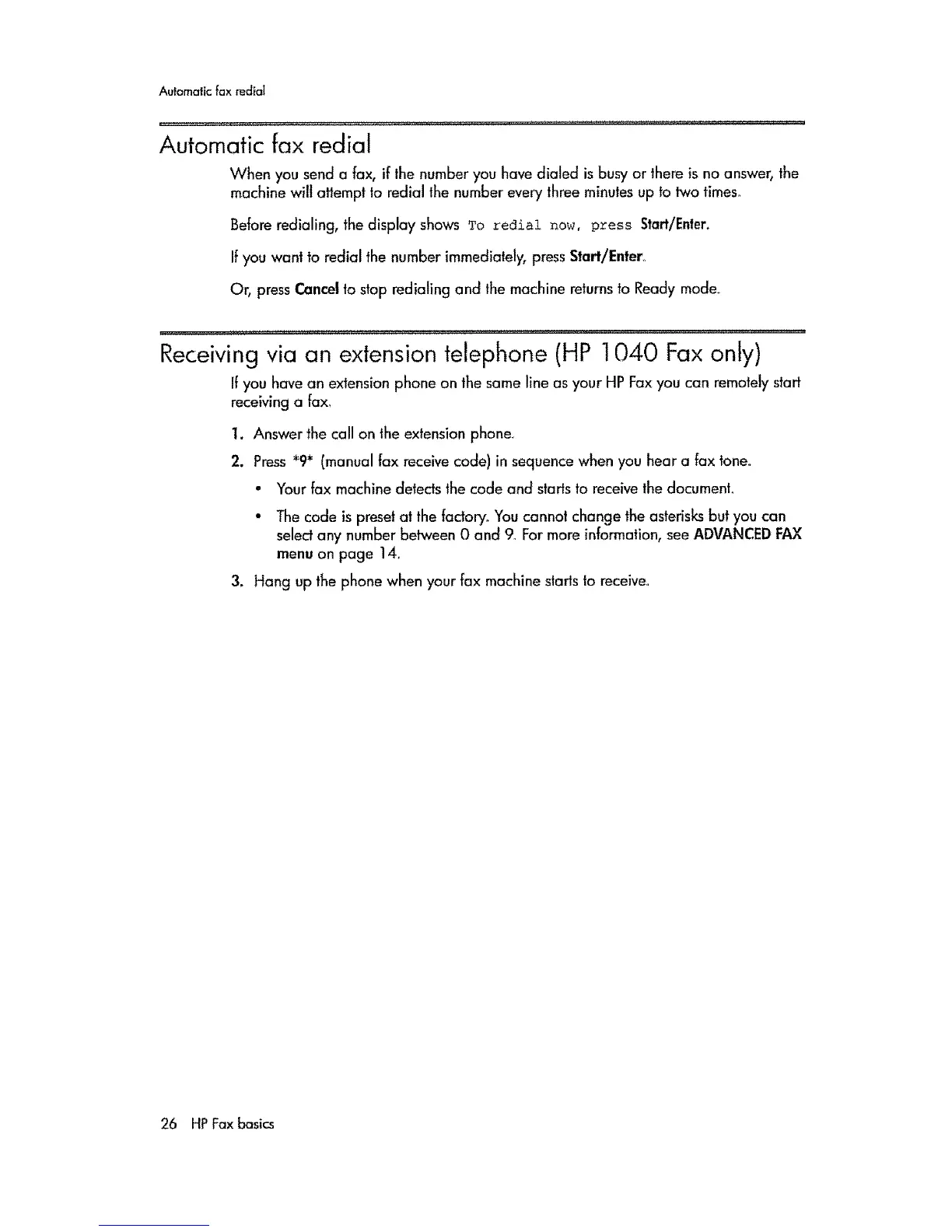Au|omafic fax red_al
Automatic fax redial
When you send a fax, if the number you have dialed is busy or there is no answer, the
machine wilt attempt to redial the number every three minutes up to two times°
Before redialing, the display shows To feet±at now, pz_ess Start/Enter.
If you want to redial the number immediately, press Start/Enter..
Or, press Cancel to stop rediating and the machine returns to Ready mode..
Receiving via an extension telephone (HP 1040 Fax only)
If you have an extension phone on the same line as your HP Fax you can remotely start
receiving a fax_
1. Answer the call on the extension phone.
2. Press *9* (manual fax receive code) in sequence when you hear a fax tone°
° Your fax machine detects the code and starts to receive the documenL
• The code is preset at the factary_ You cannot change the asterisks but you can
select any number between 0 and 9. For more information, see ADVANCED FAX
menu on page 14_
3, Hang up the phone when your fax machine starts to receive°
26 HPFax basics