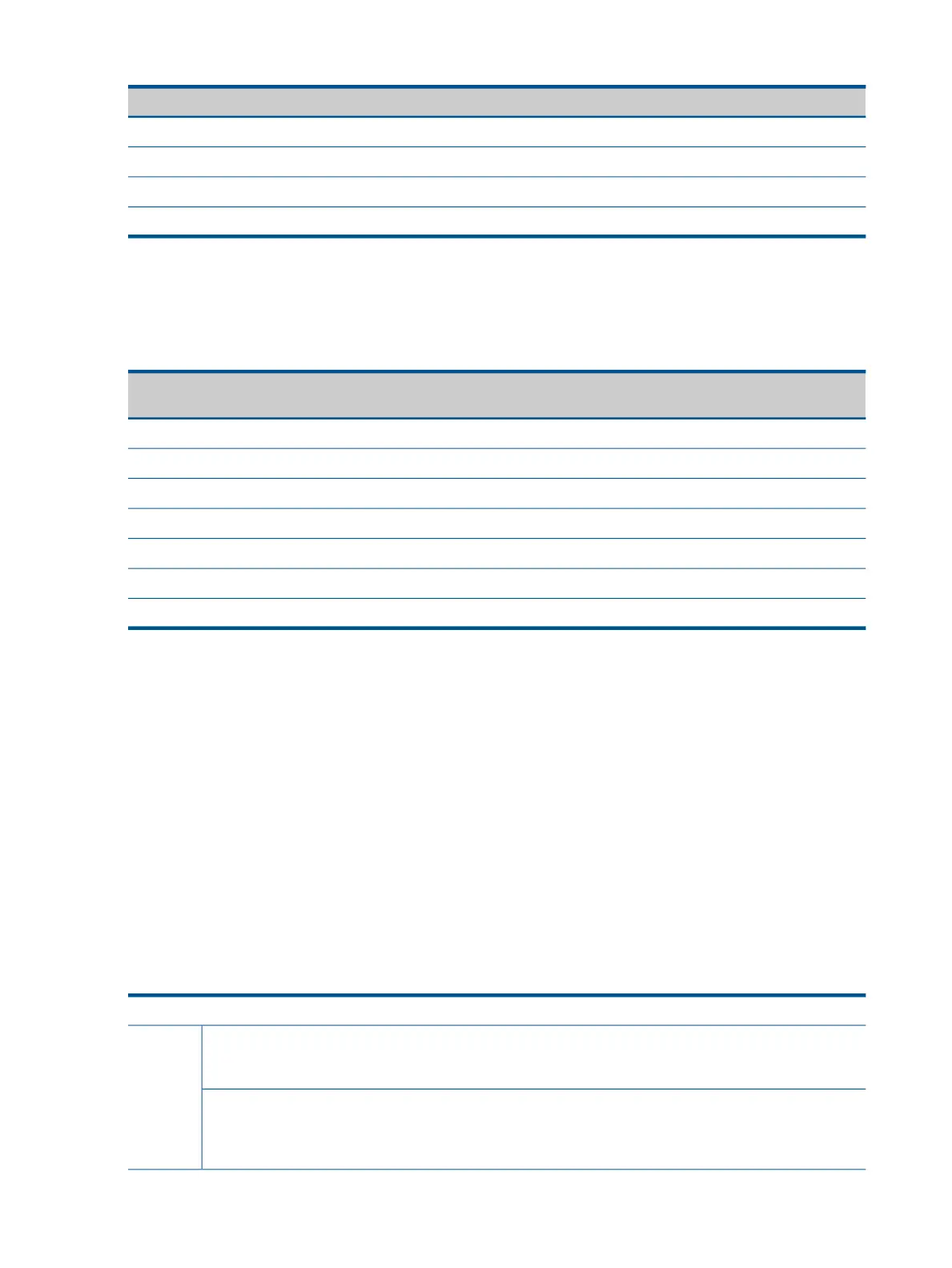Table 5 RADIUS-assigned rate-limit increments
Applied rate-limiting incrementRADIUS-assigned bits-per-second rate limit
100 Kbps1 - 10,999,999
1 Mbps11,000,000 - 100,999,999
10 Mbps101,000,000 - 999,999,999
100 Mbps1,000,000,000 - 10 Gbps
For example, some of the following RADIUS-assigned rates fall between their respective incremental
values, causing applied rates lower than the RADIUS-assigned rates. However, others match their
respective incremental values, so there is no difference between the RADIUS-assigned rate limits
and the applied rate limits.
Table 6 Assigned and applied rate limits example
Difference/KbpsApplied rate limit (Kbps)Applied increments
RADIUS-assigned bandwidth
(Kbps)
505,200100 Kbps5,250
250 Kbps50,0001 Mbps50,250
051,0001 Mbps51,000
5,000 Kbps520,00010 Mbps525,000
0530,00010 Mbps530,000
50,000 Kbps1,200,000100 Mbps1,250,000
01,300,000100 Mbps1,300,000
Per-port bandwidth override
HP recommends that rate-limiting be configured either through RADIUS assignments or static CLI
configuration unless the override described below is specifically desired.
Ingress (inbound) traffic
RADIUS-assigned ingress rate-limits are applied to individual clients, not to the client's port. But if
you use the CLI to configure a per-port ingress rate-limit on the same port where an authenticated
client receives a RADIUS-assigned ingress rate-limit, the client's assigned ingress limit can be
reduced by the CLI-configured port ingress limit, if the port reaches its CLI-configured rate-limit
maximum before the client reaches its RADIUS-assigned rate-limit maximum, thus denying the client
its intended maximum.
Egress (outbound) traffic
The most recent RADIUS-assigned egress rate-limit specifies the maximum egress rate-limit for a
port, even if the CLI has also been used to configure an egress rate limit on the port.
Rate-limit actions and restrictionsRate-limit assignment method
Determines the maximum ingress bandwidth available on the port,
regardless of any RADIUS-assigned per-client rate-limits dynamically
assigned to the same port.
CLI ingress rate-limit per-port
rate-limit all in
Inbound
Each client is allowed the inbound bandwidth individually assigned to it
by the RADIUS server, up to the port's physical capacity, unless the
RADIUS ingress rate-limit
per-client
available bandwidth on the port has been reduced by a CLI-assigned
per-port bandwidth limit.
VSA 46
32 Updates for the HP Switch Software Access Security Guide