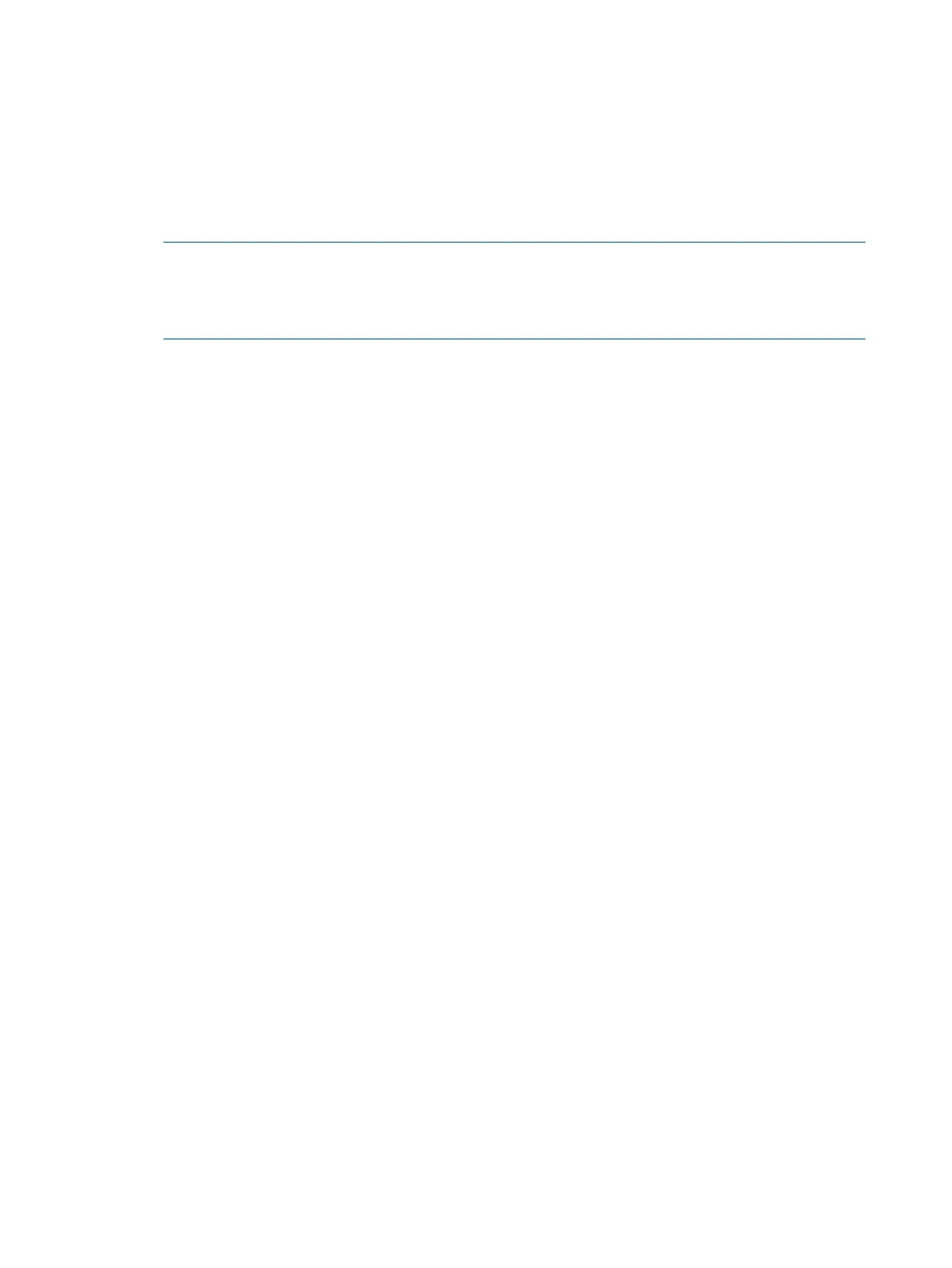2. Configure RADIUS network accounting on the switch (optional).
aaa accounting network <start-stop | stop-only> radius
You can also view ACL counter hits using either of the following commands:
show access-list radius <port-list>
show port-access <authenticator | mac-based | web-based>
<port-list> clients detailed
NOTE: See the documentation provided with your RADIUS server for information on how
the server receives and manages network accounting information, and how to perform any
configuration steps necessary to enable the server to support network accounting data from
the switch.
3. Configure an authentication method. Options include 802.1X, web-based authentication, and
MAC authentication. You can configure 802.1X, web-based authentication, and/or MAC
authentication to operate simultaneously on the same ports.
Syntax: 802.1X Option:
aaa port-access authenticator <port-list>
aaa authentication port-access chap-radius
aaa port-access authenticator active
These commands configure 802.1X port-based access control on the switch, and
activate this feature on the specified ports.
Syntax: MAC Authentication Option:
aaa port-access mac-based <port-list>
This command configures MAC authentication on the switch and activates this
feature on the specified ports.
Syntax: Web Authentication Option:
aaa port-access web-based <port-list>
This command configures web-based authentication on the switch and activates
this feature on the specified ports.
Displaying current RADIUS-assigned ACL activity on the switch
The following commands provide data indicating current ACL activity per-port by RADIUS server
responses to client authentication.
Syntax:
show access-list radius <port-list>
For the specified ports, this command lists:
• Whether the ACL for the indicated client is configured to filter only IPv4 traffic,
or both IPv4 and IPv6 traffic. See “Nas-Filter-Rule Attribute Options” (page 42)
for more on this topic.
• The explicit ACEs, switch port, and client MAC address for each ACL
dynamically assigned by a RADIUS server as a response to client authentication.
If cnt (counter) is included in an ACE, then the output includes the current number
of inbound packet matches the switch has detected in the current session for that
ACE, see “ACE syntax in RADIUS servers” (page 44).
52 Updates for the HP Switch Software Access Security Guide