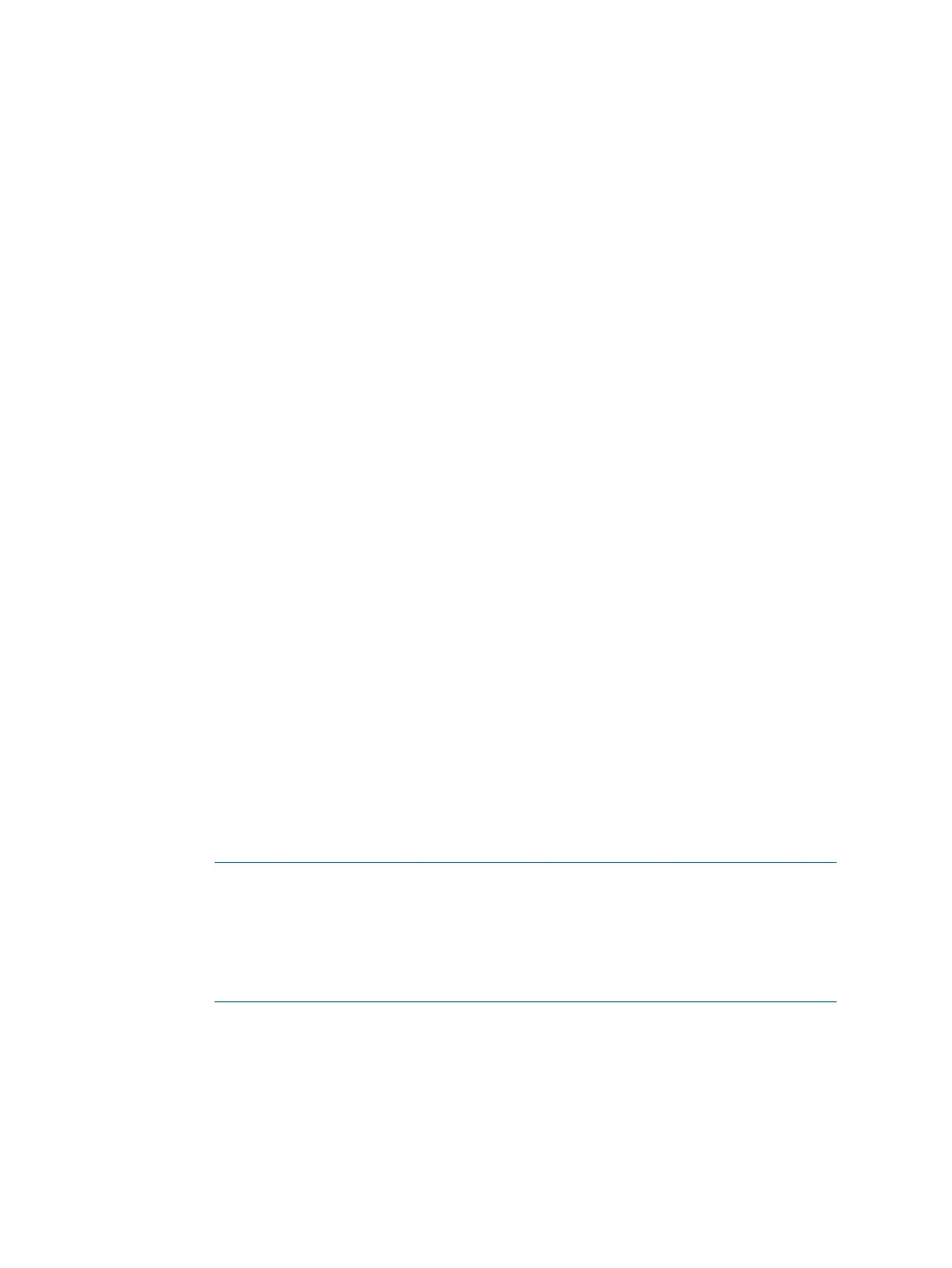The established and dscp options are mutually exclusive
in a given ACE.
Configuring established and any combination of TCP
control bits in the same ACE is supported, but established
must precede any TCP control bits configured in the ACE.
TCP control bits
In a given ACE for filtering TCP traffic you can configure one or more of these
options:
[ack]
Acknowledgment
[fin]
Sender finished
[rst]
Connection reset
[syn]
TCP control bit: sequence number synchronize
For more information on using TCP control bits, see RFC 793.
Filtering switched IPv6 traffic inbound on a VLAN
For a given VLAN interface, you can assign an ACL as a VACL to filter switched or routed IPv6
traffic entering the switch on that VLAN. You can use the same ACL for assignment to multiple
VLANs. For limits and operating rules, see “ACL configuration and operating rules” (page 72).
Syntax:
[no] vlan <vid> ipv6 access-group <identifier> vlan
Assigns an ACL as a VACL to a VLAN to filter switched or routed IPv6 traffic entering
the switch on that VLAN. You can use either the global configuration level or the
VLAN context level to assign or remove a VACL.
<vid > VLAN identification number.
< identifier> The alphanumeric name by which the ACL can be accessed.
An identifier can have up to 64 characters.
The no form of the command removes the ACL assignment from the interface.
NOTE: The switch lets you to assign an "empty" ACL identifier to a VLAN. In this
case, if you later populate the ACL with ACEs, the new ACEs automatically become
active on the assigned VLAN as they are created. Also, if you delete an assigned
ACL from the switch without also using the no form of this command to remove the
assignment to a VLAN, the ACL assignment remains as an "empty" ACL. For more
information on "empty" ACLs, see the notes under “Deleting an IPv6 ACL” (page 86).
Configuration commands 85