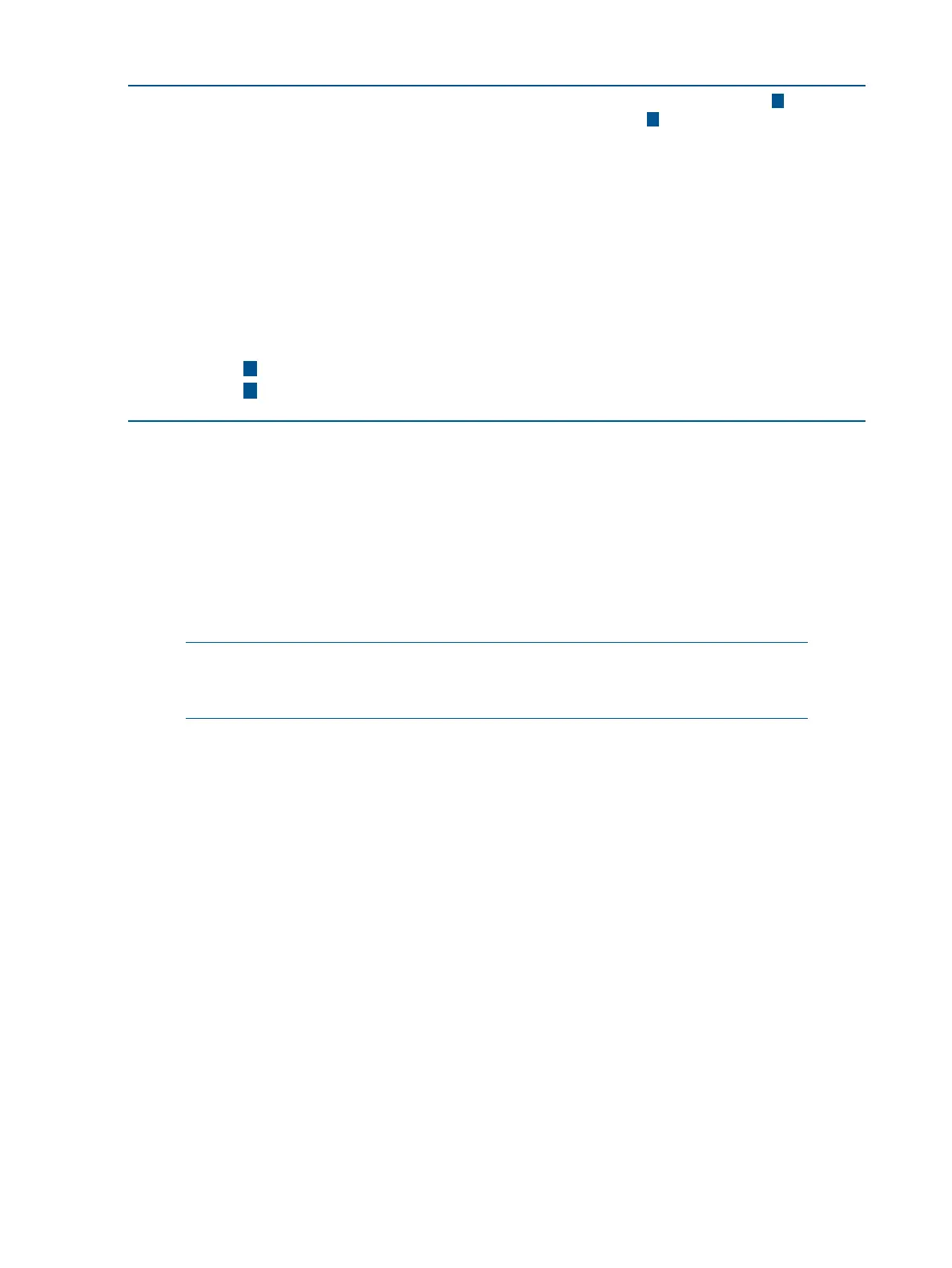Example 32 Appending an ACE to an existing list
HP Switch(config-ipv6-acl)# deny ipv6 2001:db8:0:5ad::/64 any
1
HP Switch (config-ipv6-acl)# permit ipv6 any any
2
HP Switch(config-ipv6-acl)# show run
. . .
ipv6 access-list "My-list"
10 permit ipv6 2001:db8:0:5ad::25/128 ::/0
20 permit ipv6 2001:db8:0:5ad::111/128 ::/0
30 permit icmp 2001:db8:0:5ad::115/128 ::/0
40 permit icmp 2001:db8:0:5ad::/64 ::/0
50 permit 50 2001:db8:0:5ad::19/128 ::/0
60 permit ipv6 ::/0 2001:db8:0:5ad::1/128
70 deny ipv6 2001:db8:0:5ad::/64 ::/0
80 permit ipv6 ::/0 ::/0
exit
1
ACE appended as line 70
2
Appended as line 80
Inserting an ACE in an existing ACL with a sequence number
Syntax:
<1 - 2147483647> <permit | deny> <ipv6-ACE-criteria>
Used in the context of a given ACL, this command inserts an ACE into the ACL.
<1 - 2147483647> The range of valid sequence numbers for an ACL.
<ipv6-ACE-criteria> The various traffic selection options described earlier
in this chapter.
NOTE: Entering an ACE that would result in an out-of-range sequence number is
not allowed. Use the resequence command to free up ACE numbering availability
in the ACL. See “Resequencing ACEs in an IPv6 ACL” (page 90).
Examples
From the global configuration context, insert a new ACE with a sequence number of 45 between
the ACEs numbered 40 and 50 in “Appending an ACE to an existing list” (page 88).
88 Updates for the HP Switch Software IPv6 Configuration Guide