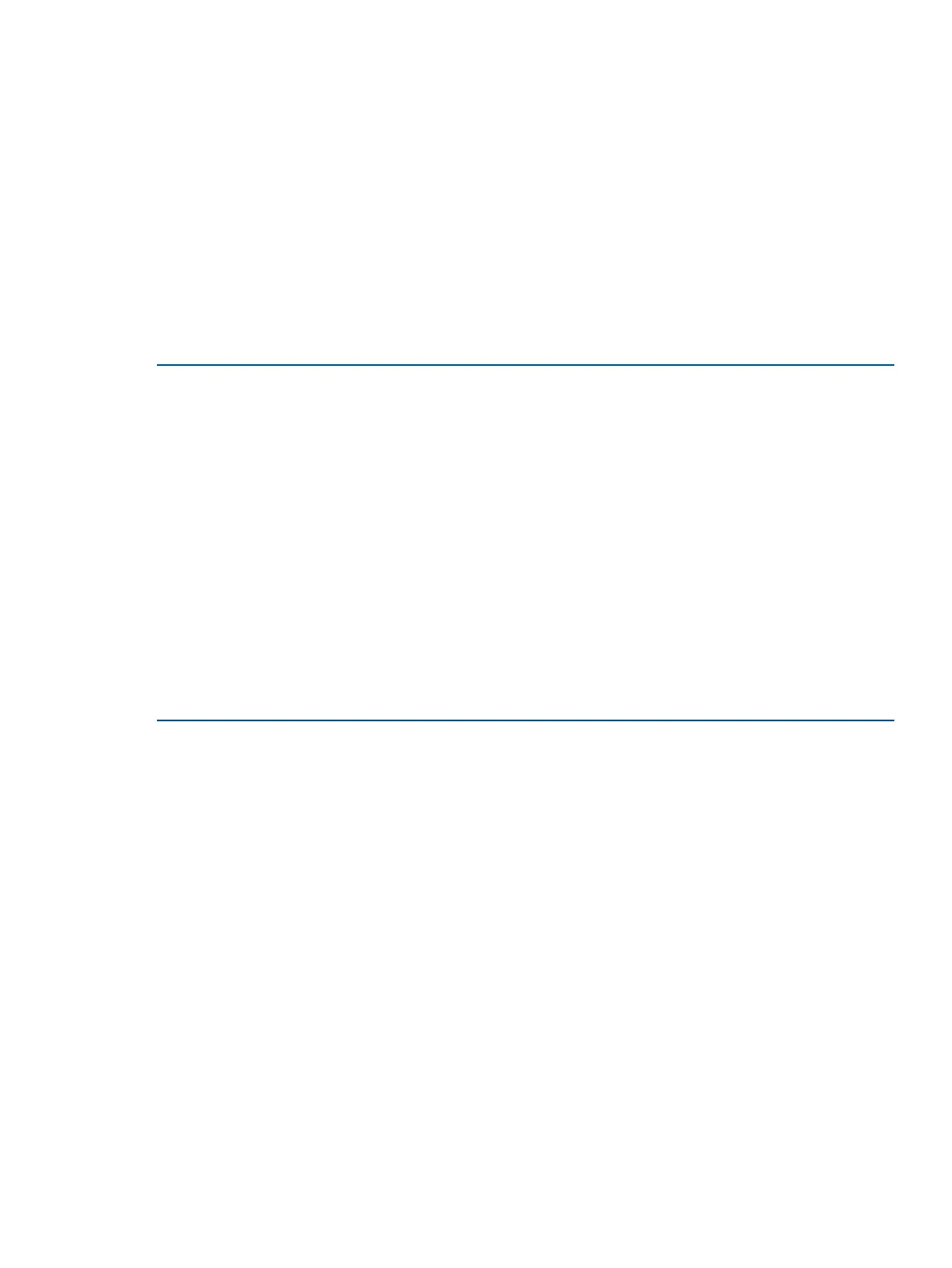Resets the sequence numbers for all ACEs in the ACL.
<starting-seq-#>: Specifies the sequence number for the first ACE in the
list.
Default: 10; Range: 1 – 2147483647
<interval>: Specifies the interval between consecutive sequence
numbers for the ACEs in the list.
Default: 10; Range: 1 – 2147483647
1. To view the current sequence numbering in an ACE, use show access-list config or
show access-list <identifier> config.
2. Use the command syntax to change the sequence numbering.
Example 35 Viewing and resequencing an ACL
This example resequences the "My-List" ACL at the bottom of Example 34 (page 90) so that the
list begins with line 100 and uses a sequence interval of 100.
HP Switch(config)# show access-list My-List config
ipv6 access-list "My-List"
10 permit ipv6 fe80::100/128 ::/0
20 deny ipv6 fe80::110/128 fe80::/124
40 permit ipv6 ::/0 ::/0
exit
HP Switch(config)# ipv6 access-list resequence My-List 100
100
HP Switch(config)# show access-list config
ipv6 access-list "My-List"
100 permit ipv6 fe80::100/128 ::/0
200 deny ipv6 fe80::110/128 fe80::/124
300 permit ipv6 ::/0 ::/0
exit
Attaching a remark to an ACE
A remark is numbered the same way as an ACE and uses the same sequence number as the ACE
to which it refers. This operation requires that the remark for a given ACE be entered before entering
the ACE itself.
Syntax:
remark <remark-str>
<1 - 2147483647> remark <remark-str>
no <seq-#> remark
These commands are used in the ACL context to enter a comment related to an
adjacent ACE. To associate a remark with a specific ACE, do one of the following:
• Enter the remark first (without a sequence number) and immediately follow it
with the ACE (also without a sequence number). The remark and the following
ACE will have the same (automatically generated) sequence number.
• Enter the ACE with or without a sequence number, then use <1 -
2147483647> remark <remark-str> to enter the remark, where a number
in the range of <1 - 2147483647> matches the sequence number of the
related ACE. This method is useful when you want to enter a remark after you
have entered the related ACE.
Editing an existing ACL 91