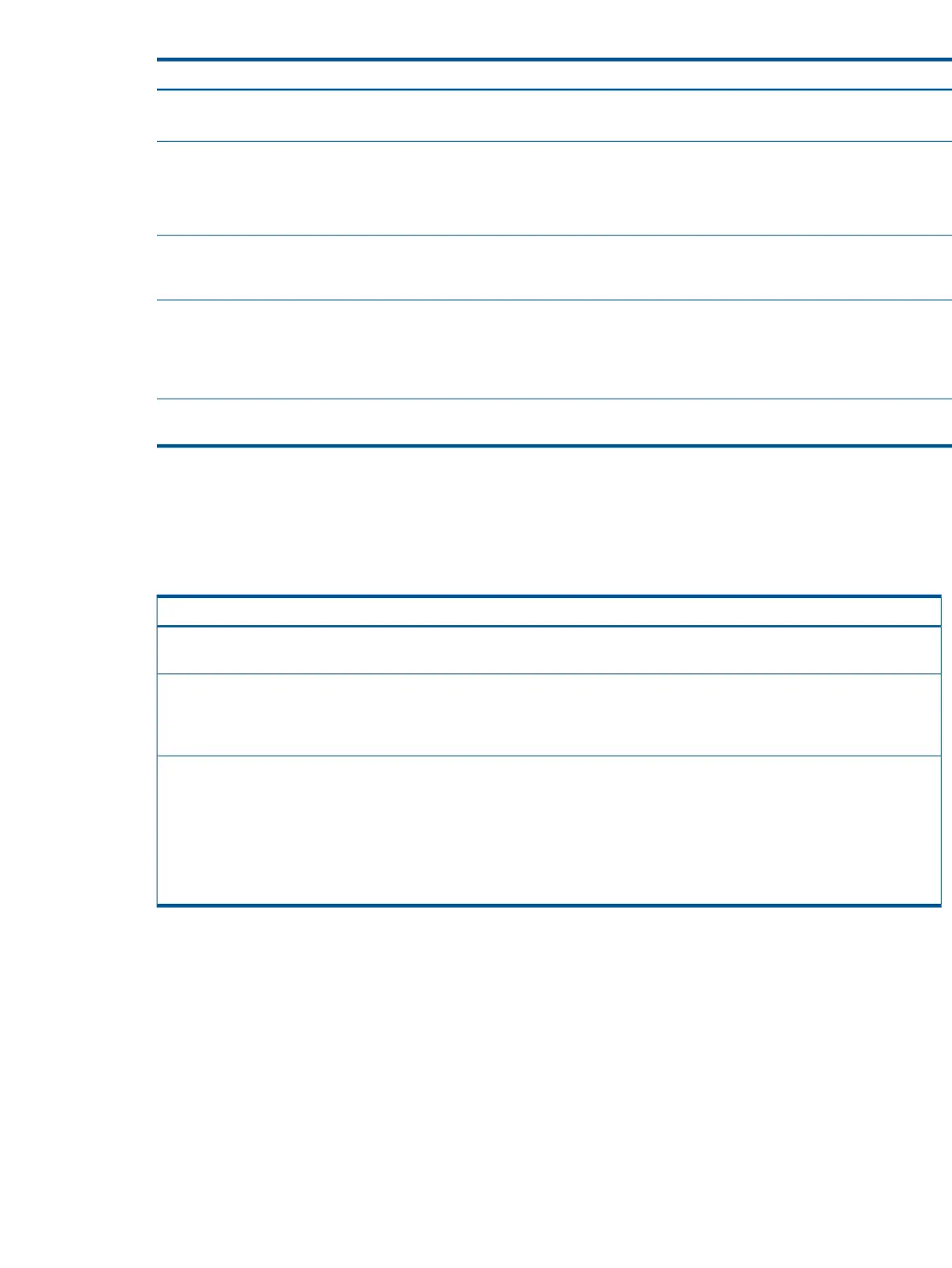PageExampleTask
The deny and permit keywords use the options shown above for "Create
an IPv6 ACL".
89HP Switch(config)# ipv6 access-list <name-str>Deleting an ACE from an existing
ACL
HP Switch(config-ipv6-acl)# no <seq-#> [remark]
NOTE: You can also delete an ACE by entering no <permit|deny>
followed by the settings explicitly configured for that ACE.
90HP Switch(config)# ipv6 access-list resequence
<name-str>
<starting-#> <increment>
Resequence the ACEs in an ACL
91HP Switch(config)# ipv6 access-list <name-str>Enter a remark
Remove a remark:
HP Switch(config-ipv6-acl)# remark <remark-str>
HP Switch(config-ipv6-acl)# no remark
• Immediately after entry
HP Switch(config-ipv6-acl)# no <seq-#> remark
• After entry of an ACE
86HP Switch(config)# no ipv6 access-list <name-str> vlanDelete an IPv6 ACL
HP Switch(config)# no ipv6 access-list <name-str>
1
TCP only
2
TCP flag (control bit) options for destination TCP
3
The log function applies to both “deny” and “permit” ACLs, and generates a message when there is either a “deny”
match or a “permit” match.
Enabling, disabling, and displaying ACLs
PageExampleTask
HP Switch(config)# [no] vlan <vid> ipv6 access-group
<name-str> vlan
Enable or disable an IPv6 VACL
HP Switch(config)# [no] interface <port-list | trkx>
ipv6 access-group <name-str> in
HP Switch (eth- <port-list) | trkx>)# [no] ipv6
access-group <name-str> in
Enable or disable a static port ACL
94HP Switch# show access-list
HP Switch# show access-list <acl-name-str> [config]
HP Switch# show access-list config
HP Switch# show access-list ports <port-list | trkx>
HP Switch# show access-list vlan <vid>
HP Switch# show access-list radius <port-list> |
all>
HP Switch# show access-list resources
Displaying ACL configuration data
Creating, entering, and configuring an ACL
For a match to occur with an ACE, a packet must have the source and destination IPv6 address
criteria specified by the ACE.
Use the following steps to create or add to an ACL:
1. Create and/or enter the context of a given ACL.
2. Enter the first ACE in a new ACL, or append an ACE to the end of an ACL.
Syntax: (ipv6 ACL context)
ipv6 access-list <ascii-str>
Configuration commands 81
