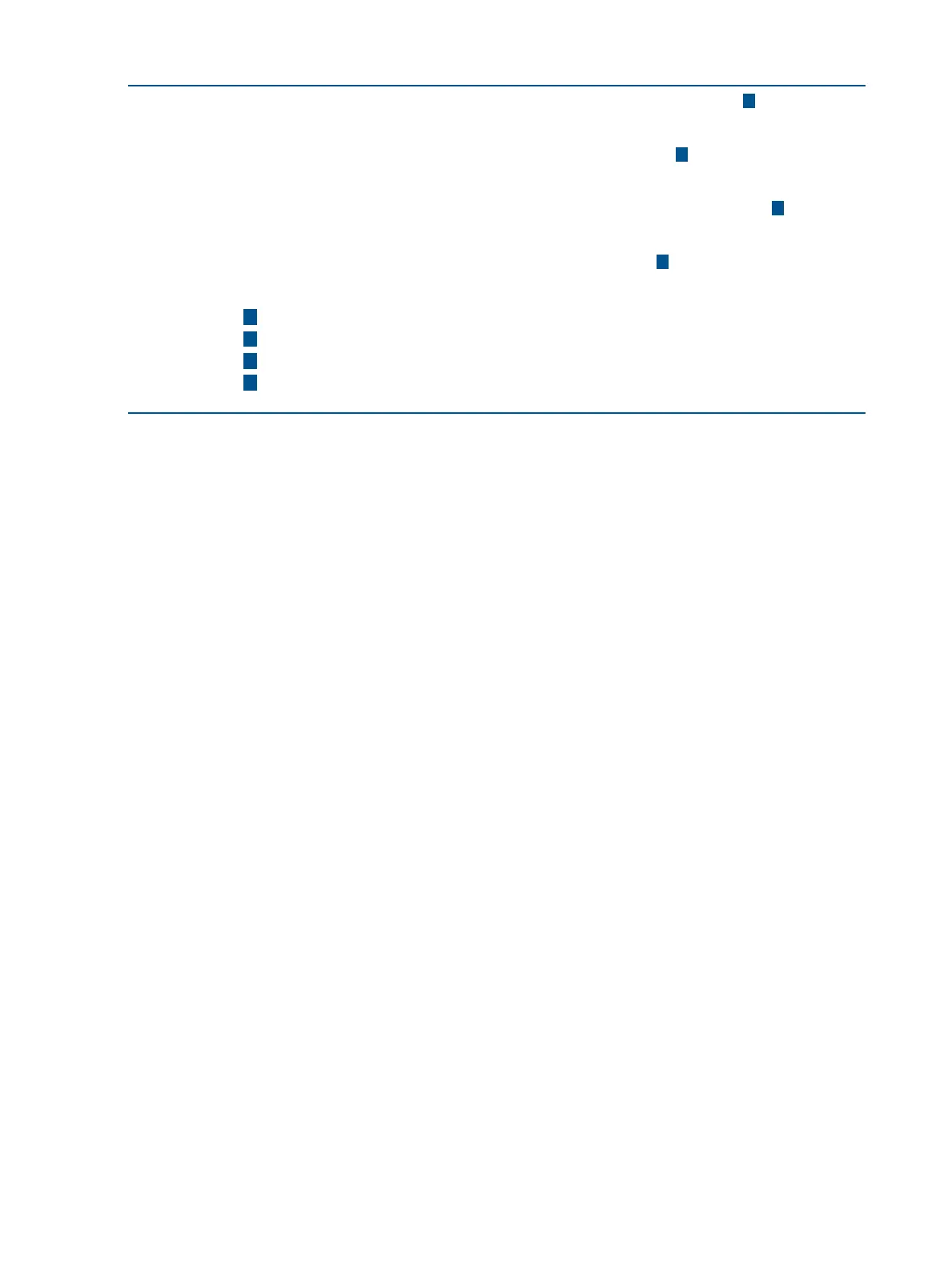Example 29 Methods for enabling and disabling VACLs
HP Switch(config)# vlan 20 ipv6 access-group List-010 vlan
1
HP Switch(config)# vlan 20
HP Switch(vlan-20)# ipv6 access-group List-015 vlan
2
HP Switch(vlan-20)# exit
HP Switch(config)# no vlan 20 ipv6 access-group List-010 vlan
3
HP Switch(config)# vlan 20
HP Switch(vlan-20)# no ipv6 access-group 015 vlan
4
HP Switch(vlan-20)# exit
1
Enables a VACL from the Global Configuration Level
2
Enables a VACL from a VLAN Context
3
Disables a VACL from the Global Configuration Level
4
Disables a VACL from a VLAN Context
Deleting an IPv6 ACL
Syntax:
no ipv6 access-list <identifier>
In the global config context, remove the specified IPv6 ACL from the switch's
running-config file.
<identifier> The alphanumeric name assigned to an ACL.
Note: If an ACL name is assigned to an interface before the ACL has been created,
the switch creates an "empty" ACL in the running configuration and assigns the
empty ACL to the interface. Adding explicit ACEs later to the empty ACL
automatically activates the ACEs as they are created and implements the implicit
deny at the end of the ACL.
Deleting an ACL from the running configuration while the ACL is currently assigned
on an interface adds an "empty" version of the ACL to the running configuration
and on the interface. Later removing the ACL from the interface also removes the
empty ACL from the running configuration.
Editing an existing ACL
The CLI lets you edit the switch using sequence numbers to insert or delete individual ACEs; an
offline method is also available. To use the offline method for editing ACLs, see “Creating or editing
an ACL offline” (page 102).
Editing rules
You can use the CLI to delete individual ACEs from anywhere in an ACL, append new ACEs to
the end of an ACL, and insert new ACEs anywhere within an ACL.
• When you enter a new ACE in an ACL without a sequence number, the switch inserts the ACE
as the last entry in the ACL.
• When you enter a new ACE in an ACL with a sequence number, the switch inserts the ACE
by its sequence number in the current list of ACEs.
86 Updates for the HP Switch Software IPv6 Configuration Guide