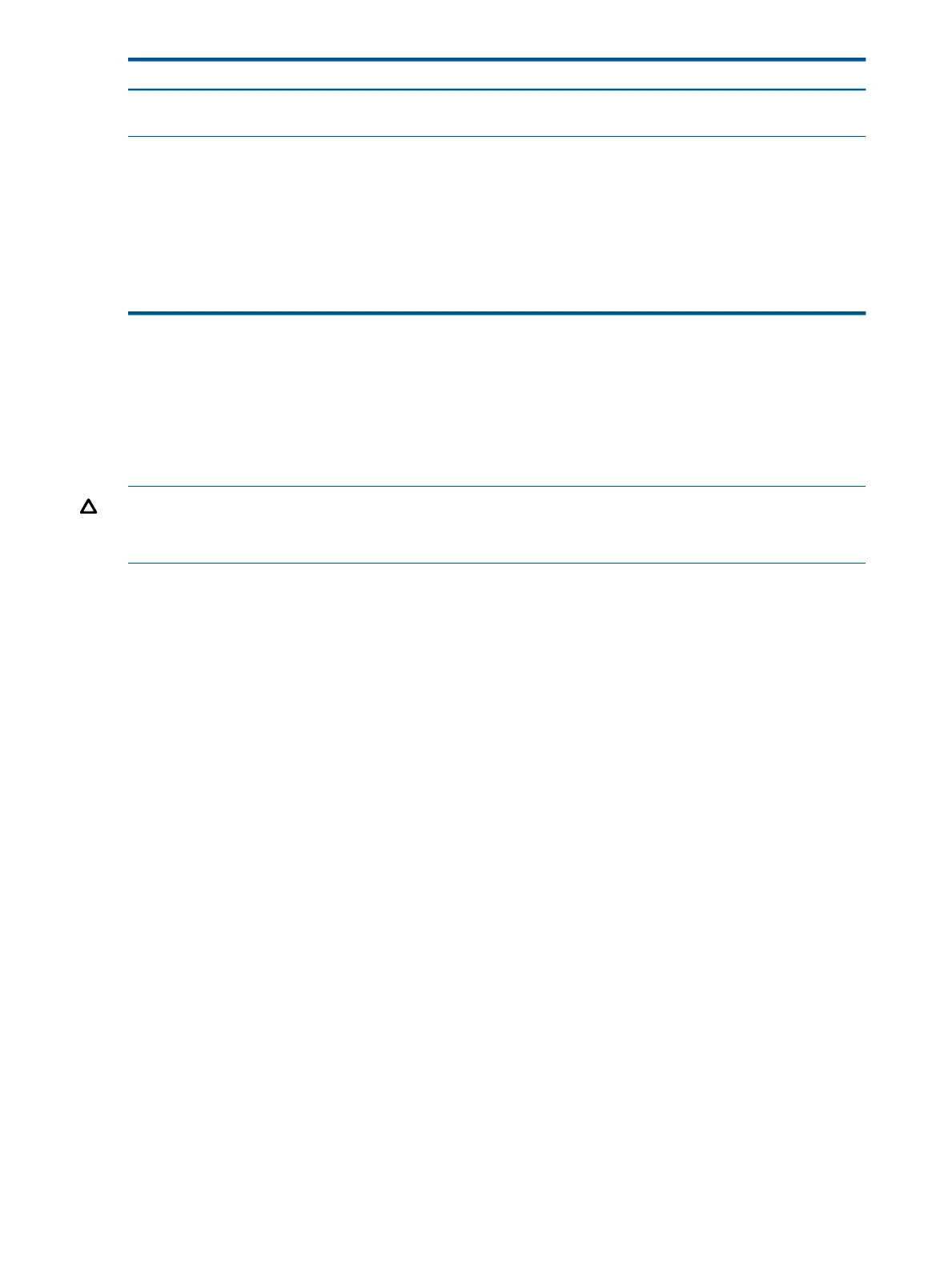NotesExamplesPrefix Usage
Zero bits. Used to allow a
match with “Any” SA or DA.
::/0
Link-Local address with a prefix
of 64 bits and a device ID of
64 bits.
fe80::215:60ff:fe7a:adc0/64For the IPv6 address assigned to a given
device, the prefix defines the type of
address and the network and subnet in
which the address resides. In this case,
the bits to the right of the prefix comprise
the device identifier.
Global unicast address with a
prefix of 64 bits and a device
ID of 64 bits.
2620:0:a03:e102:215:60ff:fe7a:adc0/64
Configuring and assigning an ACL
Steps for implementing ACLs
1. Configure one or more ACLs. This creates and stores the ACLs in the switch configuration.
2. Assign an ACL. This applies the ACL to the inbound traffic on one or more designated
interfaces.
CAUTION: Source routing is enabled by default on the switch and can override ACLs. Thus, if
you are using ACLs to enhance network security, HP recommends disabling source routing on the
switch. To do so, execute the no ip source-route command.
ACL types
• Standard ACL: Uses packet source IP address as a criterion for permitting or denying the
packet. For a standard ACL ID, use either a unique numeric string in the range 1-99 or a
unique name of up to 64 alphanumeric characters.
• Extended ACL: Choices for permitting or denying a packet:
Source IP address◦
◦ Destination IP address
◦ TCP or UDP criteria
For an extended ACL ID, use either a unique number in the range 100-199 or a unique name
of up to 64 alphanumeric characters.
Plan your ACL application before configuring specific ACLs (see “Planning an ACL application”
(page 68).
ACL configuration structure
After entering an ACL command, inspect the resulting configuration, particularly when entering
multiple ACEs into an ACL.
Basic ACL structure:
1. ACL identity: A name of up to 64 characters specifying the ACL name.
2. Optional remark entries.
74 Updates for the HP Switch Software IPv6 Configuration Guide