7–6 Solving Equations
File name 33s-E-Manual-1008-Publication(1st).doc Page : 386
Printed Date : 2003/10/8 Size : 13.7 x 21.2 cm
When SOLVE evaluates an equation, it does it the same way
t
does — any
"=" in the equation is treated as a " – " For example, the Ideal Gas Law equation
is evaluated as P
×
V – (N
×
R
×
T). This ensures that an equality or assignment
equation balances at the root, and that an expression equation equals zero at the
root.
Some equations are more difficult to solve than others. In some cases, you need to
enter initial guesses in order to find a solution. (See "Choosing Initial Guesses for
SOLVE," below.) If SOLVE is unable to find a solution, the calculator displays
.
See appendix D for more information about how SOLVE works.
Verifying the Result
After the SOLVE calculation ends, you can verify that the result is indeed a solution
of the equation by reviewing the values left in the stack:
The X–register (press
Å
to clear the VIEWed variable) contains the solution
(root) for the unknown; that is, the value that makes the evaluation of the
equation equal to zero.
The Y–register (press
<
) contains the previous estimate for the root. This
number should be the same as the value in the X–register. If it is not, then the
root returned was only an approximation, and the values in the X– and
Y–registers bracket the root. These bracketing numbers should be close
together.
The Z– register (press
<
again) contains this value of the equation at the
root. For an exact root, this should be zero. If it is not zero, the root
given was
only an approximation; this number should be close to zero.
If a calculation ends with the
, the calculator could not converge on
a root. (You can see the value in the X–register — the final estimate of the root —
by pressing
Å
or
~
to clear the message.) The values in the X– and Y–registers
bracket the interval that was last searched to find the root. The Z–register contains
the value of the equation at the final estimate of the root.
If the X– and Y–register values aren't close together, or the Z–register value
isn't close to zero, the estimate from the X–register probably isn't a root.
If the X– and Y–register values are close together, and the Z–register value is
close to zero, the estimate from the X–register may be an approximation to a
root.
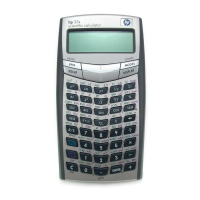
