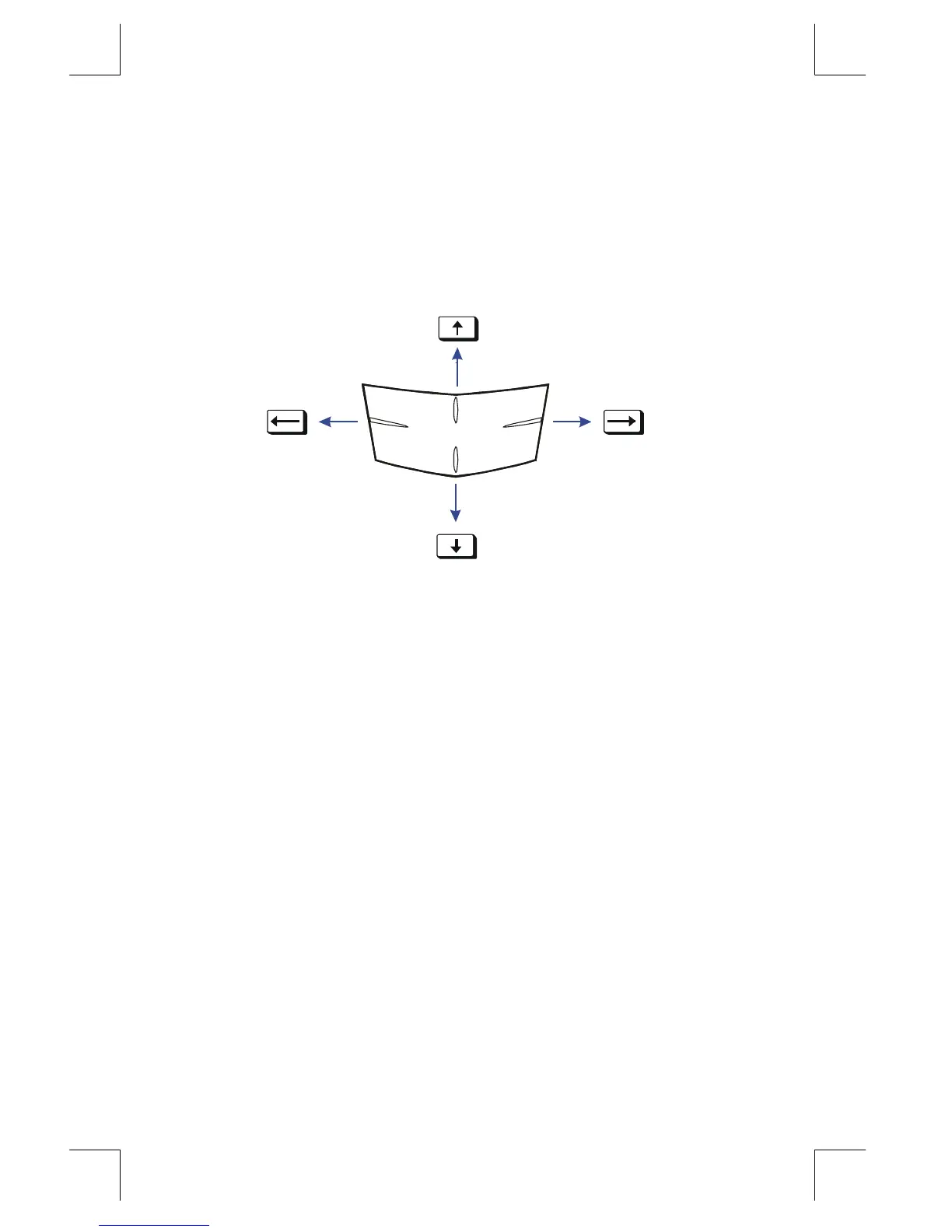1–6 Getting Started
File name 33s-E-Manual-1008-Publication(1st).doc Page : 386
Printed Date : 2003/10/8 Size : 13.7 x 21.2 cm
Cursor keys
Note that the cursor key itself is not actually marked with arrows. To make the
explanations in this manual as easy to understand as possible, we will refer to
specific cursor keys as noted in the illustration below.
Using Menus
There is a lot more power to the HP 33s than what you see on the keyboard. This is
because 14 of the keys are menu keys. There are 14 menus in all, which provide
many more functions, or more options for more functions.
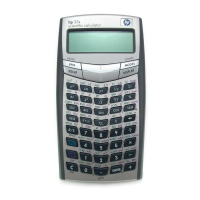