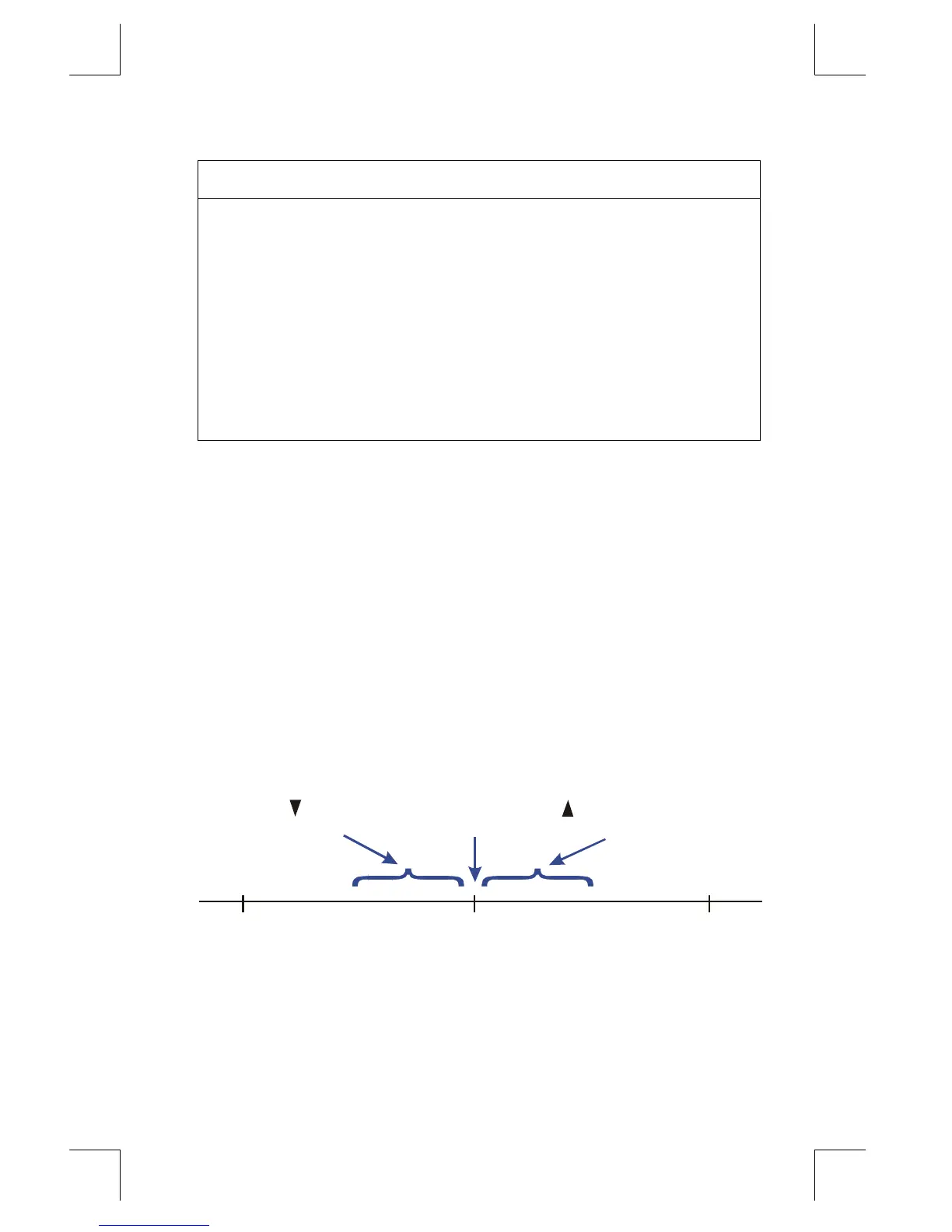Fractions
5–3
File name 33s-E-Manual-1008-Publication(1st).doc Page : 386
Printed Date : 2003/10/8 Size : 13.7 x 21.2 cm
Entered Value Internal Value Displayed Fraction
2
3
/
8
2.37500000000
14
15
/
32
14.4687500000
54
/
12
4.50000000000
6
18
/
5
9.60000000000
34
/
12
2.83333333333
15
/
8192
0.00183105469
12345678
12345
/
3
(Illegal entry)
â
16
3
/
16384
(Illegal entry)
â
Accuracy Indicators
The accuracy of a displayed fraction is indicated by the
and
annunciators at
the right of the display. The calculator compares the value of the fractional part of
the internal 12–digit number with the value of the displayed fraction:
If no indicator is lit, the fractional part of the internal 12–digit value exactly
matches the value of the displayed fraction.
If
is fit, the fractional part of the internal 12–digit value is slightly less than
the displayed fraction — the exact numerator is no more than 0.5 below the
displayed numerator.
This diagram shows how the displayed fraction relates to nearby values —
means the exact numerator is "a little above" the displayed numerator, and
means the exact numerator is "a little below".
0 7/16
6
16
/
0 7/16 0 7/16
(0.40625)
6.5
16
/
7
16
/
7.5
16
/
8
16
/
(0.43750) (0.46875)
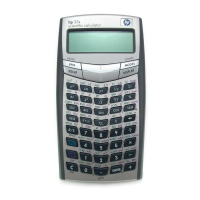