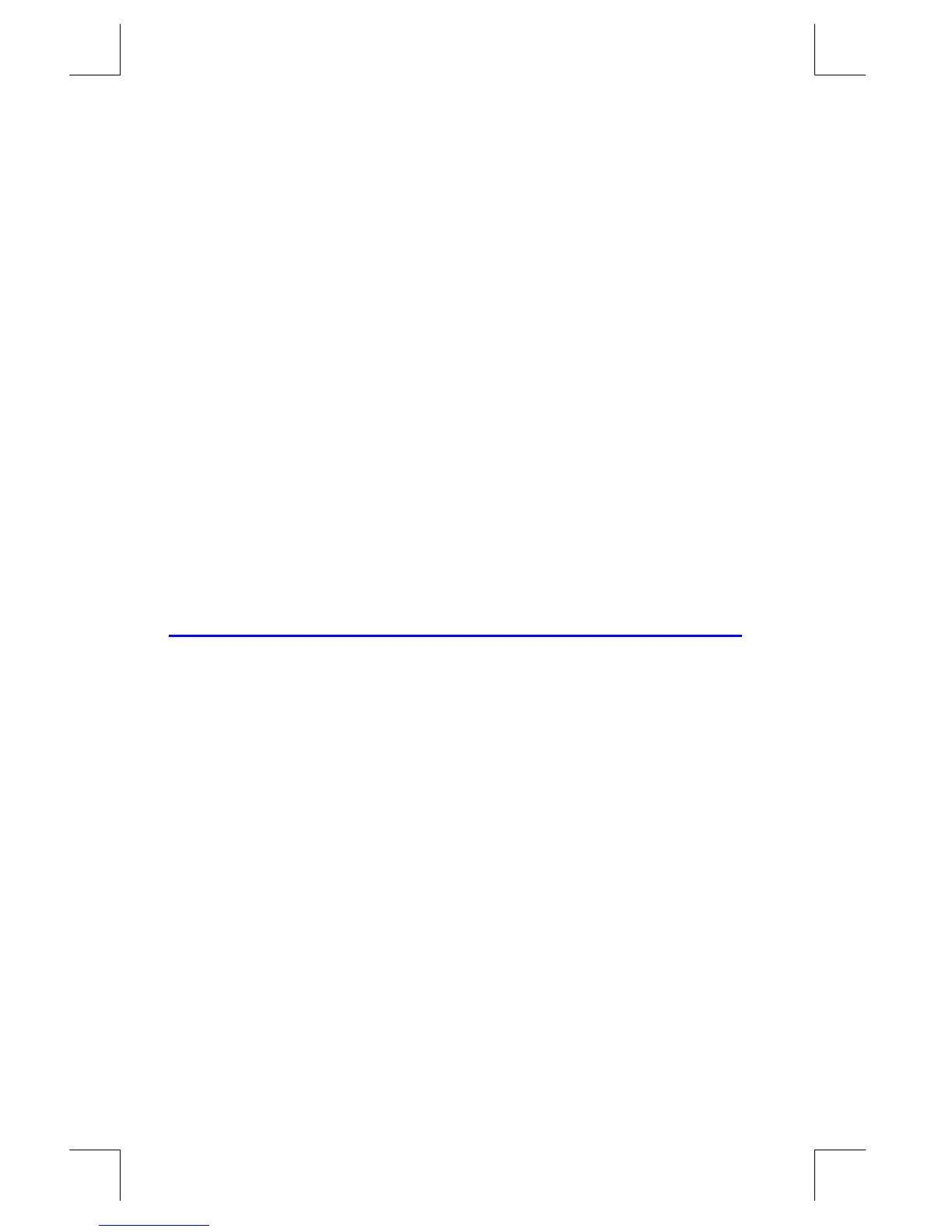12–18 Simple Programming
File name 33s-E-Manual-1008-Publication(1st).doc Page : 386
Printed Date : 2003/10/8 Size : 13.7 x 21.2 cm
Interrupting a Running Program
You can interrupt a running program at any time by pressing
Å
or
¥
. The
program completes its current instruction before stopping. Press
¥
(run/stop) to
resume the program.
If you interrupt a program and then press
t
,
¹
r
, or
º
Ô
, you
cannot resume the program with
¥
. Reexecute the program instead (
t
label).
Error Stops
If an error occurs in the course of a running program, program execution halts and
an error message appears in the display. (There is a list of messages and
conditions in appendix F.)
To see the line in the program containing the error–causing instruction, press
¹
£
. The program will have stopped at that point, (For instance, it might be a
÷
instruction, which caused an illegal division by zero.)
Editing a Program
You can modify a program in program memory by inserting, deleting, and editing
program lines. If a program line contains an equation, you can edit the
equation — if any other program line requires even a minor change, you must
delete the old line and insert a new one.
To delete a program line:
1. Select the relevant program or routine (
¹
r
label), activate program
entry (
¹
£
), and press
Ø
or
×
) to locate the program line
that must be changed. Hold the cursor key down to continue scrolling. (If you
know the line number you want, pressing
¹
r
Ë
label nnnn moves
the program pointer there.)
2. Delete the line you want to change — if it contains an equation, press
¹
¡
{
}; otherwise, press
~
. The pointer then moves to the preceding
line. (If you are deleting more than one consecutive program line, start with the
last line in the group.)