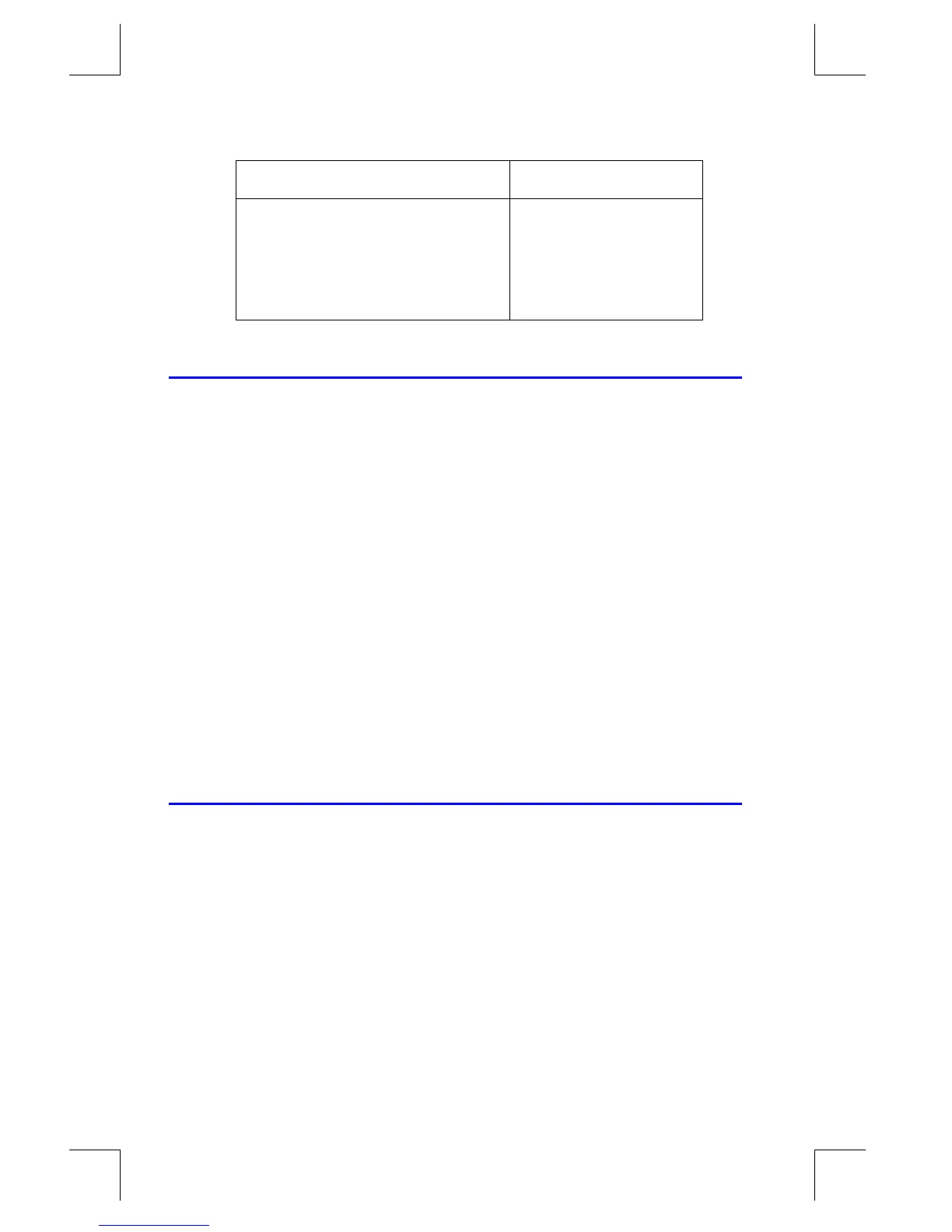4–2 Real–Number Functions
File name 33s-E-Manual-1008-Publication(1st).doc Page : 386
Printed Date : 2003/10/8 Size : 13.7 x 21.2 cm
To Calculate: Press:
Natural logarithm (base e)
&
Common logarithm (base 10)
¹
$
Natural exponential
#
Common exponential (antilogarithm)
¹
!
Quotient and Remainder Division
You can use
¹
b
and
º
`
to produce either the quotient or
remainder of division operations involving two integers.
1. Key in the first integer.
2. Press
Ï
to separate the first number from the second.
3. Key in the second number. (Do not press
Ï
.)
4. Press the function key.
Example:
To display the quotient and remainder produced by 58
÷
9
Keys: Display: Description:
58
Ï
9
¹
b
Displays the quotient.
58
Ï
9
º
`
Displays the remainder.
Power Functions
To calculate the square of a number x, key in x and press
=
.
To calculate the square root of a number x, key in x and press
?
.
To calculate the cube of a number x, key in x and press
¹
@
.
To calculate the cube root of a number x, key in x and press
¹
\
.
To calculate a power x of 10, key in x and press
¹
!
.
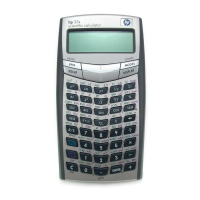