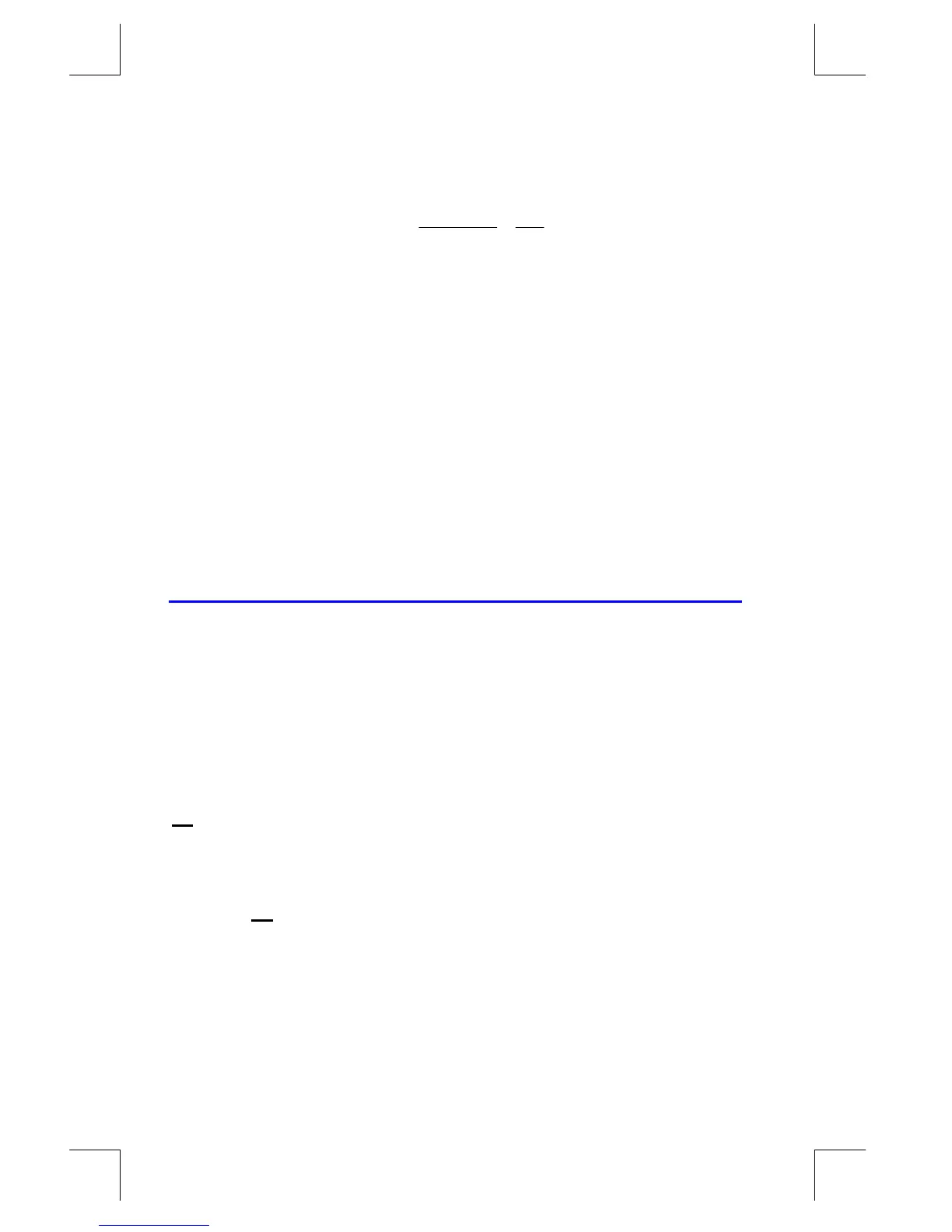C–6 ALG: Summary
File name 33s-E-Manual-1008-Publication(1st).doc Page: 386
Printed Date : 2003/10/8 Size : 13.7 x 21.2 cm
750 × 12.
Here’s a longer chain calculation:
9.1
68
5.18
75456
×
−
This calculation can be written as: 456
Ã
75
Ï
¯
18.5
¸
68
¯
1.9
Ï
. Watch what happens in the display as you key it in:
Keys: Display:
456
Ã
75
Ï
¯
18.5
¸
68
¯
1.9
Ï
Reviewing the Stack
The
<
or
º
;
key produces a menu in the display— X1–, X2–, X3–,
X4–registers, to let you review the entire contents of the stack. The difference
between
<
or
º
;
key is the location of the underline in the display.
Pressing
<
displays the underline on X4 register; pressing
º
;
displays the
underline on X1 register.
Pressing
º
;
displays the following menu:
value
Pressing
<
displays the following menu:
value
In ALG mode, after evaluating equations, programs, or integrating equations, the
values of the four registers are the same as in RPN mode. You can press
Õ
or
Ö
(or
<
and
º
;
) to review each registers.
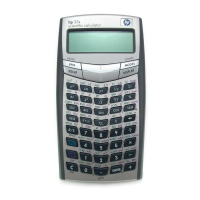