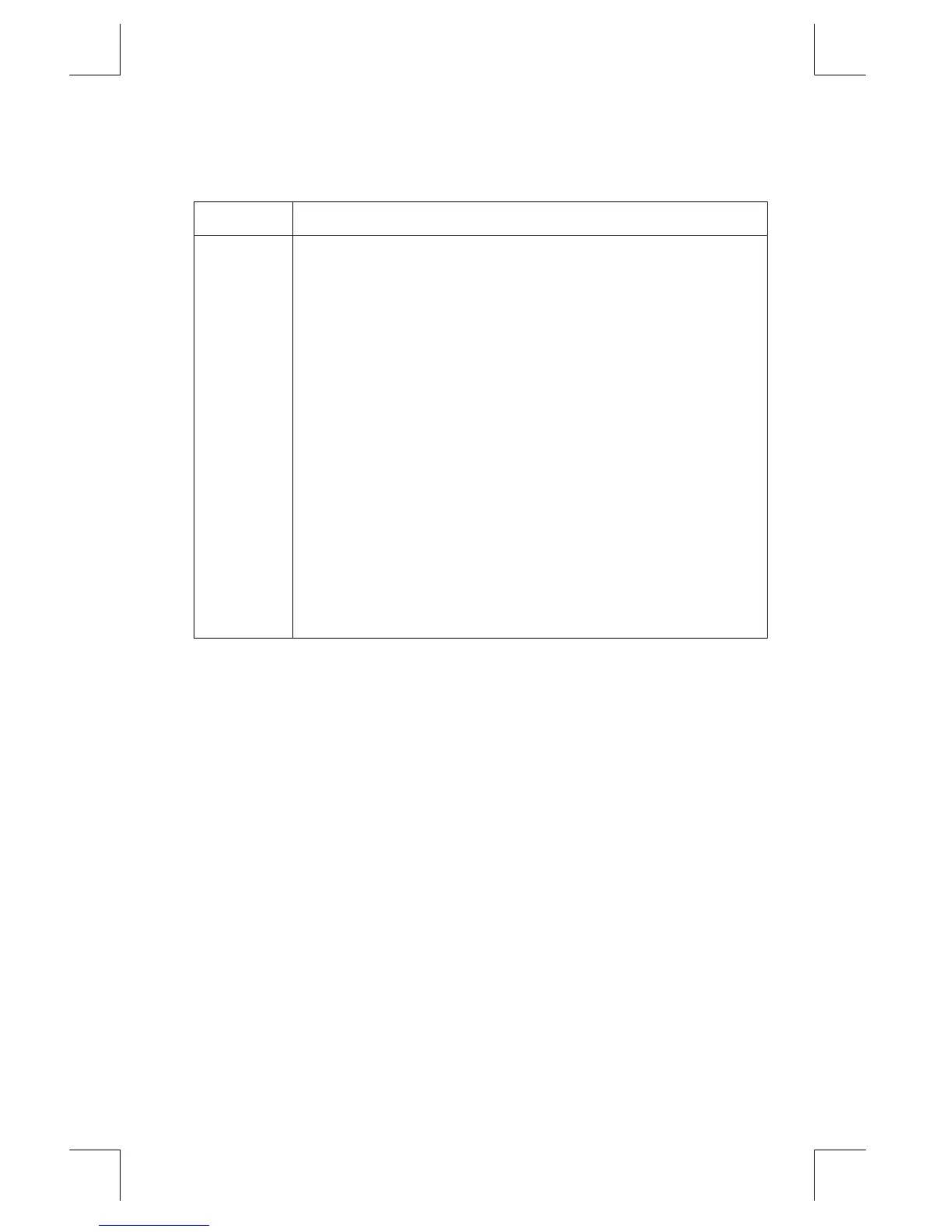Getting Started
1–5
File name 33s-E-Manual-1008-Publication(1st).doc Page : 386
Printed Date : 2003/10/8 Size : 13.7 x 21.2 cm
Keys for Clearing (continued)
Key Description
¹¡
The CLEAR menu ({
} {
} {
} {
}
Contains options for clearing x (the number in the X–register), all
variables, all of memory, or all statistical data.
If you select {
}, a new menu (
{
} {
}) is displayed
so you can verify your decision before erasing everything in
memory.
During program entry, {
} is replaced by {
}. If you select
{
}, a new menu (
{
} {
} ) is displayed, so you
can verify your decision before erasing all your programs.
During equation entry (either keyboard equations or equations in
program lines), the
{
} {
} menu is displayed, so you
can verify your decision before erasing the equation.
If you are viewing a completed equation, the equation is deleted
with no verification.
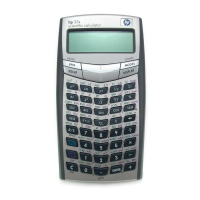