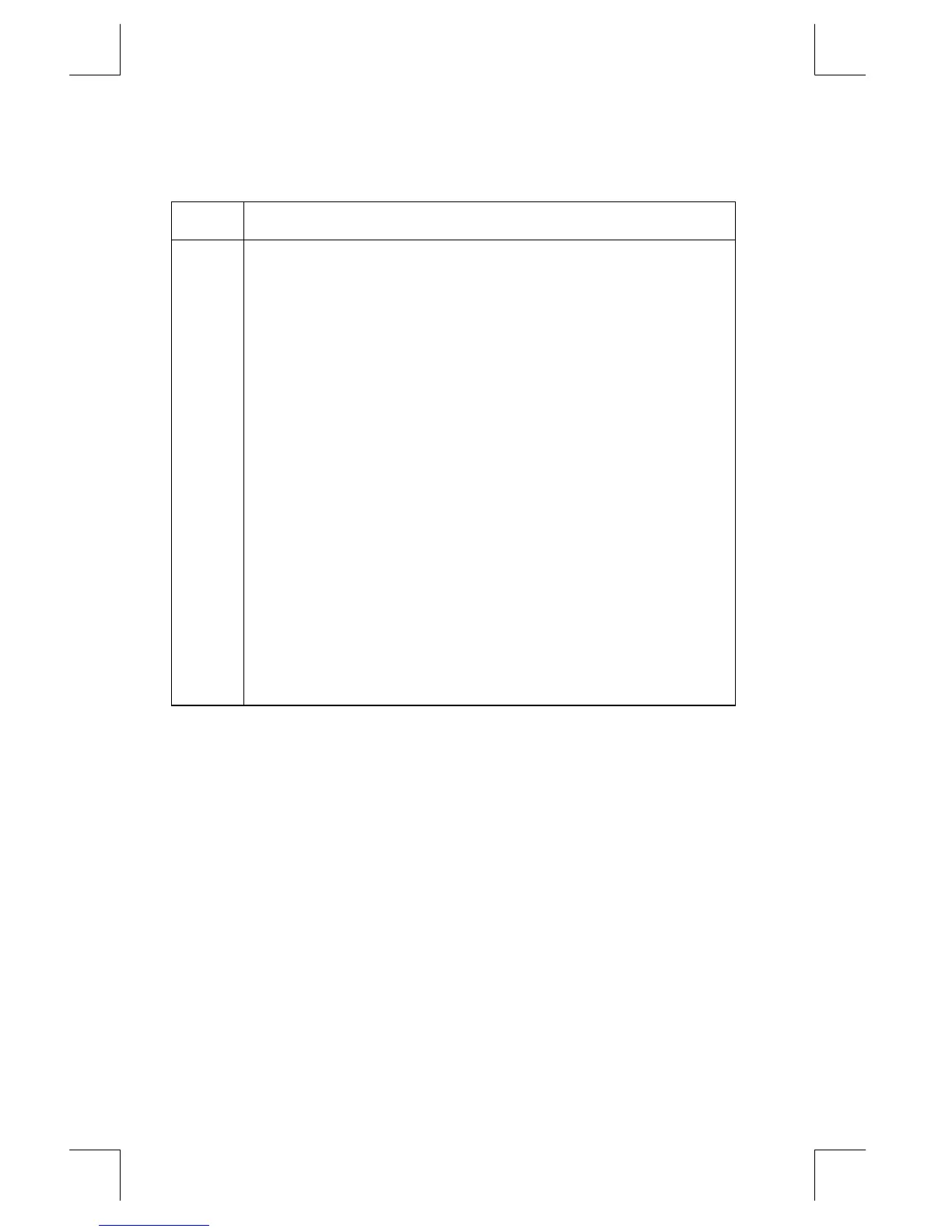1–4 Getting Started
File name 33s-E-Manual-1008-Publication(1st).doc Page : 386
Printed Date : 2003/10/8 Size : 13.7 x 21.2 cm
Keys for Clearing
Key Description
~
Backspace.
Keyboard–entry mode:
Erases the character immediately to the left of "_" (the
digit–entry cursor) or backs out of the current menu. (Menus
are described in "Using Menus" on page 1–6.) If the number
is completed (no cursor),
~
clears the entire number.
Equation–entry mode:
Erases the character immediately to the left of "
" (the
equation–entry cursor). If a number entry in your equation is
complete,
~
erases the entire number. If the number is not
complete,
~
erases the character immediately to the left of
"_" (the number–entry cursor). "_" changes back to "
" when
number entry is complete.
~
also clears error messages, and deletes the current program
line during program entry.
Å
Clear or Cancel.
Clears the displayed number to zero or cancels the current
situation (such as a menu, a message, a prompt, a catalog, or
Equation–entry or Program–entry mode).
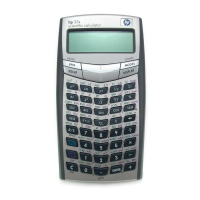