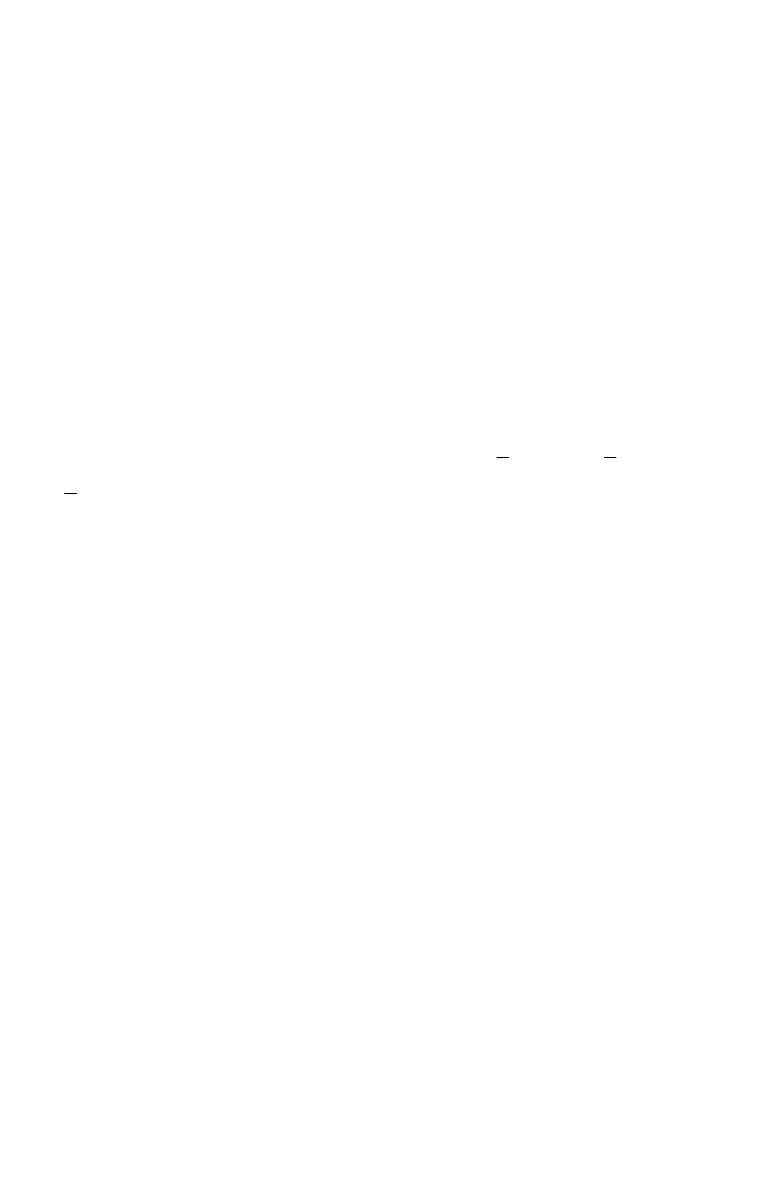6-16 Entering and Evaluating Equations
Equation Functions
The following table lists the functions that are valid in equations. Appendix G,
"Operation Index" also gives this information.
For convenience, prefix–type functions, which require one or two arguments, display
a left parenthesis when you enter them.
The prefix functions that require two arguments are %CHG, XROOT, IDIV, RMDR,
nCr and nPr. Separate the two arguments with a comma.
In an equation, the XROOT function takes its arguments in the opposite order from
RPN usage. For example, –8
3 to is equivalent to .
All other two argument functions take their arguments in the Y, X order used for
RPN. For example, 28 4 x is equivalent to .
For two argument functions, be careful if the second argument is negative. These are
valid equations:
LN LOG EXP ALOG SQ SQRT
INV IP FP RND ABS !
SGN INTG IDIV RMDR
SIN COS TAN ASIN ACOS ATAN
SINH COSH TANH ASINH ACOSH ATANH
DEG RAD HMSHMS
%CHG XROOT
L GAL MILE KM
nCr nPr
KG LB °C °F CM IN
SEED ARG RAND
π
+–
×÷
^
sx sy
σ
x
σ
y
w
rmb
n Σx Σy
Σx
2
Σy
2
Σxy
x y
x
x
ˆ
y
ˆ