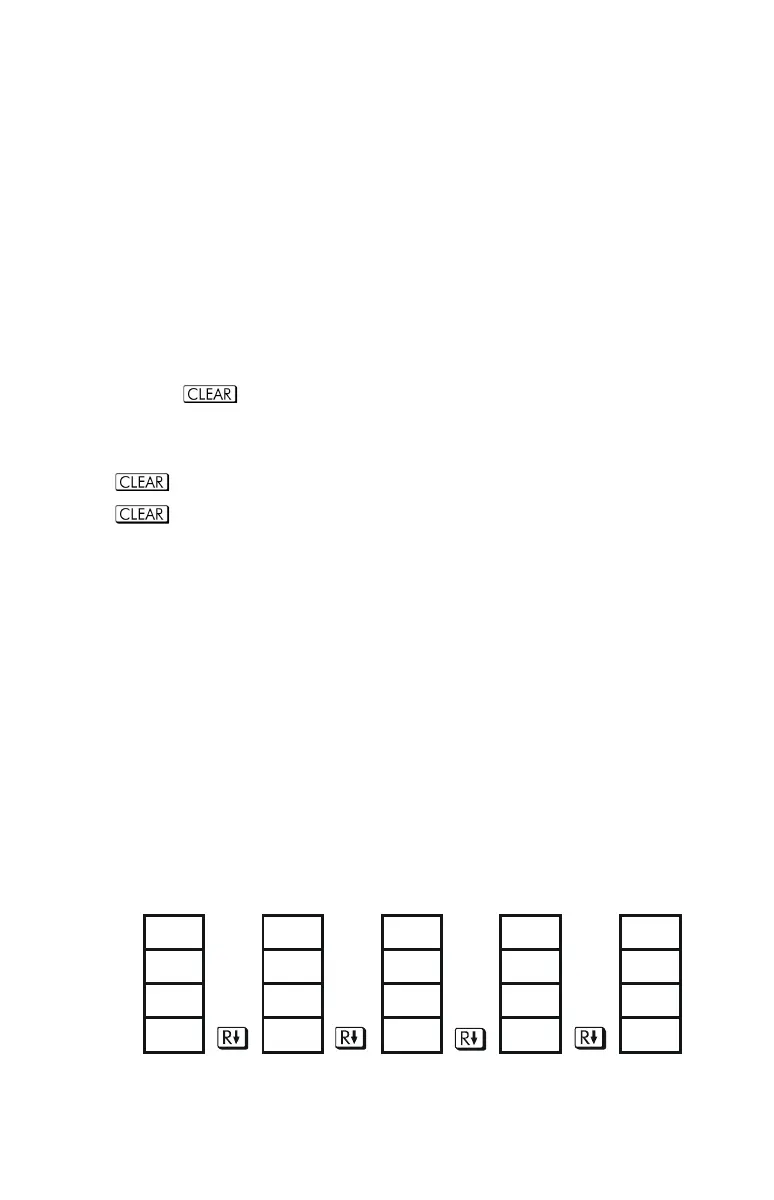RPN: The Automatic Memory Stack 2-3
The X and Y–Registers are in the Display
The X and Y–Registers are what you see except when a menu, a message, an
equation line ,or a program line is being displayed. You might have noticed that
several function names include an x or y.
This is no coincidence: these letters refer to the X– and Y–registers. For example,
raises ten to the power of the number in the X–register.
Clearing the X–Register
Pressing () always clears the X–register to zero; it is also used to
program this instruction. The key, in contrast, is context–sensitive. It either clears
or cancels the current display, depending on the situation: it acts like
1() only when the X–register is displayed. also acts like
() when the X–register is displayed and digit entry is terminated
(no cursor present).
Reviewing the Stack
R (Roll Down)
The (roll down) key lets you review the entire contents of the stack by
"rolling" the contents downward, one register at a time. You can see the numbers
as they roll through the x- and y-registers.
Suppose the stack is filled with 1, 2, 3, 4. (press
) Pressing four times rolls the numbers
all the way around and back to where they started:
T
1
4
3
2 1
Z
2
1 4
3 2
Y
3
2 1
4
3
X
4
3 2
1 4
